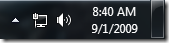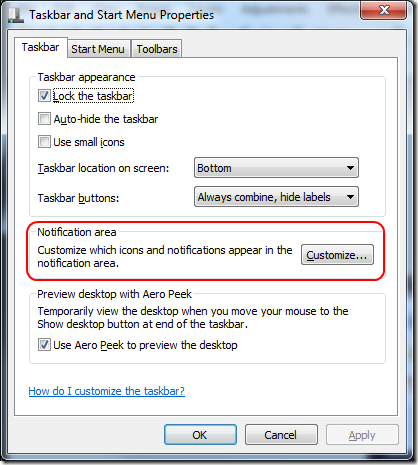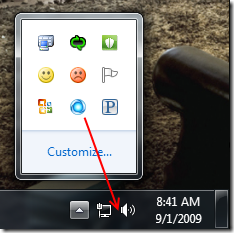Windows 7 – Customize your notification area
Windows 7 does an excellent job of hiding the various notification icons that vendors (yes, even us) seem heck-bent on using to grab your attention in XP/Vista.
However, there may be some icons (perhaps Communicator or Windows Live Messenger) that you’d like to see all the time. You can change what shows up in this area the hard way (right-clicking on the taskbar, choosing properties, and then hitting the “Customize…” button),
or you can do it the easy way. Hit the little arrow to expand your notification area, and then just drag down the icon you’d like to show up all the time. It will even remember its position after a reboot