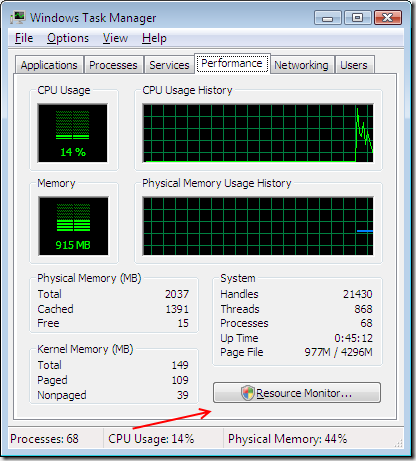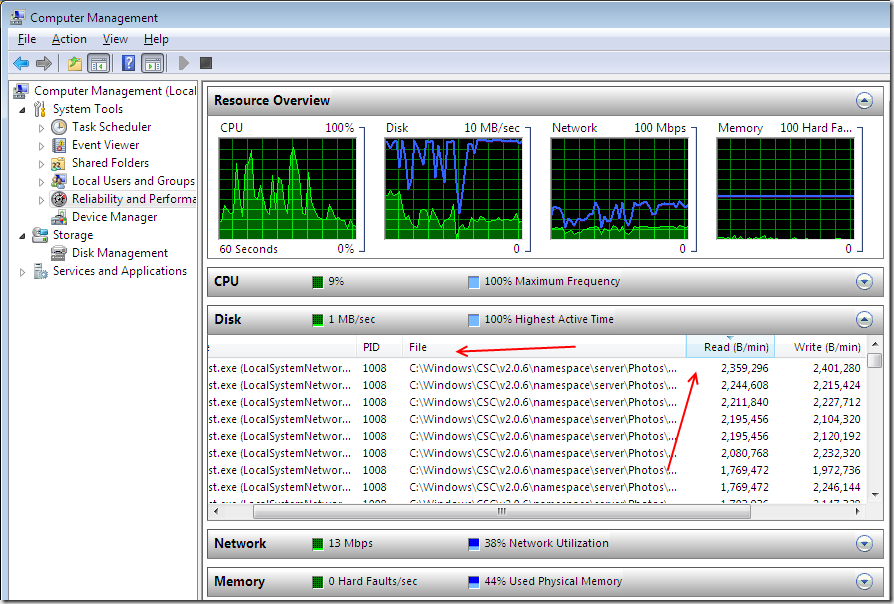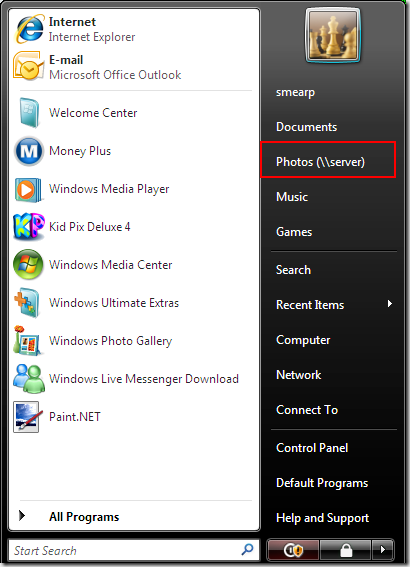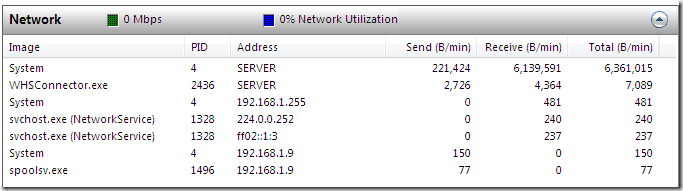Why is my hard drive spinning?
Ever see your hard drive LED chugging away, while there was no apparent activity on your screen? Apple solves the problem by choosing to not providing a HD LED. What you don't know can't bug you!
My wife, however, asked me to track down the reason for a recent slowdown in performance on our home computer. I saw that the hard drive was, in fact, going non-stop. How could I find out what was using my hard drive?
If you are using Windows Vista, the built-in diagnostic tools are all you should need.
Right-click on "My Computer", and choose "Manage". In the resulting screen, select "Reliability and Performance" on the left. This will bring up the Resource Monitor. You can also get here by clicking on the "Resource Monitor" button under the "Performance" tab of Windows Task Manager.
In any case, once you are here, there are resource drop-downs for CPU, Disk, Network, and Memory. In this case, let's find out what is writing to the hard drive. You can sort the information by any column header you would like, but the important ones for us are Read (B/min) and Write (B/min). It turns out that the top consumers of my hard disk has something to do with the directory C:\Windows\CSC\v2.06\namespace\server\Photos.
Hmmm.... that directory is the offline files cache (read more on how to move the client-side cache here). It seems to be doing something with Server\Photos. And so the lightbulb comes on! I am running a killer Windows Home Server box, and a week ago I decided to redirect my local "Pictures" folder directly to the "Photos" share on Windows Home Server. All 15GB of it.
That disk thrashing was Vista trying to synchronize 15GB of files with Windows Home Server over a very slow and unreliable wireless connection (it's an old card and this computer is on the opposite side of the house from my wireless router). The solution was to disable the folder redirection, and now my disk and network are MUCH more responsive.
By the way, the other cool drop-down in Resource Manager is the Network drop-down. You can see which process is sending data to which remote computer, as well as how much data is being sent/received at any given time.
You can read more about Vista Reliability and Performance here.
Comments
Anonymous
January 01, 2003
PingBack from http://geeklectures.info/2008/01/08/why-is-my-hard-drive-spinning/Anonymous
August 12, 2010
great post! vista and win7 have some great diag tools, too bad your average user will never know how to use them to track down easy problems.Anonymous
March 23, 2011
Thanks for posting. Any idea how to do this with XP? I use the CPU usage data under task manager, but the detailed read/writes isn't available.Anonymous
April 23, 2011
Thanks for that. DropBox was putting mine in a right spin! cheersAnonymous
September 03, 2011
Clean install of Vista. MY new 1 TB disk is spinning, spinning, spinning, and I've no idea what Vista is doing. Auto defragmenting is off. Perhaps indexing? This blog message doesn't help me, sadly.Anonymous
October 05, 2012
Thanks, I acually learned something that worked. In less than 3 minutes Today.Anonymous
November 10, 2014
The comment has been removedAnonymous
June 11, 2015
Beijing on June 10 morning news, according to Bloomberg survey report GTM Research and the American Solar Energy Industries Association released the first quarter of this year, US home solar power system capacity increase of 76% over last year, to 437 megawatts (MW) ,Solar Batteries http://www.poweroak.net the nation's new generating capacity, more than half of which is a photovoltaic power generation. The report shows that a quarter of the US solar power capacity by 1.3 gigawatts (GW), the sixth consecutive quarterly increase of over 1 GW. The total annual installed capacity is expected to reach 7.9 GW, Solar Power Peneratorhttp://www.poweroak.net , Solar Power Pack http://www.poweroak.net representing an increase of 27%.
The report predicts that by 2016 solar power will meet the electricity needs of about 800 million households in the United States to offset 45 million metric tons of carbon emissions, equivalent to removing 10 million cars. energy storage systemhttp://www.poweroak.net/energy-storage-system-c-1.html