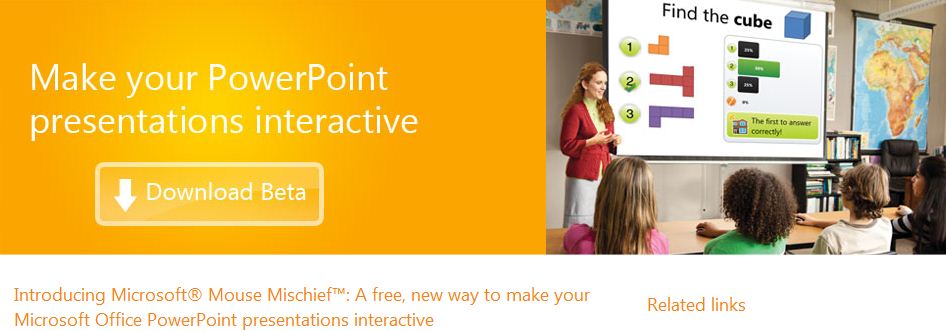FETC 2010 I think I saw a Mouse....Mischief?
Thank you to all educators who attended FETC 2010 in Orlando, Florida this year, it was truly a sign of the times that this years attendance once again seemed lower than the previous year. That's not to say that there weren't plenty of education vendors selling their wares on the conference hall floor.
This year we opted for a more intimate engagement with our customers, and instead of having a booth we chose to have a presentation room on the second floor of the conference center. Two and a half days later we managed to have over 200 attendees join us for our 1 hour presentations spread throughout the day. We showed quite a few new technologies this year so if you missed out - TOO BAD! Just kidding, that's why I write these blogs to share things with those who I don't get to meet or greet at events like this and abroad.
Although the majority of people came to see Windows 7 and Office 2010 the star of the show was our MultiPoint technology, oh wait not familiar with our MultiPoint technology? Let me enlighten you. Here's the education scenario: shrinking budgets, cuts in technology budgets and lack of funding mean not every class is equipped with a room full of PC's for learners to use. The classroom educator is looking for a way to share the few PC's he/she may have in their room but at best you get 5 kids crowded around 1 PC or groups of kids waiting for their turn. Enter MultiPoint Server 2010, allowing multiple users to share the processing power of one server with multiple dedicated monitors and keyboards. Yes, I said it, MulitPoint allows for multiple users to connect to 1 PC that is the 'server' and through the use of additional physical 'hub' devices, up to 10 PC's or rather up to 10 additional keyboards, monitors and mice can be used. Now in the scenario we just described, even though I as a classroom educator or school can't afford large PC labs and devices I can afford to equip a classroom with a single Server and multiple peripherals to enable an entire class to have access to computers.
I often think of how fortunate we are at School of the Future to have a 1:1 laptop program and an ILC with a dozen or so PC's. But by me being thankful for the opportunities provided to the learners at School of the Future it has made me aware of the need to share the knowledge and technology. So although I can't give all of you copies of MultiPoint Server 2010, which will be releasing in the first half of this new year, I can provide you with some free technology that is sure to make you happy. So when I title my posts, I always wonder if they catch your attention, and by the number of readers it seems to be working so, enter Mouse Mischief a free download which will allow you to take advantage of our MultiPoint technologies today!
Mouse Mischief is an add in to PowerPoint that allows you to connect up to 25 wired or wireless mice to a PC and enable interactive presentations similar to those voting devices that costs schools and educators big money! Mouse Mischief is based off of our MultiPoint Mouse technology and provides a new and engaging way to bring your classroom to life. After all 25 mice are a lot cheaper than even some of the most inexpensive voting devices out there.
It works like this, download the Mouse Mischief App, install, plug in your mice (use a USB hub if you prefer) and start PowerPoint. The samples available give you a starting point for creating your own interactive PowerPoint slides and presentations. With Mouse Mischief you have the ability to create real time feedback questions that are a few clicks away and without the hassle of setting up a suitcase full of devices. Don't get me wrong, that technology is engaging and we have a few sets of the voting devices at School of the Future, but one thing that I'm known for is easy and free technology you can use today. So download today, catch yourself a few wireless mice and get to engaging your learners with the newest FREE solution from Microsoft!
Enjoy!