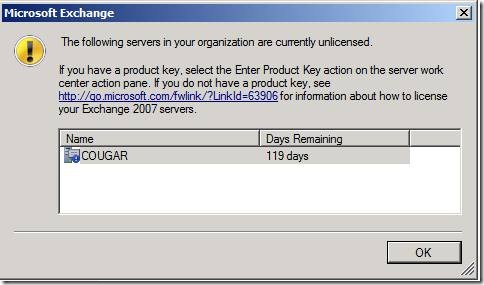Exchange 2007 Activation Tool is available for Small Business Server 2008
[Today’s post comes to us courtesy of Shawn Sullivan from Commercial Technical Support]
During the initial SBS integrated setup, Exchange is installed and activated for you through an automated task. If Exchange ever needs to be repaired using the steps from the SBS 2008 technet repair guide, a reactivation of the product may be required. Upon launching the Exchange 2007 Management Console, you will be presented with the following warning:
“The following servers in your organization are currently unlicensed.
If you have a product key, select the Enter Product Key action on the server work center action pane. If you do not have a product key, see https://go.microsoft.com/fwlink/?LinkId=63906 for information about how to license your Exchange 2007 servers.”
A hotfix has recently been released that will activate the Exchange 2007 installation running on SBS 2008. You can request and download the hotfix from the following link: https://support.microsoft.com/kb/975263
IMPORTANT: This hotfix is not meant to activate a manual installation of Exchange 2007 if SBS integrated setup initially failed to install it. This usually occurs in migration scenarios where Exchange setup encounters a fatal error condition with the existing environment. In this case, restore the source server’s system state data from the backup you took previous to beginning the migration, determine and fix the cause of the failure, then begin the migration over again. You can use the migration Keys to Success blogpost for more guidance.
Comments
- Anonymous
January 01, 2003
The comment has been removed - Anonymous
January 28, 2010
Their file name says x64, but the platform says x86.. Odd.