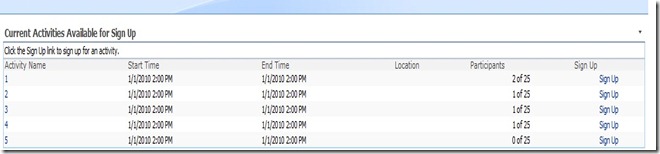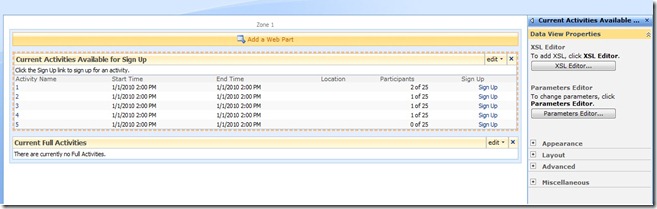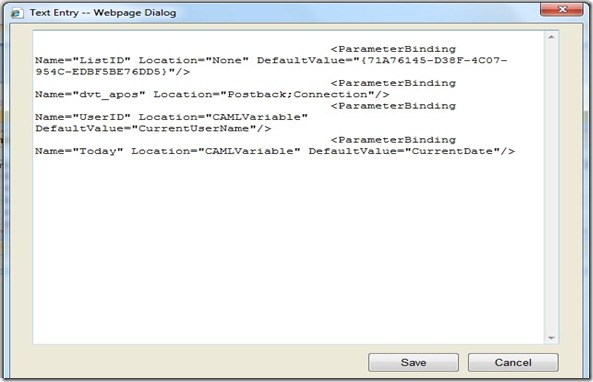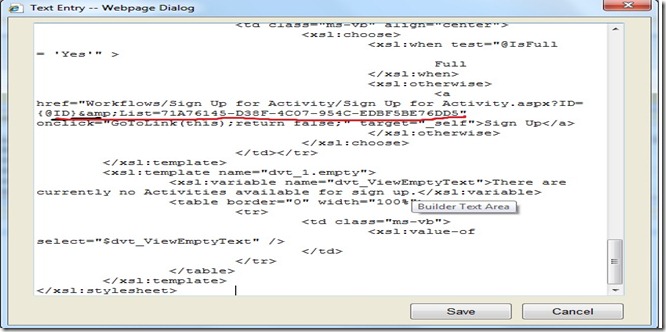Can't sign up Employee Activity template
Some times we have issue with Employee Activity template downloaded from https://www.microsoft.com/downloads/details.aspx?FamilyID=5807b5ef-57a1-47cb-8666-78c1363f127d&DisplayLang=en
When we sign up for 5th activity we get “No item exists at https://sitename/default.aspx . it may be deleted or renamed by another user”
Some times it also happen at 9th item.
Here is the solution
- Click on small arrow at right site on the "current Activity Available for sign up " web part and edit it.
- This how it will look in edit mode
- Click at Parameters Editor and copy the list id which is the long key next to Defaultvalue.
- Then click XSL Editor find <a href="Workflows/Sign Up for Activity/Sign Up for Activity.aspx?ID=
- You will find the this hyper link with out list id (Workflows/Sign Up for Activity/Sign Up for Activity.aspx?ID={@ID}).Just add the list id there and make it like ("Workflows/Sign Up for Activity/Sign Up for Activity.aspx?ID={@ID}&List=68FED5B8-B3F5-45DD-A702-93FFD8FEDBA9")
NOTE:- The list id is just for example. Use your original list id.
Comments
Anonymous
January 01, 2003
شات دردشةشات صوتي دردشة صوتية سعودي لولسعودي انحراف سعودي كول شات سعودي دردشة سعودية شات سعودي لولدردشة سعودي لول سعودي لول شات سعودي لولدردشة سعودي لول سعودي لول شات سعودي لولدردشة سعودي لول لول شات لول شات سعودي دردشة سعوديةدردشة لول سعودي كول شات سعودي كولدردشة سعودي كولسعودي انحراف شات سعودي انحراف دردشة سعودي انحراف شات انحرافدردشة انحراف انحراف سعودي كام شات سعودي كامدردشة سعودي كام شات كام شات سعودياتشات صوتي دردشة صوتية صدى قلبي #Anonymous
February 03, 2011
best solution for this issue I have seen. Thanks!Anonymous
March 29, 2011
Followed the instructions, it didn't work. Bombed out when signing up for the 5th activity. HELP!!!!!!Anonymous
August 10, 2011
It does work. Figured out you have to do this same fix to the 3 different webparts that run the "sign up" workflow. Works great now. Thanks!!!Anonymous
October 27, 2011
I am looking for the Employee Activity template for sharepoint 2010. Can someone please get me a link?? ThxAnonymous
February 13, 2014
شات صوتي دردشة صوتية شات صوتي سعوديشات صوتي سعودي شات صوتي خليجي شات صوتي بناتشات دردشةشات صوتي كام شات كتابي شات صوتي دردشة صوتية شات سعودي منتديات الشرقية دردشة شات شات الشرقيه دردشة الشرقيه منتديات دليل مواقع شات حسايف دردشة حسايف شات الفاتن دليل الشرقية شات كتابي العاب بنات مشكلتي [http://www.mshkelty.net] مشكلتي [http://www.mshkelty.net] موقع مشكلتي [http://www.mshkelty.net] مشكلتيAnonymous
February 22, 2014
http://voice.wlayfcam.com/">دردشه صوتيه
http://voice.wlayfcam.com/">الدردشة الصوتية
http://www.ksa6col.com/">دسعودي كول
http://www.ksa6col.com/">شات سعودي كول
http://www.ksa6col.com/">دردشة سعودي كول
http://www.ksa6col.com/">شات سعودي
http://www.ksa6col.com/">دسعودي كام
http://www.ksa6col.com/">شات سعودي كام
http://voice.wlayfcam.com/">دردشه صوتيه
http://voice.wlayfcam.com/">الدردشة الصوتية
http://www.ksa6col.com/">دسعودي كول
http://www.ksa6col.com/">شات سعودي كول
http://www.ksa6col.com/">دردشة سعودي كول
http://www.ksa6col.com/">شات سعودي
http://www.ksa6col.com/">دسعودي كام
http://www.ksa6col.com/">شات سعودي كام
http://www.b55n.net/vb/f2.html">مواضيع عامة
http://www.b55n.net/vb/f3.html">منتدى الاسلامي
http://www.b55n.net/vb/f3.html">العاب ps4
http://www.b55n.net/dir">اضف موقعك
http://www.b55n.net/dir">دليل مواقع
http://www.b55n.net/vb/f65.html">ثيمات جوال
http://www.b55n.net/vb/f290.html">تطبيقات iPhone و iPod Touch
http://www.b55n.net/vb/f289.html">skype - whatsapp - palringo
http://www.b55n.net/vb/f291.html">4G LTE ، Invision ، DSL
http://www.b55n.net/vb/f55.html">فوتوشوب
http://www.b55n.net/vb/f165.html">زخارف شات
http://www.b55n.net/vb/f203.html">وظائف
http://www.b55n.net/vb/f281.html">مشاوير
http://www.b55n.net/vb/f101.html">التسوق التجاري
http://forum.a6h6.com/f58.html">صحيفة الشرقية
http://forum.a6h6.com/f5.html">حوار ونقاشات
http://forum.a6h6.com/f83.html">حراج الشرقية
http://forum.a6h6.com">موقع الشرقية
http://www.a6h6.com/dir">دليل الشرقية
http://www.b55n.net/vb/f68.html">صور هيفاء وهبيAnonymous
July 16, 2014
http://www.ana3arby.com/" title="شات انا عربي">شات انا عربي
http://www.maasrya.com/" title="شات مصريه">شات مصريه
http://www.maasrya.com/vb" title="منتدي صور مصريه">منتدي صور مصريه
http://www.maasrya.com/vb" title="منتدي صور">منتدي صور
http://www.maasrya.com/vb" title="منتديات مصريه">منتديات مصريهAnonymous
May 11, 2015
http://www.chat-palestine.com/">شات فلسطين
http://www.chat-palestine.com/">دردشة فلسطين
http://www.chat-palestine.com/">اكبر شات فلسطيني
http://www.chat-palestine.com/">اكبر دردشة فلسطينية
http://www.chat-palestine.com/">شات دردشة القدس
http://www.chat-palestine.com/">شات دردشة بيت لحم
http://www.chat-palestine.com/">شات دردشة رام الله
http://www.chat-palestine.com/">شات دردشة نابلس
http://www.chat-palestine.com/">شات دردشة دلع فلسطين
http://www.chat-palestine.com/">شات دردشة قلقيلية
http://www.chat-palestine.com/">شات دردشة الخليلAnonymous
May 11, 2015
http://www.chat-palestine.com/">شات فلسطين
http://www.chat-palestine.com/">دردشة فلسطين
http://www.chat-palestine.com/">اكبر شات فلسطيني
http://www.chat-palestine.com/">اكبر دردشة فلسطينية
http://www.chat-palestine.com/">شات دردشة القدس
http://www.chat-palestine.com/">شات دردشة بيت لحم
http://www.chat-palestine.com/">شات دردشة رام الله
http://www.chat-palestine.com/">شات دردشة نابلس
http://www.chat-palestine.com/">شات دردشة دلع فلسطين
http://www.chat-palestine.com/">شات دردشة قلقيلية
http://www.chat-palestine.com/">شات دردشة الخليلAnonymous
May 11, 2015
The comment has been removedAnonymous
May 11, 2015
The comment has been removedAnonymous
May 11, 2015
The comment has been removedAnonymous
May 11, 2015
http://www.chat-palestine.com/">شات فلسطين
http://www.chat-palestine.com/">دردشة فلسطين
http://www.chat-palestine.com/">اكبر شات فلسطيني
http://www.chat-palestine.com/">اكبر دردشة فلسطينية
http://www.chat-palestine.com/">شات دردشة القدس
http://www.chat-palestine.com/">شات دردشة بيت لحم
http://www.chat-palestine.com/">شات دردشة رام الله
http://www.chat-palestine.com/">شات دردشة نابلس
http://www.chat-palestine.com/">شات دردشة دلع فلسطين
http://www.chat-palestine.com/">شات دردشة قلقيلية
http://www.chat-palestine.com/>شات دردشة الخليلAnonymous
May 11, 2015
http://www.chat-palestine.com/">شات فلسطين
http://www.chat-palestine.com/">دردشة فلسطين
http://www.chat-palestine.com/">اكبر شات فلسطيني
http://www.chat-palestine.com/">اكبر دردشة فلسطينية
http://www.chat-palestine.com/">شات دردشة القدس
http://www.chat-palestine.com/">شات دردشة بيت لحم
http://www.chat-palestine.com/">شات دردشة رام الله
http://www.chat-palestine.com/">شات دردشة نابلس
http://www.chat-palestine.com/">شات دردشة دلع فلسطين
http://www.chat-palestine.com/">شات دردشة قلقيلية
http://www.chat-palestine.com/>شات دردشة الخليلAnonymous
August 06, 2015
شات بنات الضفة (http://www.chat-bnatwest.com/)
شات بنات الضفة
دردشة بنات الضفة (http://www.chat-bnatwest.com/)
دردشة بنات الضفة