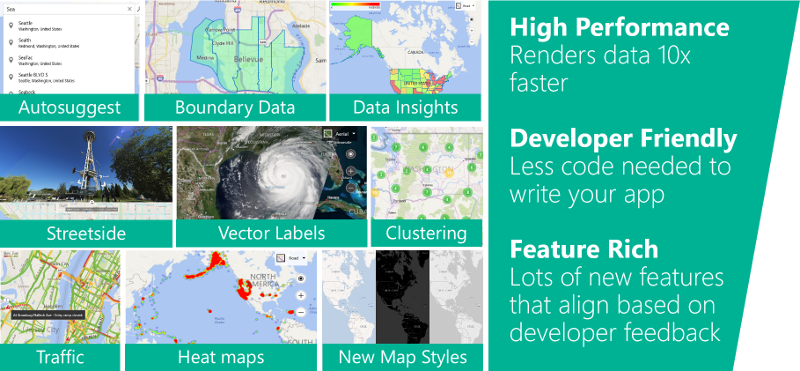Bing Maps V8 Web Control Released
Two and a half months ago, at the Microsoft //Build/ Conference, the Bing Maps team announced the preview release of the Bing Maps V8 web control. Since then, the team has been working hard fixing bugs, adding new features and support for mobile, and making the Bing Maps V8 control stable and ready for production. Today we are happy to announce that Bing Maps V8 control has graduated from preview and is ready for use in production applications.
The Bing Maps V8 control reduces development time by requiring less code to implement more features into your app. It also brings significant performance improvement by using the HTML5 canvas, which provides the ability to render vector data over 10 times faster than previous versions of the Bing Maps JavaScript (AJAX) control. It also supports rendering thousands of more shapes, allowing users to view more data and gain deeper insights into their data. In addition to this we have added a number of exciting new features such as autosuggest, drawing tools, heat maps, automatic user region and culture detection, and many other business intelligence tools.
A Map Platform that Grows
The Bing Maps V8 web control is production ready and has a number of new features, but that doesn’t mean we are done. We have many new functions to add to the existing features, such as circle and rectangle support in the drawing tools module. We also have many new features planned as well. Here is a list of some of the additional new features we plan to release:
- New Map Styles – A Greyscale and Dark map styles, which are better suited for data visualization in business intelligence type scenarios.
- Spatial Geometry Math – Calculate intersections and union shapes. Generate convex and concave hulls, Voronoi diagrams and much more.
- TypeScript definitions – TypeScript is an excellent programming language when developing large scale web apps. In fact, we used TypeScript to develop Bing Maps V8. We will be making the TypeScript definitions available so you can easily use Bing Maps V8 in your TypeScript app.
- Data Binning Layer - Data binning, also known as hex binning, is a common type of data visualization that is used in charts. However, when used with maps, it provides an engaging visualization that combines the power of heat maps and clustering.
- Image filters – In addition to having two new map styles you can also apply image filters against the base maps as well to customize the map to look the way you want.
- Export Map as an Image – Being able to visualize your data on a map is great, but this feature makes it easy to share an image of that map with others. Add it to a report, email it, or put it in a presentation.
How to get started with V8
It’s easy to get started with the Bing Maps V8 control. In addition to having documentation on MSDN, we have also created a new interactive SDK for V8, which provides lots of useful interactive code samples to help you learn how to use V8.
To use Bing Maps in your own application you will need a Bing Maps key. You can get one from the Bing Maps portal, or if you are an Azure user, through the Azure Marketplace. To find out more about licensing options and learn about Bing Maps control, please visit www.microsoft.com/maps.
Deprecating legacy Controls and Services
As the next generation of our mapping platform begins its journey we want to give it all of our attention so that you have the best possible experience. Therefore, it is also time to prepare the retirement of its predecessors.
In 2014 we already announced that the Bing Maps v6.3 and Silverlight controls will reach their end of life on November 30th 2016.
In addition, we are now also announcing that our Bing Maps v7 control and the SOAP Web Services will be retired on June 30th 2017. The Bing Maps v7 control was introduced in 2010 and the SOAP Web Services in 2009. Since the launch of the Bing Maps REST Web Services in 2010 the majority of traffic has already shifted from SOAP to REST.
Migrating Existing apps
Have an existing app using the Bing Maps V6.3 or V7 AJAX controls? We have put together migration guides to help make your transition to the Bing Maps V8 web control easier.
We want your feedback
We are always working to improve the Bing Maps platform and want your feedback. There are three ways to provide us feedback:
- If you license Bing Maps, you can always send feedback to the Bing Maps Enterprise technical support team and they will ensure it makes it to the proper team.
- Anyone can provide feedback on the Bing Maps forums. We regularly monitor these to help developers.
- Submit it as an idea on Bing Listens: https://binglistens.uservoice.com/
Having an issue getting your code to work? Have a topic you would like us to cover on the Bing Maps blog? Try asking for help in the Bing Maps forums. We’re here to help and want to make sure you get the most out of the Bing Maps platform.
– Bing Maps team
Comments
- Anonymous
July 05, 2016
The comment has been removed- Anonymous
August 04, 2016
The TypeScript definitions are now online. The announcement is here: http://blogs.bing.com/maps/August-2016/TypeScript-Definitions-for-Bing-Maps-V8-Released-o
- Anonymous
- Anonymous
August 23, 2016
The comment has been removed- Anonymous
September 07, 2016
Set the width, height and position of the map div using CSS.
- Anonymous