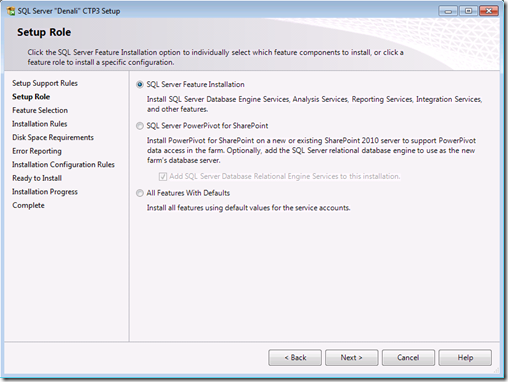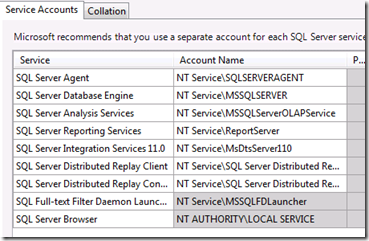First impressions installing Denali CTP3 SSAS
Now that Denali CTP3 have been released to the public I wanted to post a blog post of the installation procedures. Installation is very similar to previous versions. First thing to do is to run the SQLFULL_x64_ENU_Install file that will unpack the installation files. By default it will unpack the files to
C:\Users\<username>\AppData\Local\Temp\<guid>\
After this you run the SETUP.EXE and choose to do a SQL Server Feature Installation
Select all the features and the correct instance name that you would like to use for the installation.
A new feature regarding service accounts is that SQL will configure those for you. You may want to change these if you would like the services to be able to connect to other machines.
Next new thing is that you can now choose between the new Tabular Mode of SSAS or the traditional UDM mode.
The tabular mode is the in-memory variant that enables Crescent the other is the UDM that we have had in previous versions. In my case I installed the new tabular mode to be able to look at the new functionality.
First impression is that the installation is very similar to SQL Server 2008 R2, a full install of all features took around 20 minutes on my VM. A good recommendation when working with all non-released software is to work with a clean VM environment. I have a base image that I have syspreped and if I would like to create a new instance I just create a new machine and attach a copy of that vhd as the disk image.
Comments
Anonymous
July 12, 2011
Very nice. You can also post the entire steps in installation. Could you share the base VM with us?Anonymous
July 13, 2011
Hi Ayyappan, I am planning to follow up with more posts on various Denali topics, but not a step by step installation guide. The reason for this is that the setup is very similar to SQL 2008 R2. The only difference is the Analysis Services Configuration and the remote replay functionality. A base image for Windows Server 2008 R2 can be downloaded from www.microsoft.com/.../virtual-hard-drive.aspx //SimonAnonymous
July 14, 2011
Denali CTP3 can be downloaded from technet.microsoft.com/.../hh225126.aspx For some reason I'm getting "Fatal Error" when trying to download one of the files named SQLFULL_x64_ENU_Install.exe (93KB) by using download manager. Can somebody send it to me please?Anonymous
July 14, 2011
Hi Oleksiy, Can you download the files from here www.microsoft.com/.../default.aspx //SimonAnonymous
July 14, 2011
I can't :( - getting Fatal Error for that particular exe file in the download window, however other 3 files were downloaded with no issues.Anonymous
July 14, 2011
Hi Oleksiy, Have you tried the steps at msdn.microsoft.com/.../bb153537.aspx //SimonAnonymous
August 11, 2011
Hi: What is the default installation for PowerPivot for SharePoint installation - in which denali installer does not ask for Analysis Service configuration. Thnx! -DushyantAnonymous
August 12, 2011
PowerPivot for SharePoint is a special variant of the tabular mode that allows users to upload their workbooks. It will be maintained by SharePoint. Hope this answers your question. // Simon