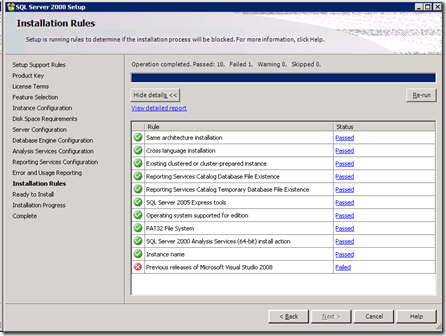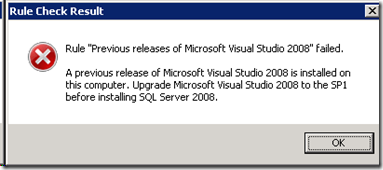SQL Server 2008, Visual Studio 2008 SP1, and .Net Framework 3.5 SP1 explained....
PLEASE NOTE: This blog post has been updated from its original posting to clarify other details about installation of SQL Server 2008 and Visual Studio 2008 SP1.
I must say that I'm personally proud to see our release of SQL Server 2008. I've been involved with the product team on this release since its early inception in December of 2004 so this moment does bring me great satisfaction.
I've posted a few entries already on features specific to SQL Sever 2008 that are important to CSS, one of them called Extended Events. I'll continue to regularly post more about the release over the coming months especially leading up to this year's PASS conference in Seattle in November (where CSS will once again come prepared to share our experiences and knowledge of internals).
One of the jobs of CSS is to help customers with issues they encounter and our team is ready to help you when you contact us on SQL Server 2008. In that spirit, I want to make sure you know about a possible issue you might encounter today if you download SQL Sever 2008 and attempt to install it on a machine with Visual Studio 2008 already installed. If you have previously installed a CTP build of SQL Server 2008 you may also be affected by this problem so please read this carefully.
If you have Visual Studio 2008 (any version prior to SP1) already installed, SQL Server 2008 installation will block you from installing if you pick any one of the following features:
- Business Intelligence Development Studio
- Integration Services
- Management Tools (Either Basic or Full)
If you do not select one of these features, then you will not encounter the problem I'm about to describe. If you don't have Visual Studio 2008 already installed and have never installed a CTP build of SQL Server 2008, you should not have this problem.
You may also encounter this problem if you have installed a CTP build of SQL Server 2008 prior to the SQL Server 2008 RTM installation. This is because if you picked the above SQL features when installing a SQL Server 2008 CTP build, we will install the following Visual Studio component on your system which creates registry keys that are used as part of our rule check: Visual Studio 2008 Shell (integrated mode). But from our CTP builds this component is not at the SP1 level.
If you have picked one of these SQL features as part of the SQL Server 2008 RTM setup, then at the screen titled Installation Rules, you will encounter a failure that will prevent you from proceeding as seen by the following screen examples:
Notice the Next button is grayed out preventing you from proceeding with the installation. If you select the link for "Failed" you get this dialog box:
To give you a behind the scenes look, the Installation rule check here is looking in the registry to see if VS 2008 SP1 has been installed on your system. The installation by SQL Server 2008 CTP builds of the Visual Studio 2008 Shell (integrated mode) component creates one of these registry keys giving the appearance to our rule check that a Visual Studio SKU has been installed but the version is not SP1.
Note for those struggling to figure out the details of this check. The registry key we are attempting to look for is:
HKLM\SOFTWARE\Microsoft\DevDiv\VS\Servicing\9.0
Be aware that if you are on x64, Visual Studio IDE is 32bit so the key will be:
HKLM\Software\WOW6432Node\Microsoft\DevDiv\VS\Servicing\9.0\IDE
SQL Server 2008 RTM requires the Visual Studio SP1 versions of these components. So we bundled with our SQL Server 2008 RTM setup the necessary SP1 updates for these. However, we did not include the full release of VS 2008 SP1 with our setup. If we didn't block this in our setup, you would be left with an installation of Visual Studio that is not supported (part of VS would have SP1 bits and part would not). So the decision was made to check for this condition during our setup and prevent you from being placed in an unsupported state. This is also why you may be blocked if you had installed a SQL Server 2008 CTP build, had uninstalled it, but had not manually uninstalled the Visual Studio 2008 Shell (integrated mode) component. Our SQL CTP uninstall does not uninstall this Visual Studio component.
We have documented this situation in our Release Notes for the product which you can read on the download page, through the readme.htm file, or through the direct link off the download center which I've provided here:
The Release Notes also refer to a KB article which describes this situation: https://support.microsoft.com/kb/956139. This is a good time to ask that anyone installing our product to take time to read the Release Notes and readme thoroughly before you go through SQL Server 2008 setup.
So what is the resolution for this issue? Most customers are in this state because they have installed VS 2008 RTM. This is why the installation rule says to install VS 2008 SP1. For those who have encountered this because of a SQL Server 2008 CTP build, I have a solution for you as well, but it is not to install VS 2008 SP1. Read on and I'll give you the solutions you need.
If you have installed Visual Studio 2008 RTM, you have the following 3 options:
1) Install VS 2008 SP1 from here. You don't even have to exit the setup screen from SQL Server 2008 where you were blocked. Simply put on VS 2008 SP1 (installing VS 2008 SP1 does take some time so I realize "Simply" is maybe not the best choice of words here) and on the Install Rules screen select the button Re-run at the top right. Now you should not get a failure and can select the Next button to proceed with installation.
When you have applied VS 2008 SP1, The "About Microsoft Visual Studio" menu selection which shows version information should say:
Microsoft Visual Studio 2008
Version 9.0.30729.1 SP
Microsoft .NET Framework
Version 3.5 SP1
2) Uninstall VS 2008 completely and then install SQL Server 2008. Then install VS 2008 RTM and immediately apply VS 2008 SP1. Just applying VS 2008 RTM after SQL Server 2008 RTM leaves you in an unsupported state with possible problems when using Visual Studio 2008 (we don't know of any issues you would have with SQL Server 2008). This option may be something to consider should you have an issue with VS 2008 SP1 but need to get SQL installed while you are trying to figure out the problem.
3) When you install SQL Server 2008, don't select one of the features I listed at the top of this post that requires VS 2008 SP1 binaries: Business Intelligence Development Studio, Integration Services, or Management Tools (Basic or Custom). After you decide to install VS 2008 SP1, you can go back and install these features.
If you have not installed Visual Studio 2008 RTM but have this problem it is because Visual Studio 2008 Shell (integrated mode) is installed on your system but not at the SP1 level. This is probably because it was left over from a SQL Server 2008 CTP installation.
Your solution is simple: Uninstall this component either through Add/Remove Programs or Programs/Features Uninstall. I also recommend you uninstall the component Visual Studio Tools for Applications 2.0 as part of this if it exists. Both of these could have been left over from your SQL 2008 CTP installation. You can even do this while the SQL Server 2008 setup Installation Rules screen is still active. Just uninstall these and select Re-run to proceed with the installation.
I want to also make 4 other important points to clarify some questions on this topic:
1) If you have not installed Visual Studio 2008, then you should not have this problem unless you have previously installed a CTP build of SQL Server 2008. Furthermore, there is no requirement for you to put on any updates for Visual Studio or the .Net Framework after installing SQL Server 2008 RTM. If you never use Visual Studio 2008 on the computer where you are installing SQL Server, then you do not have to worry about any updates for Visual Studio. SQL Server 2008 comes with everything you need.
2) If you install SQL Server 2008, don't have Visual Studio 2008 installed, but now want to install Visual Studio 2008, you must install VS 2008 SP1 after installing Visual Studio 2008 RTM. The Visual Studio 2008 RTM setup will proceed but you may encounter problems with Visual Studio. SQL Server 2008 RTM and Visual Studio 2008 RTM is not a supported configuration if you have chosen features that require VS 2008 SP1 bits (BIDS, Integration Services, or Management Tools).
3) The binaries we need from VS 2008 SP1 are not related to the .Net Framework 3.5 SP1 update. SQL Server 2008 does require the .Net Framework 3.5 SP1 update but for different reasons. SQL Server 2008 setup will install the released version of .Net Framework 3.5 SP1 if it detects it is not already installed. This is one of the first things SQL Server 2008 setup does when executed. Even if you have the .Net Framework 3.5 SP1 Beta, SQL Server 2008 will update it to the RTM version of .Net Framework 3.5 SP1. The .Net Framework 3.5 SP1 is available for separate download by customers here (in fact VS 2008 SP1 will as part of its installation process install the .Net Framework 3.5 SP1). SQL Server 2008 has the exact same version of the .Net Framework 3.5 SP1 installation as is on the download center so you will not need to apply any updates for it.
One important detail about the .net framework dependency. Business Intelligence Development Studio (BIDS) has the dependency for updates at the .net 3.5 sp1 level. All other SQL Server components depend on .net 2.0 sp2. But .net 2.0 sp2 is not available as a general download and rather than waiting to see if you pick BIDS as a feature, we decided to make the .net 3.5 sp1 framework update a pre-installation step. The one exception to this rule is on Itanium (IA64) platforms running Windows Server 2003. This is because .net 3.5 is not supported on IA64 platforms on operating system versions less than Windows Server 2008. So...since we still need .net 2.0 sp2 on these platforms and you cannot run BIDS on IA64, we include on the media source for SQL Server 2008 a specific package to install .net 2.0 sp2 on IA64 for Windows Server 2003.
4) Visual Studio Express SKUs cannot be updated with Visual Studio 2008 SP1. You must run the Express full installation which has been updated to the SP1 level. So if you have for example Visual C# 2008 Express, you must go to https://www.microsoft.com/express/download/#webInstall to install the updated full download. You do not have to uninstall your RTM Express SKU. You must follow this procedure for any Express SKU you have installed.
To summarize the situation:
1) If you don't have Visual Studio 2008 installed and have never installed a SQL Server 2008 CTP build, SQL Server 2008 RTM comes with everything you need and you should not encounter this problem.
2) If have Visual Studio 2008 installed, you must install VS 2008 SP1 before you install SQL Server 2008 RTM (or don't pick features that require it).
3) If you do not have VS 2008 installed but are encountering this problem, do not attempt to install VS 2008 SP1. Rather, uninstall Visual Studio 2008 Shell (integrated mode) and Visual Studio Tools for Applications 2.0. You should then be allowed to proceed with the installation.
4) SQL Server 2008 RTM comes with the .Net Framework 3.5 SP1 final release. This requirement is independent of the binaries we need from VS 2008 SP1. There is no need for you to run any update to the .Net Framework after installing SQL Server 2008.
5) If you install Visual Studio 2008 RTM after installing SQL Server 2008 RTM, you must install VS 2008 SP1 to be supported if you are using the features in SQL Server that depend on VS 2008 SP1 (BIDS, Integration Services, or Management Tools).
Bob Ward
Microsoft
Comments
Anonymous
August 11, 2008
PingBack from http://hoursfunnywallpaper.cn/?p=749Anonymous
August 11, 2008
The PSS SQL Server Engineers have SQL Server 2008 Installation explanation. http://blogs.msdn.com/psssql/archive/2008/08/11/sql-server-2008-visual-studio-2008-sp1-and-net-framework-3-5-sp1-explained.aspAnonymous
August 11, 2008
Now that you can get Visual Studio 2008 SP1 RTM, you probably want to rush out and install it. I wouldAnonymous
August 11, 2008
As mentioned in a previous post , parts of SQL 2008 require you to have Visual Studio 2008 SP1 RTM installedAnonymous
August 12, 2008
Our Customer Service and Support organization has a nice blog entry that discusses installing SQL ServerAnonymous
August 12, 2008
SQL Server MVP Phil Brammer has already blogged about the fact that, if you have Visual Studio 2008 installedAnonymous
August 12, 2008
You've been kicked (a good thing) - Trackback from DotNetKicks.comAnonymous
August 12, 2008
In case you get this problem installing SQL Server 2008...Anonymous
August 13, 2008
如果是在之前安装了VS2008SP1Beta以及SQLServer2008RC0,那么在安装正式版本的SQLServer2008的时候会提示如下错误: RuleAnonymous
August 13, 2008
Struggled with this even after reading the above blog but then noticed I had Visual Web Developer Express 2008 installed. Tried uninstalling that and SQL 2008 setup worked fine. One for the updated installation notes?- Anonymous
September 30, 2017
That's the same headache I had. I had to uninstall all the express products before I could install SQL Server 2008 R2.
- Anonymous
Anonymous
August 15, 2008
Certain features of Microsoft SQL Server 2008 require Visual Studio 2008 SP1. If VS 2008 SP1 is not installedAnonymous
August 15, 2008
Certain features of Microsoft SQL Server 2008 require Visual Studio 2008 SP1. If VS 2008 SP1 is not installedAnonymous
August 15, 2008
Certain features of Microsoft SQL Server 2008 require Visual Studio 2008 SP1. If VS 2008 SP1 is not installedAnonymous
August 20, 2008
OK - I got even more questions about the Visual Studio SP1/SQL Server 2008 installation that I mentionedAnonymous
August 20, 2008
The comment has been removedAnonymous
August 28, 2008
Many of you may have read my post about dependencies with Visual Studio 2008 SP1 and the .Net FrameworkAnonymous
September 23, 2008
Дошли сегодня руки поставить  sql server 2008. ставлю, а майор Томин мне и говорит "rule previousAnonymous
September 23, 2008
Дошли сегодня руки поставить sql server 2008. ставлю, а майор Томин мне и гоAnonymous
November 01, 2008
If you had Visual Studio 2008 RTM (or a Beta of SP1) already installed on your machine, the installationAnonymous
December 22, 2008
The comment has been removedAnonymous
January 13, 2009
Applying VS2008 Professional SP1, resolved the problem for me. However, my situation isn't described above, so I am leaving a comment, in hopes it will aid someone else.
My story: I'm using VS2008 TEAM SYSTEM SP1 (verified in Help-About) but still had the symptom described. The cause was that VS2008 PROFESSIONAL had been installed prior to Team System, and the Professional SP1 hadn't been applied. It wasn't immediately obvious because the Professional IDE was replaced by the Team System IDE. It was only by comparing file versions of some of the DLLs with the same files on a colleagues machine that I was able to determine the problem. I had incorrectly assumed that the Team System install replaced all Professional files (since it replaced the shortcuts to the IDE, etc.), and that installing Team System SP1 would upgrade all files necessary, regardless of whether they had been initially placed there by the Professional or Team System installs. This is obviously not the case. In short, the solution is just as described above, even though the IDE led me to believe I was already at the correct SP level.
Anonymous
February 21, 2009
I installed VS08 SP1 atop VS08 Professional Edition but was still failing this rule. Turns out I also had Express editions of C# and C++ 2008 installed. Uninstalling these fixed the problem.Anonymous
November 10, 2009
Deleting this value helped me proceed where I had been stuck for months: HKLMSoftwareWOW6432NodeMicrosoftDevDivVSServicing9.0IDE Thank you!!!Anonymous
December 31, 2009
The comment has been removedAnonymous
January 06, 2010
I have Already Installed VS 2008 SP1 and version is same as Microsoft Visual Studio 2008 Version 9.0.30729.1 SP Microsoft .NET Framework Version 3.5 SP1 but i still can`t install MS SQL 2008 :-( Please helpAnonymous
January 07, 2010
This is a giant waste of peoples time. I completely uninstalled VS2008 and it still fails with "Previous version od VS2008 installed"! % hrs monkeying with this! The registry key is not there after deleting so it must be looking at soemthing else. A fine example of the right know knowing what the left is doing at MS.Anonymous
January 07, 2010
This is a giant waste of peoples time. I completely uninstalled VS2008 and it still fails with "Previous version od VS2008 installed"! 4 hrs monkeying with this! The registry key is not there after deleting so it must be looking at soemthing else. A fine example of the right know knowing what the left is doing at MS.Anonymous
January 08, 2010
The comment has been removedAnonymous
January 09, 2010
I checked everything like Bob Ward sai. No help! Still couldn't install sql 08.Anonymous
January 11, 2010
For this last comment I need to figure out why these suggestions are not helping. Please contact me at bobward@microsoft.com for the details on why these suggestions are not working.Anonymous
January 19, 2010
So, If doing a new clean install, then I want to install SQL 2008 first then VS2008 and then VS2008 SP1, correct?Anonymous
January 21, 2010
NO, you want to install VS 2008, VS 2008 SP1, and then SQL Server 2008.Anonymous
January 25, 2010
Hi, I have the following: HKLMSoftwareWOW6432NodeMicrosoftDevDivVSServicing8.0 Is that ok, or shall i delete 8.0 before I install sql server 2008 express version? Thank you for your helpp.Anonymous
February 11, 2010
I installed VS Studio Pro 2008 that comes with SQL Server 2005, then I Installed VS 2008 SP1, then I tried to install SQL Server 2008 Express with advanced services but I got an error, could not install it. What should I do? ThanksAnonymous
February 19, 2010
My VS2008 installations were the various Express editions, with each having its own registry entry e.g. HKLMSOFTWAREMicrosoftDevDivVCSServicing9.0SP for Visual C# 2008 Express. It turns out all were VS2008 SP1 except for VC++ Express, which was the cause of the failed install. I uninstalled VC++ 2008 (pre-SP1), and the SQL Server 2008 install (Management Tools) subsequently completed without a hitch. Without the registry info provide by Bob I would have never gotten to the bottom of this - many thanks!Anonymous
March 06, 2010
Thanks for the info burt, had same problem here. After deinstalling VC++ 2008 Express, I was able to install the management tools. Ridiculously bad install experience. Microsoft, thank you for wasting 5 hours of my life. And all this just to be able to change the authorization mode from Integrated to SQL Server one. It seems that the colossal incompetence that manifested itself in the OS division (Vista) now reached the developer's tools division too.Anonymous
March 18, 2010
I am not able to install SQL Server 2008 Express with Advanced Services. I have Visual Studio 2008 Professional Edition with SP1 already installed and I never installed a previous BETA version of SQL Server 2008 Express on this PC. The error message I am getting from the MS website when I try to DL it on the "Web Platform Installer v2.0" is: "You must install Visual Basic 2008 SP1 before you can install SQL Server 2008 Express with Advanced Services". Why does it say "Visual Basic"? Dunno. I searched MS website for such a service pack and as far as I can tell it does not exist. Any suggestions? I REALLY hope that I do not have to uninstall and reinstall my Visual Studio 2008. Thanks, ChadAnonymous
March 26, 2010
Same issue here as well. Anyone have a fix on this? "You must install Visual Basic 2008 SP1 before you can install SQL Server 2008 Express with Advanced Services".Anonymous
April 01, 2010
you certainly know your stuff. Thx.Anonymous
April 01, 2010
The comment has been removedAnonymous
April 09, 2010
I wasted an entire day and am writing this at night and STILL NOT able to install SqlServer2008 after VS2008 and VS2008 SP1. My entire system is messed up with so many trials of installing and uninstanlling. After I installed VS2008 and VS2008 SP1, everything reads like you mentioned in your post, Microsoft Visual Studio 2008 Version 9.0.30729.1 SP Microsoft .NET Framework Version 3.5 SP1 But still, Sql2008 failed on "Previous release of Microsoft Visual Studio ...". Please explain, HOW EXACTLY to get this work? By the way, I'm using Win7. Thanks, Ray.Anonymous
April 28, 2010
This is the best solution for it: Setup.exe /ACTION=install /SkipRules=VSShellInstalledRuleAnonymous
April 29, 2010
I was having the same problems with VS2008 SP1 and even though I had upgraded to SP1 it still was failing. I saw previous threads concerning the regedit keys. When I looked I saw some entries that weren't VS entries. Another thread mentioned removing VS Express VB and C++. I had a version of VS express installed on my machine. Once I uninstalled all the VS Express programs I was able to the Management Studio to install. Nice to know that only have a couple of days of hacking around was I able to fix this.Anonymous
May 06, 2010
The comment has been removedAnonymous
June 02, 2010
Just FYI I've been struggling for this for the past day.. I've had Visual Studio Team system SP1, I actually spent the time to uninstall everything related to VS and SQL Server and still after reinstalling Team System it failed. I also made sure non or the previously identified applications where uninstalled with no luck. I resorted to deleting the 64 registry keys and it worked. I first deleted the 32 bit key but it wasn't the problem. Thanks to these comments its the only way I would have resolved without going calling tech support (and I'm willing to do anything to avoid those 5 hour calls :))Anonymous
September 07, 2010
What an incredible mess. I have been struggling with this for a week now. I just want VS2008 off my system - I'm using VS2010. I just wanted to install SQL Client tools on my computer to administer a remote database and am confronted with setup of setup files, a long list of obscure checks, an unintelligible and complex setup screen... Gah. What a mess.Anonymous
October 12, 2010
Hello, I am having this problem. I'm on Windows 7. Did the point 1 above and didn't work. Tried to uninstall it and couldn't. Any help?Anonymous
October 25, 2010
I've tried all the possible solutions and none have worked. I can't find the registry key which leads me to believe it's not there. I don't get the option to uninstall Visual Studio 2008 Shell (integrated mode) when I am in add/remove programs.Anonymous
November 18, 2010
Why such a complex procedure, y dont you make it simplerAnonymous
December 27, 2010
Dear All, SQL Server Management Studio for 2008 was creating problems during the installation. What i did was i disabled the key for SQL Server 2005 (HKEY_LOCAL_MACHINESOFTWAREMicrosoftMicrosoft SQL Server90) to (HKEY_LOCAL_MACHINESOFTWAREMicrosoftMicrosoft SQL Server90_0) and installed Microsoft Visual Studio 2008 Service Pack 1 (Installer) from microsoft.com and it worked perfectly. :) Regards, Syed Mujtaba Ahmed RazviAnonymous
January 12, 2011
I have installed sql server 2008 and visual studio 2010 but im not able to find BI tool in my sql server 2008.For this what i have to do.Plz help me.Anonymous
February 06, 2011
Hi, I am trying to install SQL server 2008. At the installation stage ,it's showing me some .dll missing errors. for example amdond.dll and deploymentengine.dll. Please let me know what to do or where to get these dll for sql server 2008 installation. Thanks so much.Anonymous
March 01, 2011
Excellent tutorial! I ran into the same problem, googled it, found this, worked as directed. Kudos to you sir.Anonymous
August 08, 2011
I have Visual studio 2008 team system with .net framework 3.5 Wants to connect with sql server 2008 but it gives following error. VS 2008 supports up to sql server 2005 version. you are using some latter version of the visual studio. Please do help fast for this... Thank you Best RegardsAnonymous
September 01, 2011
I am using win7 set to 64bit, have VS2008 with sp1 and net 3.5 sp1 installed. I can not get SQLManagementStudio_X86 sql express 2008 to install. I keep getting this program is not compatible for this machine. I read through most of the above post but am more confused now than when I started the post. Please let me know in what I must do to correct this corrected.Anonymous
October 19, 2011
What if I'm installing SQL Server 2008 R2. I have Visual studio 2008 installed. I've already updated to SP1, but I'm still being blocked at this step. Windows update finds no more updates (and I don't have any updates hidden).Anonymous
November 14, 2011
its not working for me. I have uninstalled everything related to SQL server from my machine. Now I want to install Visual Studio SP1 but at the end it throws Fatal error.Anonymous
January 11, 2013
Bonjour j'ai un problème dans l'installation de MS SQL 2008 serveur,ilmedemandele framework 3.5. j'ai télécharger le framework en question,mais le problème persiste s'il vous plais aidez moi a résoudre mon problème Remarque: Configuration de mon ordinateur Processeur I3 - 3.3 ghz /2GO Video/4G RAM/2 TO DD/3MO memoire cahe. le système installé est: Windows 7 / 64 BITS. merci infiniment GHARBI AZZEDINEAnonymous
July 24, 2013
thx it works for me : Setup.exe /ACTION=install /SkipRules=VSShellInstalledRuleAnonymous
October 06, 2013
The comment has been removedAnonymous
October 06, 2013
I just want to clarify, I was installing SQL Server 2008 R2 Management Studio Express on a computer that does not have Visual Studio installed. It is a client computer with normal software installed on it (not development software). I got this same error which is absolutely silly. Microsoft Update was no help because it did not detect that there were any updates to the Visual Studio 2008 runtime. How does Microsoft expect the average user to install SQL Server Express if they have to run other Microsoft software manually first. The installs should be completely self-contained or they should ask the user if they want to update the runtimes then go get them automatically instead of displaying a message that basically says do it yourself!!! This is the main source of frustration when installing any Microsoft products.Anonymous
March 29, 2014
this instruction page has too much unnecessary information.Anonymous
September 27, 2015
One of the best posts I have ever read on a MSDN blog. Very clear and detailed. Too bad not all are written like this.Anonymous
November 15, 2015
i want to download 32 bit visual studio and sql server 2008Anonymous
June 23, 2016
sp1