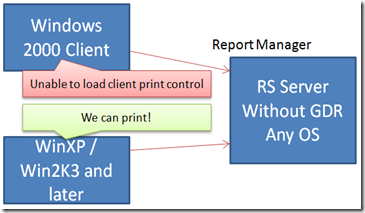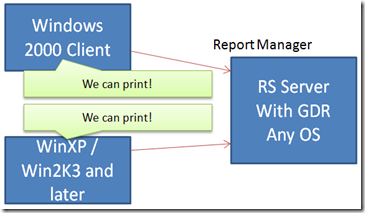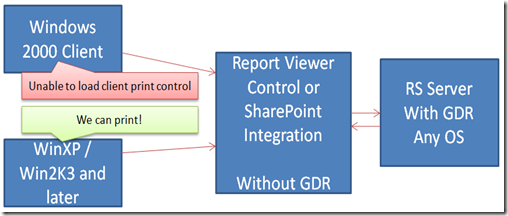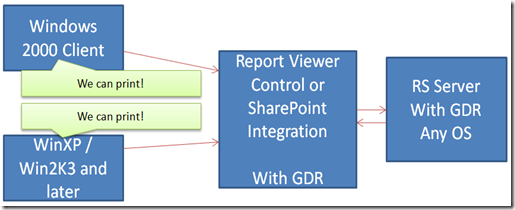Reporting Services and the MS09-062 GDR (GDI+)
Updated 10/29/09: Added section describing SQL Engine only servers at the bottom.
Brian Hartman did a great job outlining what the GDR is and why we had it. You can read it here. I’m not going to rehash that here. What I wanted to do is outline some of the scenarios involving the GDR. The main thing to be aware of is Windows 2000. Read the section “The transition” in Brian’s blog.
Scenario 1:
In this scenario, we have a Windows 2000 Client using Reporting Manager to render the report. The Report Server does not have the GDR applied. The Windows 2000 Client get an error when they try to print - “Unable to load client print control” – once the kill bit has been released. Clients on WinXP/Win2k3 or later will still be able to print fine.
Scenario 2:
In this scenario, we have a Windows 2000 Client using Report Manager to render the report. The Report Server does have the GDR applied. In this case, everyone can print.
Scenario 3:
In this scenario, the RS Server is patched, but we have introduced another layer. This layer would either be the Report Viewer Control (Win/Web Control) or hitting a report through SharePoint Integration. In both cases, there is a manual update you need to perform to apply the GDR for either the SharePoint box, or the application using the Report Viewer Control. In this case, they have not been updated yet, but the RS Server has been updated. When the Win2K clients go to print, they will receive “Unable to load client print control”.
Scenario 4:
This scenario is the same as before, except we have updated the RVC and the SharePoint Add-in on the SharePoint Web Front End. Any client should be able to print.
How do I know if the GDR is applied?
The build number is the best way to tell if the GDR is applied. These build numbers include this GDR. The KB Articles associated with the releases includes the files that get updated.
| Release | Build number |
| RS 2000 Service Pack 2 | 8.00.1067 |
| RS 2005 Service Pack 2 | 9.00.3080 |
| RS 2005 Service Pack 2 QFE (this will bring you up to Cumulative Update 15 as well) | 9.00.3353 |
| RS 2005 Service Pack 3 | 9.00.4053 |
| RS 2005 Service Pack 3 QFE (This will bring you up to Cumulative Update 5) | 9.00.4262 |
What do you mean by QFE in the table above?
By QFE, I mean that you are not running at base SP2 or SP3 for SQL 2005. This means you have either applied a single hotfix, or have applied a Cumulative Update. Because we are down that road, the GDR release is tied to whatever that last Cumulative Update was released which for SP2 was CU 15 and for SP3 was CU5.
Important Note: If you have more than Reporting Services on the server that you are applying the QFE version of the GDR to, it will also update any other services that you have on the box to that same build number (i.e. SQL Engine, Analysis Services, Integration Services, Tools, etc…). SQL Native Client will not be updated.
This could have some ramifications, both for RS as well as any other SQL Service you are running. For example, if you have SQL Server 2005 SP2 CU7 with the following services installed (RS and Engine), once you apply the GDR you will then be upgraded to CU15 level of fixes. Every fix between CU7 and CU15 will be applied to both RS and Engine.
Why am I having to install this for just the SQL Engine?
We version bumped sqlservr.exe as part of the GDR. No code change was actually made to the engine though. As a result, if all you have is SQL Engine on your server, you will be flagged as needing this GDR if those conditions are met (based on your version as described above). As this GDR is specific to the RSClientPrint control and Reporting Services, your organization will have to determine if you want to apply it to your servers that only have SQL Engine and not Reporting Services. Be aware about the Cumulative Update notes that were mentioned in the QFE topic above as that aspect will definitely affect the Engine based on the updates available in those cumulative fixes.
Adam W. Saxton | Microsoft SQL Server Escalation Services
Comments
- Anonymous
December 28, 2009
I have Dynamics CRM 4.0 running on one Windows 2008 Server and SQL 2008 and SQL 2008 Reporting Services running on a different Windows 2008 server in a service provider (?Internet Facing Deployment) environment and I am getting the "Unable to load client print control" error. None of the articles are clear about how to resolve the problem in the SQL Server 2008 environment. I uninstalled the SQL 2005 Report Viewer redistributable from the CRM server and re-installed the latest versiion. However, it is inmpossible to update the SQL Server or Reporty Server software since there is no patch. Can you help me understand what needs to be done in this environment?