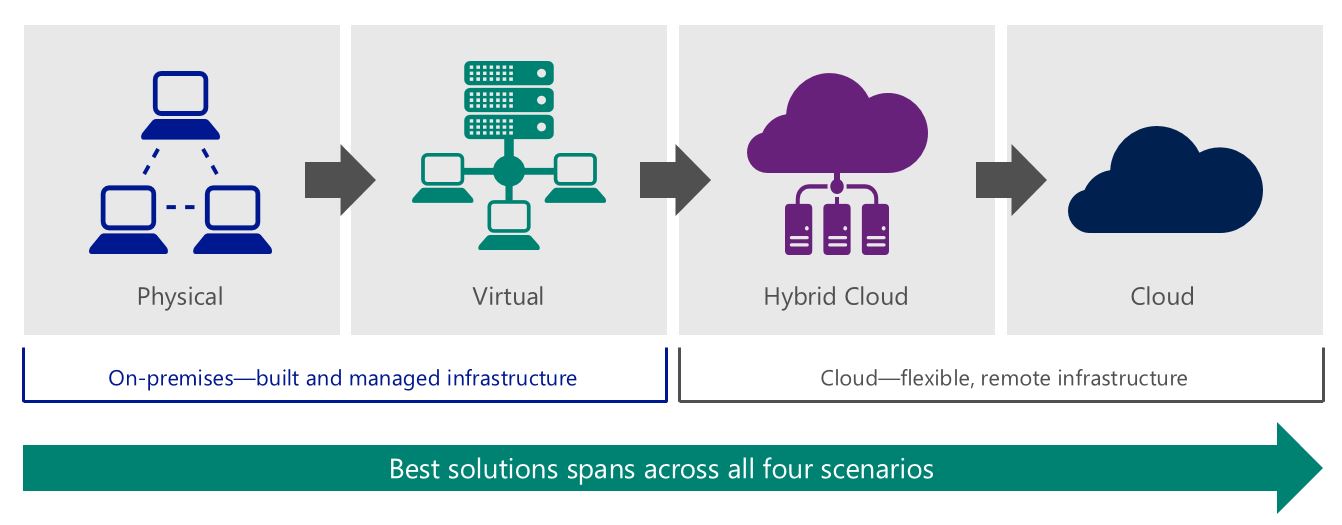Building for Disaster with Azure site recovery - Part 1
In my last blog, we got introduced to DRaaS / Azure site recovery & the vast range of scenarios that can be covered with Azure Site recovery.
As a recap, what is Azure Site Recovery?
Well, Azure Site Recovery can help you protect important applications by coordinating the replication and recovery of private clouds across sites, whether you’re protecting dozens – or hundreds of virtual machines. You can protect your applications to your own second site, a hoster’s site, or even use Azure as your disaster recovery site and avoid the expense and complexity of building and managing your own secondary location.
In this Part 1 blog, I'll cover the fundamental area of planning DR, identifying workloads based on criticality etc.
So, if we take a step back to understand the philosophy to plan proper DR, its starts with identifying the critical nature of your application & data and then have a DR solution for it. Many argue that data back is the first step to recovery and that is right. ASR is holistic to give the most sophisticated solution with ease. While we'll get to that, lets dive a bit into DR tiers :
The Seven Tiers of Disaster Recovery was originally defined by SHARE to help identify the various methods of recovering mission-critical computer systems as required to support business continuity. Although the original known published concept dates back to the 1990s, Business Continuity Planning (BCP) and Disaster Recovery specialists today continue to use the 7 Tiers to illustrate continuity capabilities and costs at a very high level. The definitions for the various Tiers have been updated as technology has evolved in support of today's business requirements and their associated Recovery Time Objective (RTO) and Recovery Point Objective (RPO).
What does each tier denotes ?
Tier 0: No off-site data – Possibly no recovery
Businesses with a Tier 0 business continuity solution have no business continuity plan. There is no saved information, no documentation, no backup hardware, and no contingency plan. The time necessary to recover in this instance is unpredictable. In fact, it may not be possible to recover at all.
Tier 1: Data backup with no hot site
Businesses that use Tier 1 continuity solutions back up their data and send these backups to an off-site storage facility. The method of transporting these backups is often referred to as "PTAM" - the "Pick-up Truck Access Method." Depending on how often backups are created and shipped, these organizations must be prepared to accept several days to weeks of data loss, but their backups are secure off-site. However, this tier lacks the systems on which to restore data.
Tier 2: Data backup with a hot site
Businesses using Tier 2 business continuity solutions make regular backups on tape. This is combined with an off-site facility and infrastructure (known as a hot site) in which to restore systems from those tapes in the event of a disaster. This solution will still result in the need to recreate several hours or even days' worth of data, but the recovery time is more predictable.
Tier 3: Electronic vaulting
Tier 3 solutions build on the components of Tier 2. Additionally, some mission critical data is electronically vaulted. This electronically vaulted data is typically more current than that which is shipped via PTAM. As a result there is less data recreation or loss after a disaster occurs. The facilities for providing Electronic Remote Vaulting consists of high-speed communication circuits, some form of channel extension equipment and either physical or a virtual tape library and an automated tape library at the remote site. IBM's Peer-to-Peer VTS and Oracle StorageTek Virtual Storage Manager (VSM) Clustering are two examples of this type implementation.
Tier 4: Point-in-time copies
Tier 4 solutions are used by businesses that require both greater data currency and faster recovery than users of lower tiers. Rather than relying largely on shipping tape, as is common on the lower tiers, Tier 4 solutions begin to incorporate more disk based solutions. Several hours of data loss is still possible, but it is easier to make such point-in-time (PiT) copies with greater frequency than tape backups even when electronically vaulted.
Tier 5: Transaction integrity
Tier 5 solutions are used by businesses with a requirement for consistency of data between the production and recovery data centers. There is little to no data loss in such solutions; however, the presence of this functionality is entirely dependent on the application in use.
Tier 6: Zero or near-zero data loss
Tier 6 business continuity solutions maintain the highest levels of data currency. They are used by businesses with little or no tolerance for data loss and who need to restore data to applications rapidly. These solutions have no dependence on the applications or applications staffs to provide data consistency. Tier 6 solutions often require some form of Disk mirroring. There are various synchronous and asynchronous solutions available from the mainframe storage vendors. Each solution is somewhat different, offering different capabilities and providing different Recovery Point and Recovery Time objectives. Often some form of automated tape solution is also required. However, this can vary somewhat depending on the amount and type of data residing on tape.
Tier 7: Highly automated, business integrated solution
Tier 7 solutions include all the major components being used for a Tier 6 solution with the additional integration of automation. This allows a Tier 7 solution to ensure consistency of data above that which is granted by Tier 6 solutions. Additionally, recovery of the applications is automated, allowing for restoration of systems and applications much faster and more reliably than would be possible through manual business continuity procedures.
So where does Azure Site Recovery come in?
Tier 7, This means that Azure Site Recovery can offer the lowest levels of recovery time, and the highest value for customers, and when combined with the other components within the Microsoft solutions, helps customers to protect all of their mission critical applications and data.
Where are the workloads hosted ?
Typically likely be one of two scenarios –
1.) Most likely scenario - you use multiple products for backup, replication and DR – perhaps even different products for differing infrastructure.
2.) You have an integrated solution for physical and virtual – but it doesn’t support cloud or offer DRaaS. If you have multiple products – ASR offers simplification with one solution – with the capabilities to support their cloud needs. ASR reduce that problem set by having BC/DR be one less solution on the list to learn and manage.
Once your applications are identified & you know which set can be just fine on a good back-up solution & which one require a robust DR, we take the next step. Azure Site recovery is a service so you don't have to install anything, however there are few components to support the data & application replication to secondary site that requires few VMs. Here are the set
- Vault in Azure, create this under "recovery services"
- Process Server: Used for caching, compression, and encryption { This will stay on-prem }
- Config Server: Used for centralized management { VM in Azure }
- Master Target: Used as a repository and for retention { VM in Azure }
Mobility Service runs on each VMs that you wish to protect as it captures all data writes from memory
I'll explain with a common scenario -- Build robust DR solution for VMware on-prem primary site & build its DR on Azure.