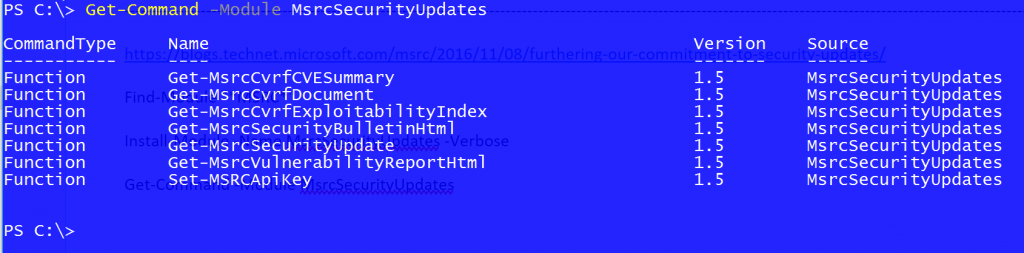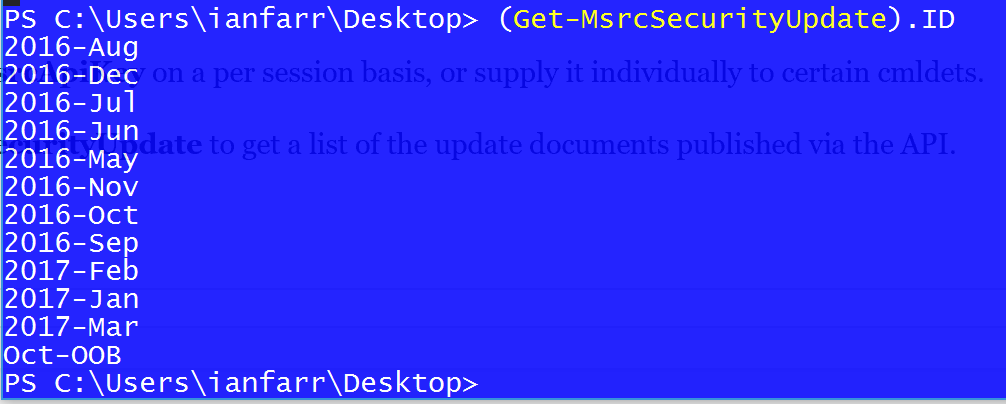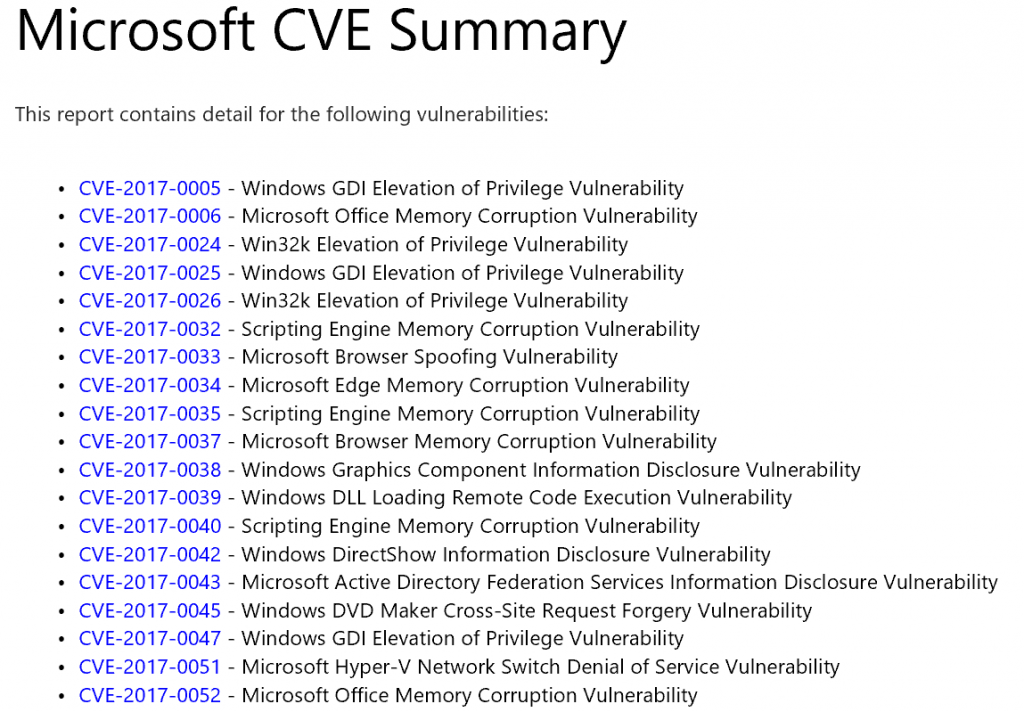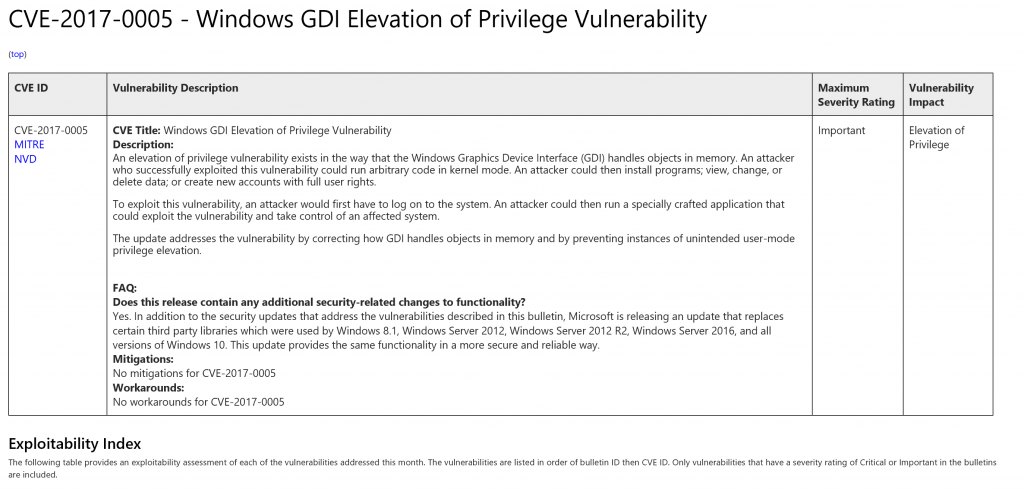Security Focus: User PowerShell to Obtain Microsoft Security Update Information
Want to use PowerShell to create a html report of Microsoft security updates? No problem. Read on...
Back in November 2016, the Microsoft Security Response Centre (MSRC) team announced the Security Update Guide portal.
Furthering our commitment to security updates
This portal also provides a new RESTful API to obtain Microsoft security update information... AND to make life even easier, there's now a PowerShell module, too.
Find-Module "*MSRC*"
Install-Module -Name MsrcSecurityUpdates -Verbose
Get-Command -Module MsrcSecurityUpdates
You should now have access to the module.
Now, to get an API key from the portal.
https://portal.msrc.microsoft.com/en-us/developer
You can use the API key with Set-MsrcApiKey on a per session basis, or supply it individually to certain cmldets.
Time for some fun! Use Get-MsrcSecurityUpdate to get a list of the update documents published via the API.
Let's generate a html report for 2017-Mar.
Get-MsrcCvrfDocument -ID 2017-Mar | Get-MsrcVulnerabilityReportHtml | Out-File -FilePath 2017-Mar-Cvrf-CVE-Summary.html
Some report snippets...
That's only a taster...