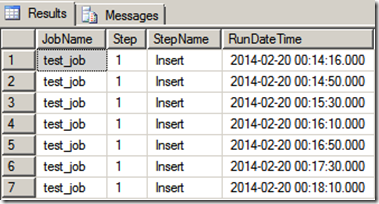SQL Agent skipping Scheduled job runs!!– But the Job History does not reveal anything!
A Scheduled SQL Agent job skipped a Scheduled run on one particular day and the DBA wanted to investigate the root cause as he did not see any error messages or Job failures reported!
This Job was used to collect some information and upload the data at regular intervals for the DBA’s customers to use. He was only notified about this when the DBA’s clients complained that there was no data available one morning.
When he checked to see if the job had run on time and found that it had actually quietly skipped a scheduled run.
He had already checked that the
- SQL Error logs do not show any errors
- Event logs did not record any errors
- We did not have any entry in the Job activity monitor that showed us if the Job ran successfully or failed!
We used the below steps to understand the cause of the Job quietly skipping its schedule!
-
We used the following to query the sysjobhistory table in the MSDB
| select j.name as 'JobName', run_date, run_time, msdb.dbo.agent_datetime(run_date, run_time) as 'RunDateTime', run_duration From msdb.dbo.sysjobs j INNER JOIN msdb.dbo.sysjobhistory h ON j.job_id = h.job_id where j.enabled = 1 --Only Enabled Jobs order by JobName, RunDateTime desc |
JobName Step StepName RunDateTime RunDurationMinutes
Execute_Daily_Job 2 run batch file 2013-09-04 06:15:01.000 89
Execute_Daily_Job 1 Check If the Data is Ready 2013-09-04 04:30:00.000 105
Execute_Daily_Job 1 Check If the Data is Ready 2013-09-03 04:30:00.000 0
Execute_Daily_Job 2 run batch file 2013-08-31 04:30:00.000 87
Execute_Daily_Job 1 Check If the Data is Ready 2013-08-31 04:30:00.000 0
Execute_Daily_Job 1 Check If the Data is Ready 2013-08-30 04:30:00.000 0
Execute_Daily_Job 2 run batch file 2013-08-30 04:30:00.000 102
Execute_Daily_Job 1 Check If the Data is Ready 2013-08-29 04:30:00.000 0
Execute_Daily_Job 2 run batch file 2013-08-29 04:30:00.000 71
Execute_Daily_Job 1 Check If the Data is Ready 2013-08-28 04:30:00.000 0
Execute_Daily_Job 2 run batch file 2013-08-28 04:30:00.000 75
Execute_Daily_Job 2 run batch file 2013-08-27 04:30:01.000 74
Execute_Daily_Job 1 Check If the Data is Ready 2013-08-27 04:30:00.000 0
Execute_Daily_Job 1 Check If the Data is Ready 2013-08-24 04:30:00.000 0
Execute_Daily_Job 2 run batch file 2013-08-24 04:30:00.000 75
Execute_Daily_Job 1 Check If the Data is Ready 2013-08-23 04:30:00.000 0
Execute_Daily_Job 2 run batch file 2013-08-23 04:30:00.000 88
Execute_Daily_Job 1 Check If the Data is Ready 2013-08-22 04:30:00.000 0
Execute_Daily_Job 2 run batch file 2013-08-22 04:30:00.000 72
Execute_Daily_Job 2 run batch file 2013-08-20 04:35:00.000 1652
Execute_Daily_Job 1 Check If the Data is Ready 2013-08-20 04:30:00.000 5
Execute_Daily_Job 2 run batch file 2013-08-17 04:30:00.000 541
We saw that in the last run before the skipped schedule
1.The first step completed in 5 minutes 4.30 - 4.35
2. However the second step took 1652 minutes which is 27.5 hours. This is more then the Next scheduled runtime ( Which was every 24 hours)
Thus we saw that The SQL Server Agent actually checks whether a job is already running before starting the next iteration.
Suppose you have a long running job and its schedule comes up, it would be skipped until the next interval!
Here is how you may test this with a simple Scenario to understand the above behavior of the SQL Agent with a scheduled Job:
1 . We will be creating a simple Job with a WAITFORDELAY inside it and schedule the job to run such that the Next scheduled run time is shorter than the WAITFORDELAY
2 . It is a simple job that inserts a number into a table along with a WAITFORDELAY of 25 seconds
3. Set the Schedule of the job to run every 10 seconds (which is lesser than our WAITFORDELAY value)
4. Once the job is enabled and is running, You can use this query to check the RunDateTime of the steps in the Job
| select j.name as 'JobName', s.step_id as 'Step', s.step_name as 'StepName', msdb.dbo.agent_datetime(run_date, run_time) as 'RunDateTime', ((run_duration/10000*3600 + (run_duration/100)%100*60 + run_duration%100 + 31 ) / 60) as 'RunDurationMinutes' From msdb.dbo.sysjobs j INNER JOIN msdb.dbo.sysjobsteps s ON j.job_id = s.job_id INNER JOIN msdb.dbo.sysjobhistory h ON s.job_id = h.job_id AND s.step_id = h.step_id AND h.step_id <> 0 where j.enabled = 1 |
Since we scheduled the Job to run every 10 seconds we would expect to see 10 second Intervals between the RundateTime of each execution
However, if you notice above, we have many skipped schedules
5. What makes this more confusing for a DBA who is attempting to find the cause of “Why did the job skip its scheduled run” is the fact that the Job history would not show any errors or messages that a Job schedule has been skipped.
But we now know why the job skipped its scheduled run! ![]()
Comments
Anonymous
March 10, 2015
Thanks a lot for the detailed insight on the matter. It helped save a lot of my time!Anonymous
August 21, 2015
Please give a detailed explanation about why the sql agent is missing scheduled jobs. I too having the same issue. Thanks in Advance.Anonymous
October 19, 2015
I'm having the same issue, but the job shouldn't be running at the time that it's next scheduled run is coming. I have the job set to run every 10 seconds, and if the previous run took 4.5 or fewer seconds, then the next scheduled run will go. However, if it took more than 4.5 seconds, the next scheduled run will be skipped, and therefore it won't run again until 15 seconds later rather than 5 seconds as I would have expected.Anonymous
July 26, 2016
The comment has been removedAnonymous
September 26, 2016
I have the same problem, I have a stored procedur that loop every 1 second and loop it 10 times. But the schedule skip every other.If I lopp only 4 times it works, simular that you show.So any solution?