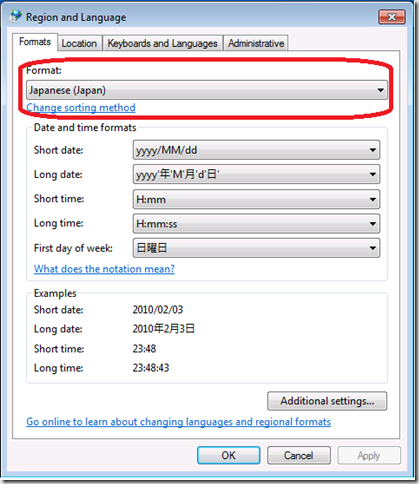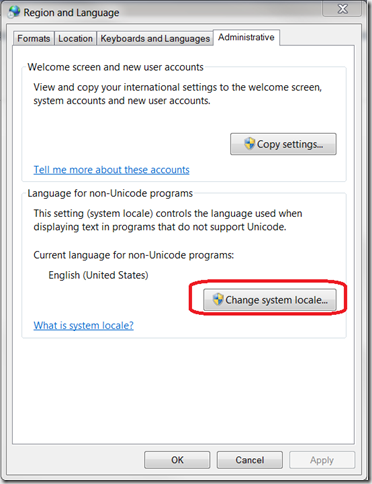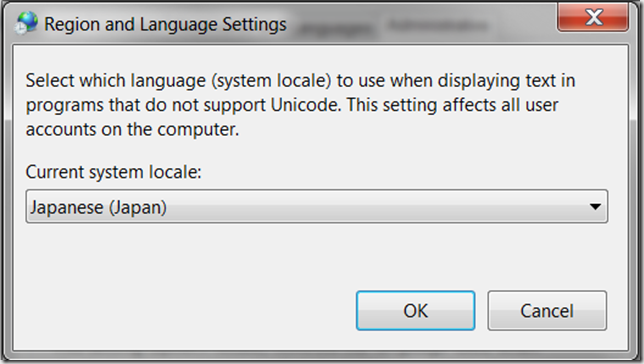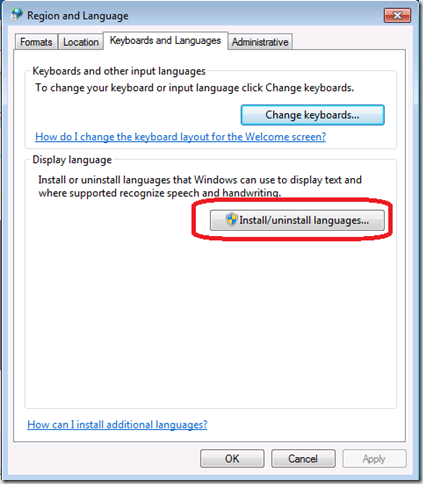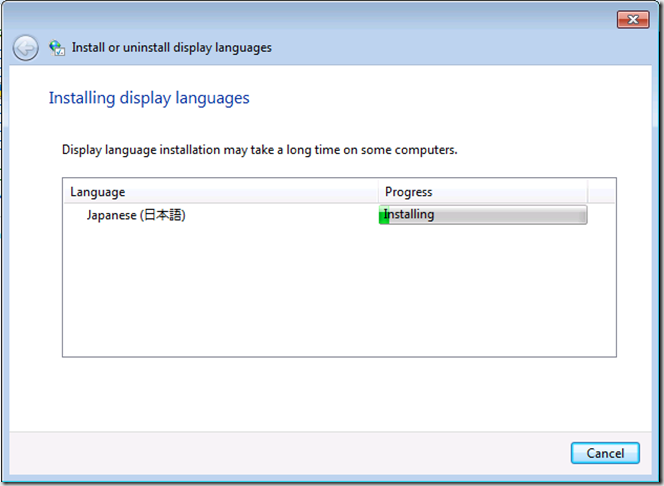Install SQL Server 2008 R2 on a Multilingual User Interface (MUI) system
Just like SQL Server 2008, you can install SQL Server 2008 R2 on a MUI system. Additional checks have been added to SQL Server 2008 R2 to ensure you don’t install on an unsupported localized or MUI system. Therefore it is important you properly configure your system prior to the installation.
Here is the official documentation on the SQL Server language support: https://msdn.microsoft.com/en-us/library/ee210665(SQL.105).aspx.
In summary:
- English SQL Server is supported on all localized versions of operating systems
- Localized versions of SQL Server are supported on the same localized operating system or English system with MUI enable for the same language.
Below, I have the instructions on enabling MUI on a Windows 7 system but should be similar for other operating systems.
1. Open up “Region and Language” and choose Japanese.
2. Change System Locale on the Administrative Tab by clicking on “Change system local…”
3. Select the Current System Locale:
4. Click on “Install/Uninstall languages…” to install the language pack.
5. Go through the wizard and install the language pack
6. Now run the localized version of SQL Server. If you immediately see a message indicating the language is not supported, ensure the language that you are trying to install matches the MUI language and the setting above are correct.
Comments
Anonymous
April 02, 2012
Hi, I've already done all the steps you wrote. but the problem continues. when I run the setup.exe a message apears like this: "SQL setup media does not support the languaje ofthe OS or does not have ENU localized files. Use the matching languaje-specific SQL Server media or change the OS locale through control panel." I Have WIndows 7 ultimate edition 64 bits, I haven't installed microsoft office in any of it's versions, I'm trying to install sql server 2008 express edition with advanced services. I've already done all what the message says, but that's not a solution. Please Help me...Anonymous
June 16, 2012
I have the same problem please give us the answer. Thank you