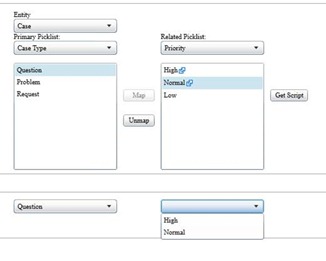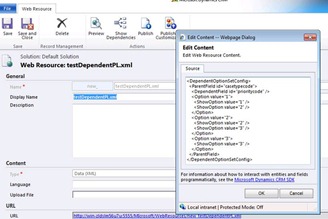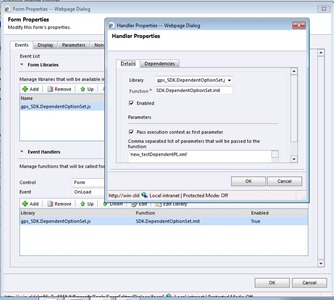Dependent Picklist (Recurrent problems)
These problems are often related to authentication issue or configuration issue.
So please follow these steps :
- Connect to the CRM Server, then run deployment manager, select your organization and click browse from the right panel and then navigate to the Dependent Picklist link.
- Define mapping between « case type » & « priority »:
- Create XML web resource
- Click on get script button and copy the xml
- Create a new xml web resource
- Edit case form
- Edit case form, and click on form properties
- Add pgs_SDK.DependentOptionSet.js script
- Then add new function on the form load
-
- Then click on the form click on “case type” field and add onchange event
-
- Publish customization
Test
Open a case (an existing one or a new one)
Comments
Anonymous
November 08, 2011
This really is a very elegant solution, I missed two quotes (') on the first attempt but after that it worked like a charm! I had a look at the imported js script and it looks like it's all gobbled up in unreadable characters?!? Maybe it is just me, I like to understand why things are... Again many thanks, Aad (aad@cubeconsulting.nl)Anonymous
December 11, 2011
Hello, when i publish this under on premises version, my users are getting below error while opening a Form (entity used is Incident).
Message from webpage
There was an error with this field's customized event. Field:window Event:onload Error:Access is denied.
OK
Anonymous
December 12, 2011
I am getting the same error as mentioned by Sanjeev. This is happening in IE version 9. For version 8, it works fine.Anonymous
December 13, 2011
Actually the error is coming after configWR.load(pathToWR);Anonymous
December 27, 2011
When I access the page I get There was an error in the field's customized event Field:window Event:onload Error:'SDK' is undefinedAnonymous
February 07, 2012
How can I configure three filtered picklists?Anonymous
April 19, 2012
Works like a charm. Thank you. Iain, did you ever find a solution for the 3 way pick list or even 2 sets of pick lists? Can anyone explain why you can't run 2 sets of dependent picklists on the same form, eg: Picklist (Case, CaseType) as one, and Picklist2 (classification and sub_classification) as a second one. It seems that the picklist2 declared last, wins and overwrites the intial picklist1. Help appreciated.Anonymous
August 09, 2012
You can do this. You need to include all the xml data in the same web resource and it will work. Do not create separate web resource for dependent options. If you do then the last web resource would win. Since it's a XML web resource all you have to do is to combine picklist1 and picklist 2 information. CharithAnonymous
September 10, 2012
I'm having an issue in that when I save an Opportunity (where I'm using this solution) it runs all workflows associated with the opportunity and it executes the stages in the workflow associated with the picklist. Example: selling_stage set to to deposit received previously. If I re-save the opp (say I change the topic) it reruns the workflow for deposit received and the triggers for it are set to on change and on creation, so it should not be running. I disable the picklist option and it works fine.Anonymous
October 29, 2012
I managed to get two different sets of dependent picklists working on the same form by combining the XML in to one web resource. I'm still testing, but I have noticed that the OnLoad event takes a big performance hit by doing so however. The form load time is much longer now.Anonymous
November 30, 2013
The comment has been removedAnonymous
July 31, 2014
Any way to get this to work in Chrome or Firefox?