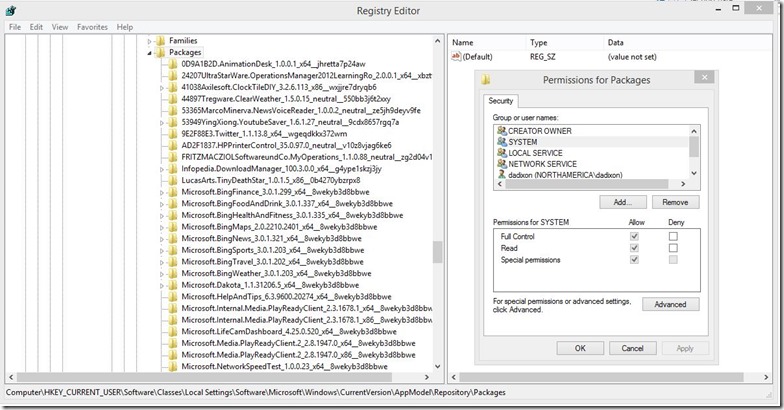Help! My Live Tiles aren’t Working!
“Hey!” the e-mail began. “My Live Tiles aren’t Working! They are stuck! Help!”
‘Hey!’ I thought. ‘I know how to fix that!’
One of the coolest features of Windows 8.1 is Live Tiles. Live Tiles update frequently with the information you care most about, whether it is Weather, News, Sports, Technology, or just your friends latest Tweet or Facebook status; Live Tiles will get you that information and display it in an easy to consume way on your Start Menu.
Live Tiles in Windows 8.1
Fortunately issues with Live Tiles are rare and rather simple to troubleshoot. Some of this I have covered before (but not specifically in relationship to Live Tile issues) so please pardon duplicate info from previous blog posts.
1. Proxy Issues – if your internet connection is through a Proxy Server (usually a work laptop or desktop) and you have Windows 8 Live Tiles that aren’t updating you might want to try the steps listed here - Using authenticated proxy servers together with Windows 8
2. Try using WSRESET.EXE ( I wrote about this in a previous blog)
wsreset.exe is a tool found in C:\%Windir%\System32\ that “resets the Windows Store without changing account settings or deleting installed apps”
Simply run wsreset.exe as an administrator and the Windows Store cache is cleared, and you can try loading the store or purchasing an app again.
The quick way to open the Administrator Command Prompt in Windows 8.1? Right click the Start Button and select Command Prompt (Admin).
After you run WSRESET.EXE in Windows 8 or Windows RT you will receive a message stating the Cache as been Cleared. In Windows 8.1 the store will simply open.
For more info The Windows Club has a very brief write up here How to Reset The Windows Store Cache
3. Try running the Windows 8/8.1 troubleshooting diagnostics.
The apps troubleshooter can help resolve issues with apps not running correctly, or issues with the Windows 8/8.1 App Store.
4. Check the following Registry Key
( HKEY_CURRENT_USER\Software\Classes\Local Settings\Software\Microsoft\Windows\CurrentVersion\AppModel\Repository\Packages)
Ensure that SYSTEM has all the Rights selected as shown.
5. Try syncing your App licenses from the App Store.
Open the Windows Store.
From the Charms menu select the Settings option.
Tap or click App updates.
Tap or click Sync licenses.
More Tips on Troubleshooting Live Tiles coming soon!
Ciao!
Dave
Comments
- Anonymous
January 01, 2003
The comment has been removed - Anonymous
January 01, 2003
thanks - Anonymous
January 01, 2003
Thanks. - Anonymous
January 16, 2014
The comment has been removed - Anonymous
March 16, 2014
That was the easiest thing ever. Thank you so much. - Anonymous
June 02, 2014
complete tweak about live tiles not working issue
http://www.mixedmisc.com/2014/04/windows8-windows8.1-live-tile-notworking-fix.html - Anonymous
June 09, 2014
Does your Winodws 8 systems stopped to update Windows live tiles, Here is the complete tutorial to bring back your live tiles,
www.mixedmisc.com/2014/04/windows8-windows8.1-live-tile-notworking-fix.html - Anonymous
June 24, 2014
When I ran WSRESET.EXE in cmd (admin) - I received the following message: “This file does not have a program associated with it for performing this action. Please install a program or, if one is already installed, create an association in the Default Programs control panel.” This is the same message that I receive when I try to add a new user in "manage accounts." (I am the only user - part of admin group - running 8.1/64.) Tiles appear - they have updated info in them ... but nothing happens when I click them -- including the store app. - Anonymous
June 24, 2014
The comment has been removed - Anonymous
August 30, 2014
The comment has been removed - Anonymous
October 01, 2014
This worked for me except the MSN weather tile. However, I re-installed it and it works now - Anonymous
December 27, 2014
This didnt work. When I open any apps from the start menu like maps or news they make an animation of opening and just dont open but they are saved in multitasking as if it were open but still wouldn't open - Anonymous
December 27, 2014
Everything I press that is a windows app wont open and will send me back to the desktop - Anonymous
December 27, 2014
PLZZZZ HELP
I made my computer by installing Windows 8.1 32-bit onto a empty hdd - Anonymous
January 17, 2015
I tried all the options listed above without success, i tried other tips for other websites but still without any success. - Anonymous
January 20, 2015
@above
The notification site is down since yesterday. No tile in the world using it, is updating. - Anonymous
April 24, 2015
hi david
your trouble shooting guide for tiles was very help full however my regedit option i tried but i am not able to tick the boxes as it says it cannot save changes
pls help any further suggestion - Anonymous
April 30, 2015
WSRESET worked! thank u :) - Anonymous
May 18, 2015
Awesome, after a lot of search, this article worked! Thanks much! - Anonymous
June 11, 2015
Tried it all, still not working... second time in 30 days - the last time took the nuclear option, this time just by passing the Start screen and accessing everything via desktop and web. So happy that Windows 10 is on the way when Windows 8.1 still doesn't work correctly. - Anonymous
August 08, 2015
Many thanks app licenses did the job! - Anonymous
August 23, 2015
More suggestions. WAIT! Don't jump-in and DO anything right away! At least, if only particular tiles aren't working, in ANY way, try an email to the developer(If possible). The last two tiles(On my Windows PHONE 8.1) that stopped working, I emailed both developers. One said they were aware of the problem and were working on it, the other said they'd "get back to me"(I emailed back and said "don't bother getting back to me, if you know about the problem, please just keep working on it - I miss the LT!"). Today, after more than a week, both are working, again. IOW, at least sometimes it can be the app itself. Also, sometimes, even if it IS in YOUR machine, AND you DO get the right combination of a "fix", it may take some time - minutes to days - before the Live Tile "catches-up". If ALL tiles stop working(Either updating tile info or period), try to remember the last app installed or updated(???). Try an Uninstall(The ubiquitous "Windows re-start" may not hurt..?) --- then --- wait as long as you can stand it(Overnight?) - then reinstall what "may be" the offending app. Then wait some more - then email the developer.
This appears to be a "cache problem"?????? Live Tiles "stuck", due to not dumping old stuff. This all needs to be made clear, by MS, TO the developers(As MS, itself, learns what's going on.). On the other hand, a simple explanation of the most common Live Tile problems, updated often, itself(So we're not all looking at information from months or years ago), that we could all easily find with a Bing search, would be helpful. MS should be able to put ANY ANSWER to ANY common question at the "top of the page", on their own search engine - I would hope.....????? - Anonymous
August 23, 2015
To those who actually "know"...... Live Tiles/In-Machine or Cloud Backup, etc.
If I uninstall an app, I "think" it is said that "all settings(Memories?) of the app will be retained for possible reinstall at some later date"...... A good thing - maybe - sometimes? IF the backup includes "ALL" - might it include all the BAD stuff, too - so an uninstall/reinstall of a malfunctioning app may have no positive effect??? IOW: There should be a way to "clean install"(Or Re-install) an app(Or all apps?), so NONE of the "old stuff" is re-installed, ONLY the "latest greatest" from the developers. Yes, we'll have to re-set all our personal settings, but, this is not entirely a bad thing, as an "app review", particularly of personal settings, can be helpful, once the app has been lived-with for awhile(We may be better able to more properly set the settings after some use of the app.).
For a full Windows machine(PC), the best way to alleviate such disasters is the "Image Backup"(Multiples over several weeks, actually. Often hard to see something "going bad" right away.) regularly done with such software as Paragon or Acronis(Or others). Then, as disaster strikes, one can easily format the drive and reinstall everything - OS, settings and data, to a time when all was well. Once all is working, again, one can then go to the backup, itself, and "copy paste" data that did not make the last backup(s). Would be so nice to have this option in Windows Phone. So far, it would take at least an "unlocked" phone to do so - If software is available to do such things? It would be if ALL phones were "unlocked"(Or easily un-lockable.)((Or, "unlocked enough"...)).
We must all petition our manufacturers/providers to allow unlock of all devices. Some may never want to, and that's OK(Apple has made a good buck offering this sort of control for years - and that's OK.). The manufacturer/provider strangle-hold, just so we don't remove their pet software, or software they sold space on the device to, must be modified. NOT saying we need to be able to change necessary DLL's or whatever! However, software and features, and the ability to do a proper backup of our devices, must be left up to the device user, no matter how much of a mess we make of it. We pay w-a-y too much for this stuff to allow ourselves to be controlled so strictly and arbitrarily. Rant over. - Anonymous
September 16, 2015
The comment has been removed - Anonymous
November 12, 2015
How to restore broken relationships and marriage
Hello to the people of this forum< Am Bible letton stoke from Texas and i can say that am the happiest person on earth since last week with what DR ABULU has done for me , it all started last year October when my fiance left me in Texas and travel to see his parents in Ohio at first him was still calling me and show love even when him was away , but it gets to a point when he no longer gives a *** about me , and i noticed it so when i tried to confront him , he told me that he dose not love me again that he feel like being alone i was shocked and heartbroken when i tried talking he will hang the phone on me i was so heart broken and i was frustrated about this , but on a second thought i was not convince that he was on his right senses so i discuss this with my elder sister who lives in California and she directed me to DR abulu of abuluspiritualtemple@yahoo.com saying that the man has helped her friend in such case before so i said to my self let me tried i contacted this man and explain everything to him and behold dr abulu said to me what am to do and i did exactly what he and he said after three days my fiance will call me and once he calls me i should pick the calls and he gave some other instructions . so i said okay , but to my best surprise on the 7th of November my fiancee called me and started saying on the phone am sorry it was like a dream to me , with this i said i will tell the world of his dr abulu goodness in my life , so if any one is out there and needs help in his or her relationship can also contact him today via
email abuluspiritualtemple@yahoo.com
web abuluspiritualtemple.webs.com
phone number +23470649354399
+447031929575