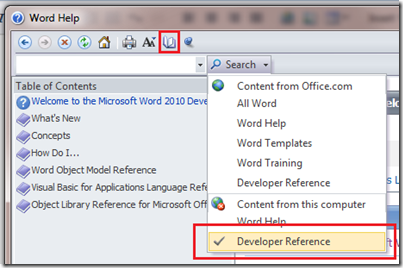Developer Help Updates for Office 2010 Beta
In the intervening time between when we had to hand-off the Developer References to go into the Office 2010 Beta several weeks ago and now, the Office Developer Documentation team has been extremely busy adding new content about the new features. We have added hundreds of new topics to the references!
This post describes to Office VBA developers how to make sure they are viewing the most up to date version of the developer help for the Office 2010 client applications.
Please Pardon Our Dust!
 As we gear up for the release of Office 2010, we are excited about the improvements we are making to how we deliver content updates via the Office Web site. However, as a result of that work, for the Beta we are only able to provide developer help in the “offline” mode (that is, the content is viewed locally from your hard drive). Don’t worry though, online refreshes of the developer help content will be up and running for the final release of Office 2010!
As we gear up for the release of Office 2010, we are excited about the improvements we are making to how we deliver content updates via the Office Web site. However, as a result of that work, for the Beta we are only able to provide developer help in the “offline” mode (that is, the content is viewed locally from your hard drive). Don’t worry though, online refreshes of the developer help content will be up and running for the final release of Office 2010!
How to Update Developer Help
If you are a VBA developer and would like to have the latest Office 2010 Beta developer reference, just follow the steps below to update. These steps describe how to download the latest files (.HxS files), install them, and view them.
1. Download the reference(s) from Office 2010: Developer References and extract them to a location on your computer. The download contains help builds for the following developer help content:
- Combined Office 2010 developer references (All of the below)
- Access 2010 Developer Reference (MSACCESS.DEV.HXS)
- Excel 2010 Developer Reference (EXCEL.DEV.HXS)
- Outlook 2010 Developer Reference (OUTLOOK.DEV.HXS)
- PowerPoint 2010 Developer Reference (POWERPNT.DEV.HXS)
- Project 2010 Developer Reference (WINPROJ.DEV.HXS)
- Publisher 2010 Developer Reference (MSPUB.DEV.HXS)
- Visio 2010 Automation Reference (VISIO.DEV.HXS)
- Visio 2010 ShapeSheet Reference (VISIO.SHAPSHEET.HXS)
- Word 2010 Developer Reference (WINWORD.DEV.HXS)
2. Make sure to close any open Office 2010 Beta applications.
3. Copy the extracted HxS file(s) into the directory where Office 2010 Beta installed them. For a computer running 32-bit Windows, typically the location is:
C:\Program Files\Microsoft Office\Office14\1033
For a computer running 32-bit Office on 64-bit Windows, typically the location is
C:\Program Files (x86)\Microsoft Office\Office14\1033
You should overwrite the existing versions of the files.
Viewing the Updated Help
Start the application for which you have updated the developer help file. Press F1 to open the client help viewer.
Make sure that you are viewing the local copy of help by ensuring that Developer Reference under Content from This Computer is selected for your client help viewer (shown below). You can now view the help you downloaded using the client help viewer.
Tip: Make sure you display the Tablet of Contents by clicking the little book icon in the toolbar of the client help viewer. It makes browsing the developer help much more intuitive.
A Final Note
In addition to the developer help, you can find dozens of articles, code samples, videos, and more showing you how to work with the awesome developer features in Office 2010 Beta on the Office Developer Center.
Technorati Tags: Office Development,VBA,Developer Documentation,Office 2010 Beta