Registry Editor Favorites
The registry editor has a very useful functionality that many people overlook – the favorites. You can add the keys you are interested in the favorites category, so that you can access them later with one click. To add a key, navigate to it, then choose Favorites->Add Favorites from the menu. You can delete the key from the favorites list when you don’t need it anymore.

The interesting thing is that the favorites are kept into another registry key - HKEY_CURRENT_USER\Software\Microsoft\Windows\CurrentVersion\Applets\Regedit\Favorites. So you can Export this key and open it on another computer to restore your favorites.
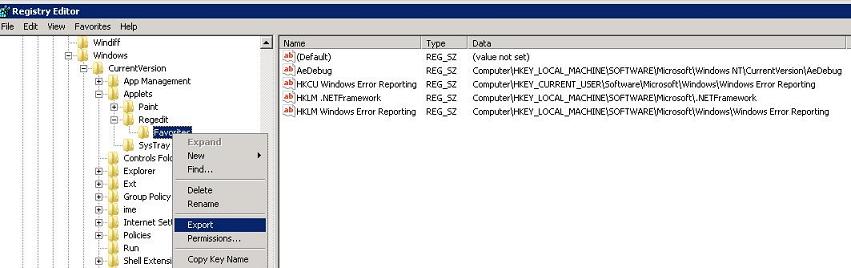
Comments
- Anonymous
October 14, 2014
I ran thru your instructions and was able to add the key. I learned something new today. I like that! Are there any other registry editor blogs or web resources that you can recommend to me? Cheers!