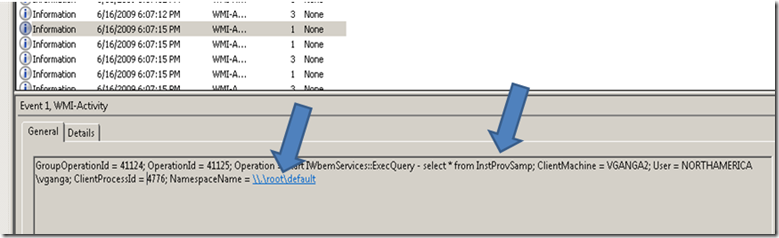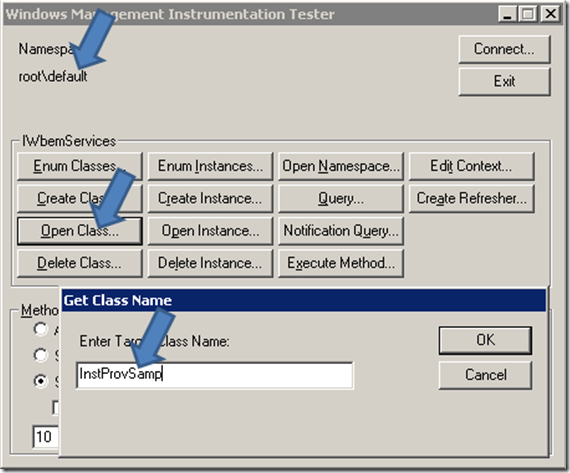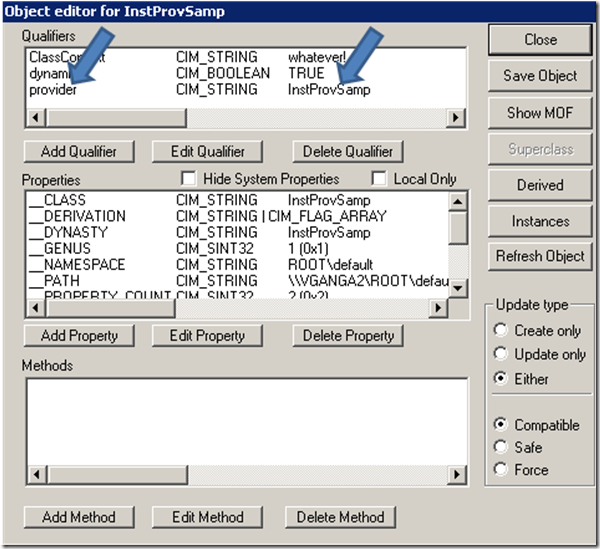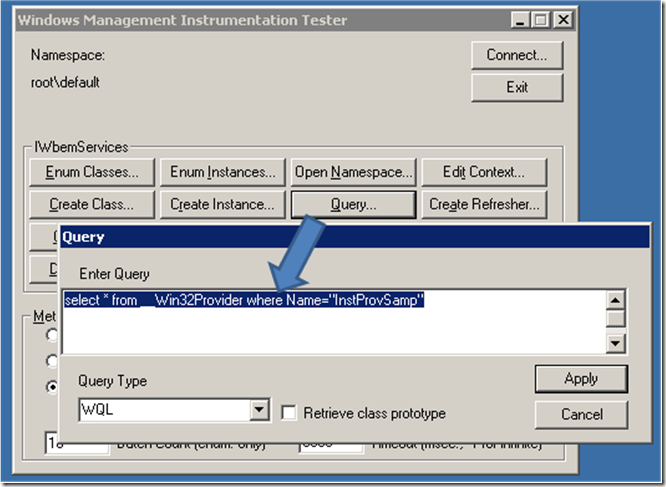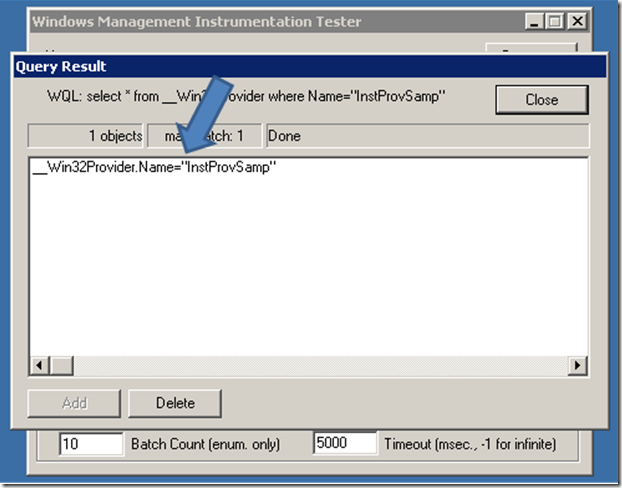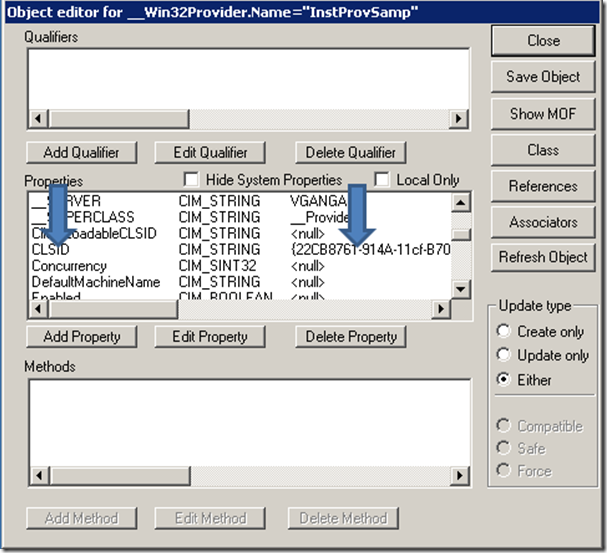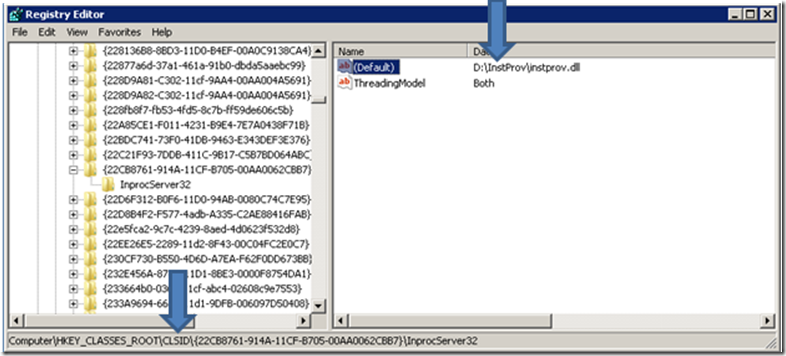WMI Nugget: How to Gather the Provider Binary from a WMI Class Name
It's Venkatesh with a WMI nugget. While troubleshooting or debugging WMI issues you may come across WMI queries wherein you don’t know which provider implemented the WMI class used in the query. You may want to know the binary and the product that implemented the provider so you can contact the vendor or upgrade the binary to see if it resolves the issue you are investigating.
To help make the investigation easier, Windows Vista and all post operating systems have the cool new 'Analytic and Debug log' for WMI tracing. To get similar tracing in Windows 2003 and earlier versions, WMI has a “Verbose Logging” option enabled through the WMI control (WmiMgmt.msc). Check out this blog for detailed steps to enable the WMI Analytic and Debug -
https://blogs.msdn.com/wmi/archive/2009/05/27/is-wmiprvse-a-real-villain.aspx
After enabling WMI logging you will see events like the ones pictured below. There may be a particular WMI query relevant to the issue you're troubleshooting requiring you to know the provider binary for the WMI class in the query. Apart from the class name (InstProvSamp) in the query you need the WMI namespace to which this class belongs to such as '\\.\root\default' as shown below.
Fig 1: Event ID 1 in the Windows Vista’s Event Viewer\Windows Logs\Applications and Services Logs\Microsoft\Windows\WMI-Activity\Trace log
Now we have the WMI Namespace and the class name so let’s find the provider for it.
1. Get the provider name from the Class Name and Namespace:
Every WMI class has a qualifier “provider” containing the name of the provider to which it belongs. Using wbemtest.exe connect to the namespace we mentioned above(\\.\root\default). Then get the class information for our class, InstProvSamp using the “Open Class…” button. After clicking "OK" the Object editor for InstrProvSamp displays the class information for InstProvSamp including the name of the provider it belongs to (CIM_STRING qualifier “provider” as shown below).
2. Get the class identifier (CLSID) of the provider from the provider name:
For every WMI provider WMI maintains an instance of system class __Win32Provider which contains information about the physical implementation of the provider like CLSID which contains the GUID that represents the class identifier (CLSID) of the provider COM object. Now query the repository to get the provider information for “InstProvSamp” provider as I did below.
3. Get the provider binary from the provider’s CLSID:
During registration every COM object adds an entry under HKLM\SOFTWARE\Classes\CLSID. Using regedit.exe you can browse to provider’s COM registration information using the CLSID obtained from Step 2 as shown below.
This should help you connect the dots while debugging your WMI issue. Let me know if you have additional questions!
| Share this post : |  |