Exchange 2007 SP2 ready for download
Exchange 2007 SP2 is now ready for download, (version 08.02.0176.002). As announced in May Exchange 2007 SP2 has in-box backup when running on Windows Server 2008 with Volume Snapshot, new enhanced auditing capabilities, improved public folder quota management, and heaps of new PowerShell cmdlets. 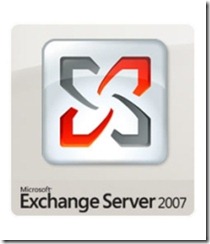
For an overview of the new features that are available in Exchange Server 2007 SP2, see "What's New in Exchange Server 2007 SP2"
SP2 is an important service pack for Exchange 2007 and is required to interoperate with Exchange Server 2010.
It can be installed in 3 ways:
- fresh install with Exchange Server 2007 SP2
- in-place upgrade from Exchange Server 2007 to SP2
- or an in-place upgrade from Exchange Server 2007 SP1 to SP2
Download SP2 here.
Before installing, read the release notes here.
Questions? Ask at the Exchange Software update forums
There are some special install instructions to be aware of installing Exchange 2007 SP2 onto EBS 2008 and SBS 2008 - please read these for the in-depth info:
- How to Install Exchange 2007 Service Pack 2 on Windows Essential Business Server 2008
- How to Install Exchange 2007 Service Pack 2 on Windows Small Business Server 2008
SP2 will upgrade the AD schema and Windows Installer 4.5 is required to install Exchange 2007 SP2. This is a requirement for upgrade scenarios as well as for new installations of Exchange 2007 SP2. Install Windows Installer before you install Exchange 2007 SP2. When you install Windows Installer 4.5, you may have to restart the computer. To install this software, see Windows Installer 4.5
For reference the Active Directory Schema Changes Reference, September 2009 details the changes that Exchange makes to the AD schema when it is installed including Exchange Server 2010, Exchange Server 2007 SP2, Exchange Server 2007 SP1, Exchange Server 2007, and Exchange Server 2003.