VMware monitoring with OMS – Public Preview
Summary:
Hello everyone. This is Keiko from the OMS Program Management Team. After my previous blog, Monitor VMware using OMS Log Analytics, in June, we had an overwhelming response from customers. Thanks to your feedback, I was able to create a VMware Monitoring Solution, which I am happy to announce is in Public Preview.
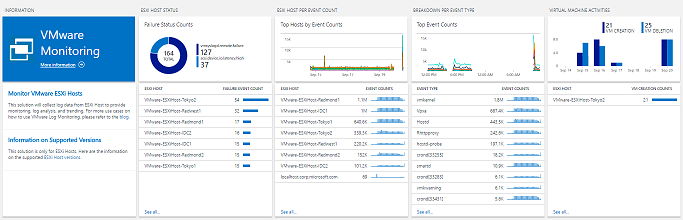
This solution collects VMware ESXi host logs from any location and provides centralized searching and viewing for better monitoring and troubleshooting. By using the native ESXi host syslog forwarding to a Linux VM, OMS Agent for Linux collects the data and passes it to OMS as you see in the following diagram.
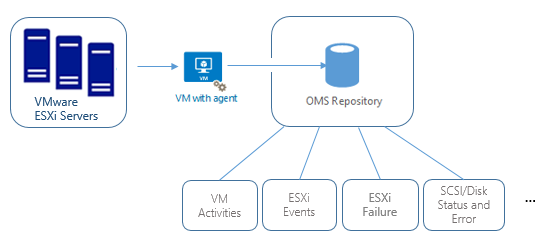
In addition to what I have presented in my previous blog, I’ve added more monitoring features to this solution:
- VM activities such as user creation/deletion information
- Clear presentation of event tracking and failure status
- ESXi host SCSI events, storage latency, and host path failure
Let me introduce you to some of the newly added features.
Virtual machine user activities and drill down
This feature tracks VM activities, such as VM creation or deletion by users and ESXi hosts. You can drill down to get further information as well.
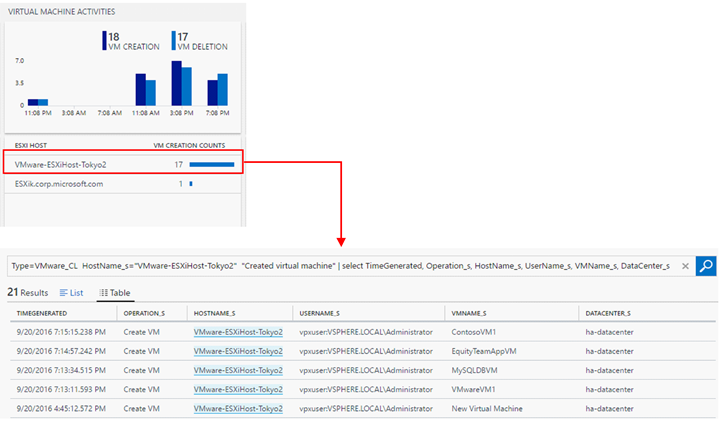
Failure information view
This feature shows information about the ESXi host failure at a glance. These failures can be broken into failure types, ESXi hosts, and error messages for deeper troubleshooting.
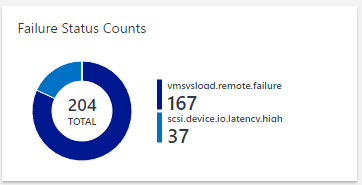
ESXi host and events trending
This feature provides ESXi host and event information in detail. It can show you trending of the host events as you see in the following screenshot.
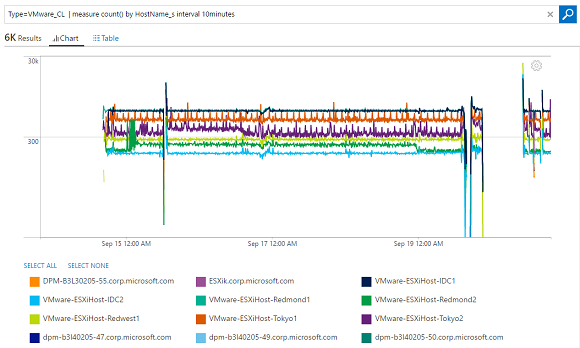
I’ve also added a few more example queries that can be quickly used as is for alerting, trending, and analysis.
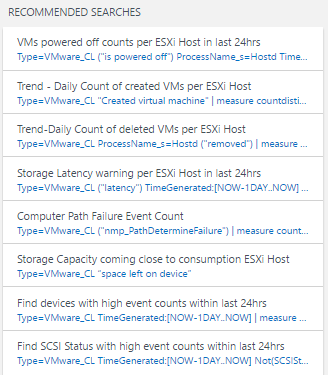
For detailed information about how to set up this solution and supported ESXi Host versions, see VMware (Preview) solution in Log Analytics.
Sadly, we are not able to introduce all the capabilities in this blog, but definitely, try this VMware Monitoring Solution, and let us know what you think.
How do I try this?
Get a free Microsoft Operations Management Suite (#MSOMS) subscription so that you can test the VMware Monitoring Solution features. You can also get a free subscription for Microsoft Azure.
I invite you to follow me on Twitter and the Microsoft OMS Facebook site. If you want to learn more about VMware Monitoring Solution and OMS, visit the Hey, Scripting Guy! Blog.
How can I give you guys feedback?
There are a few different routes to give feedback:
- UserVoice: Post ideas for new OMS features to work on. Visit the OMS UserVoice page.
- OMS Forums: Good general discussion of OMS. Visit the OMS Forums.
- Email: Tell us at OMSVMWare@microsoft.com whatever is on your mind.
- Survey: Take a survey.
Your feedback is most important to us. If you see any features you like that are not here, we like to hear that from you as well.
Keiko Harada
Program Manager
Microsoft Operations Management Team
Comments
- Anonymous
September 26, 2016
Excellent.I will share the VMware monitoring to our customers/partners. - Anonymous
September 27, 2016
I'm trying to set it up, but I don't see the "vmware_esxi.conf" in "/etc/opt/microsoft/omsagent/sysconf/omsagent.d"What am I doing wrong, or what am I missing?- Anonymous
September 27, 2016
Hi RHC, please go to the OMS Agent for Linux and download the latest agent which is 1.2.0-75 version. https://github.com/Microsoft/OMS-Agent-for-Linux#quick-install-guide If you still have issues, let me know.
- Anonymous
- Anonymous
September 29, 2016
Hi,I'm trying to set up the solution but it is not working as written in post. I update the OMS Agent for Linux and follow all the instructions on the official post. Also the syslog on ESXi are configured and ports are opened to Linux server.No syslogs are send to OMS. Is there something that should be configured on OMS?- Anonymous
September 29, 2016
Send email to OMSVMWare@microsoft.com to provide detail on what you are seeing. thanks.- Anonymous
October 03, 2016
Per our conversation and looking at your logs, it does not seem to be a VMware Solution issue. We will address this with correct team.
- Anonymous
- Anonymous
- Anonymous
October 22, 2016
Hello,how to enable scsi correlator field and low diskspace error fields in log? syslog facilities are not coming up. can you help me configure?- Anonymous
October 26, 2016
Hi Tsung, can you send more detailed information on the scsi correlation and low diskspace to the email OMSVMWare@microsoft.com? That would help us. Also, we are not capturing syslog facilities but let us know what you want to do with this. Thanks,
- Anonymous
- Anonymous
March 06, 2017
Hello,I've onboarded ESX environment into OMS, however prior to that when installing the VMWare monitoring solution it simply displays "Unknown type VMware_CL" 9 times. Would this be a subscription or ARM problem? - Anonymous
April 09, 2017
Hello,Is there any way to send similar monitoring information to SCOM on-premise?