Monitoring containers running on Service Fabric with OMS Insights and Analytics – Container Monitoring Solution
Hello all, this is Keiko, Program Manager from the OMS team. We are excited to extend our monitoring capabilities to Service Fabric containers.
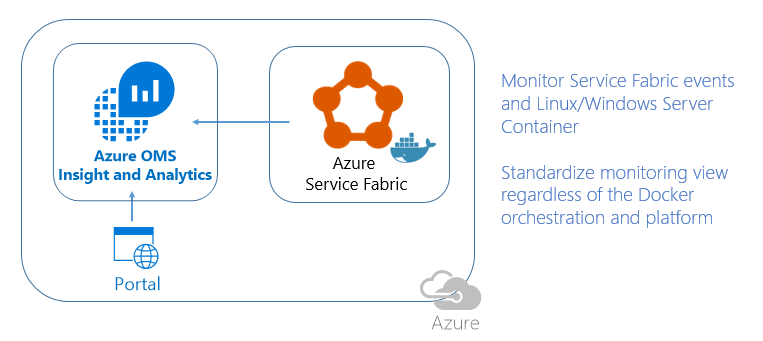
Service Fabric support for Windows Server container orchestration is generally available as of today. Linux container orchestration support has been in public preview since November 2016. For more details about container deployment and orchestration on Service Fabric, please see this announcement. For more information about Service Fabric in general, go to Azure Service Fabric Overview.
With the OMS Container Monitoring solution on Service Fabric, you can now:
- Centralize and correlate millions of logs from Windows Server and Linux containers at scale in the cloud or on premises.
- See real-time information about container status, image, and affinity.
- View centralized CPU, memory, storage, network usage, and performance information for containers and hosts.
- Find containers that may be “noisy neighbors” that consume excess resources on a host.
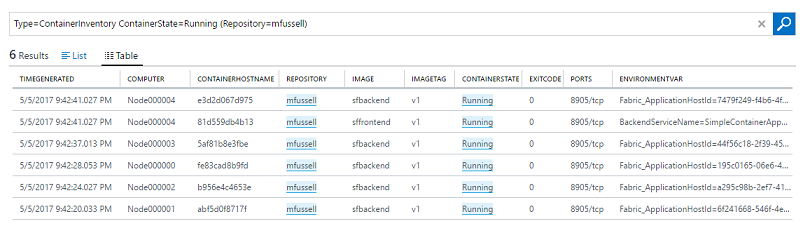
Azure Resource Manager template for seamless installation with Service Fabric
Service Fabric has created an Azure Resource Manager template, which installs OMS agents on all nodes of a new Service Fabric cluster and generates an OMS workspace alongside the cluster deployment. After the cluster is deployed, you can add the OMS Container Solution (via Azure Marketplace) on that OMS workspace, which will automatically start to populate in a few minutes.
To set up monitoring and diagnostics through OMS for your Service Fabric orchestrated containers, go here.
Windows Server container performance is available
We released Windows Server and Hyper-V Container Monitoring Support in February this year. We have enabled the monitoring for performance.
For more information about Windows Server/Hyper-V and Service Fabric container monitoring on OMS, please go to the Container Solution documentation.
How do I try this?
Get a free Microsoft Operations Management + Security (#MSOMS) account so that you can test the Container Monitoring Solution features. You can also get a free subscription for Microsoft Azure.
How can I give you guys feedback?
There are a few different routes to give feedback:
- UserVoice: Post ideas for new OMS features to work on. Visit the OMS UserVoice page.
- OMS Forums: Good general discussion of OMS. Visit the OMS Forums.
- Email: OMScontainers@microsoft.com Tell us whatever is on your mind.
We will be enhancing more monitoring capabilities for containers. If you have feedback or questions, please feel free to contact us!!
Keiko Harada
Program Manager
Microsoft Operations Management Team