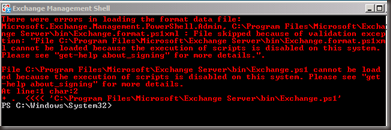issue of the week
(UPDATE 8/17/2009)
This issue has been identified as being caused by the Exchange MSP reporting tool.
The issue has been addressed in the latest build of MPS.
(UPDATE 8/17/2009)
(Update 8/19)
It’s the ‘scripted MPS Reports tool’, not the Exchange MPS (or MSP) reporting tool,
v1.0 version of that tool. This is reported as being fixed in v1.1 (which is the current version).
Also…the ‘scripted MPS Reports tool’ is _a_ cause
but certainly not the _only_ cause.
Customers could change this manually
(Update 8/19)
It seems that something is resetting power shell scripting from its default “Remote Signed” when Exchange is installed to “Restricted” This is causing issues with our service starting up.
Symptoms:
Exchange will start as normal. OWA will work but will not function correctly. Email subjects are available but body of messages are blank. Mail Entering or leaving the environment might be queued.
FSCController will be stuck in the starting state and there will be no scanning processes.
Identifying the Issue:
If your policy is set to Restricted you will see the following when you start up the Exchange Management Shell
Red Text seems to be always Bad.
If the policy is set to something other than Remote-Signed you can run the following command.
Get-ExecutionPolicy
This can return the following
•Restricted – No scripts can be run. Windows Power Shell can be used only in interactive mode.
•AllSigned – Only scripts signed by a trusted publisher can be run.
•RemoteSigned – Downloaded scripts must be signed by a trusted publisher before they can be run.
•Unrestricted – No restrictions; all Windows Power Shell scripts can be run.
Fixing the issue:
The only two settings we will work with is RemoteSigned and Unrestricted. To set this you simply run
Set-ExecutionPolicy <option>
<option> would be RemoteSigned (default) or Unrestricted (not recommended)