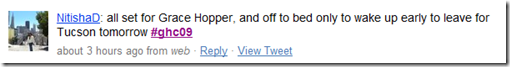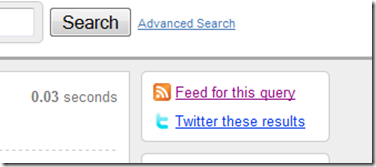3 Ways To Take Your Grace Hopper Experience Online
The Grace Hopper Celebration of Women in Computing Conference is an excellent way to keep in touch with women’s issues, gain advice and insight for your career, and most importantly connect with other women in computing. The conference has a number of online venues to enhance your attendance or to follow along if you are unable to attend. Here’s a quick summary of the online resources for the conference.
GHC Website: Contains all the logistics you need for the conference including the conference agenda and resume submission facility
The Grace Hopper Conference is using the tag “ghc09” to identify associated online articles, pictures, and videos. Tagging online content allows it to be aggregated across many websites. BJ Wishinsky has done a great job setting up and connecting the online community for the conference. If you’re familiar with these online venues, here are the links you’ll need to get started.
If you’re new to the online elements associated with the conference here are 3 Ways to enhance your Grace Hopper experience.
1. Connect to Real-time Discussion about the Conference
Subscribing to the real-time discussion on twitter enhances your conference experience by helping you feel connected to others at GHC and by sharing in their experience of the conference. Twitter is an online discussion engine where women will talk about their experiences at Grace Hopper.
It only allows 140 characters, so posts will be short. Like this one:
Twitter posts contain everything from links to relevant articles to day-to-day information, such as the coffee was bad or the sun is beating down this morning. Everyone posting about Grace Hopper will include the tag ‘#ghc09’ in order to take part in the conversation. You can listen in to this conversation by subscribing to all posts that include the tag ‘#ghc09’.
How to subscribe?
- Use the Twitter Search Engine to find the conversation by going to: https://search.twitter.com/search?q=%23ghc09
- In the right-hand pane you’ll see the RSS feed for your search select ‘Feed for this query’:
- Select the application you’d like to use to read the discussion such as Live Bookmarks or Google Reader
- As online users post to this discussion, you can see what they’re talking about in real-time
2. Find Articles and Information
Bookmarking websites like Delicious.com (sometimes written del.icio.us) or Technorati.com aggregate content labeled with the tag ‘#ghc09’. When you search for #ghc09 the results will show articles that use this tag. These websites are slower to update than Twitter and may take longer for articles to show up.
Twemes.com aggregates also online content associated with a specific tag, however it aggregates from specific sites such as Twitter and Flickr. Since both these sites are used for GHC, this is a great option. I sometimes have trouble accessing Twemes.com
3. Catch Up on Missed Sessions
Whether a lunch discussion with a new friend or conflicting sessions at GHC cause you to miss a session you’d like to see, don’t worry the online volunteers have it covered. Check out the Notes Wiki where conference attendees post notes from the sessions each day.
For instance, my panel in the Student Track: Landing a Job and Succeeding in Industry: Bridging the gap between in-class learning and job-related skill conflicts with: Industry Track: The Imposter Panel. Since I’ll be busy at this time, I’ll check in later to get tips and advice from these panel members.
See you online at the conference!