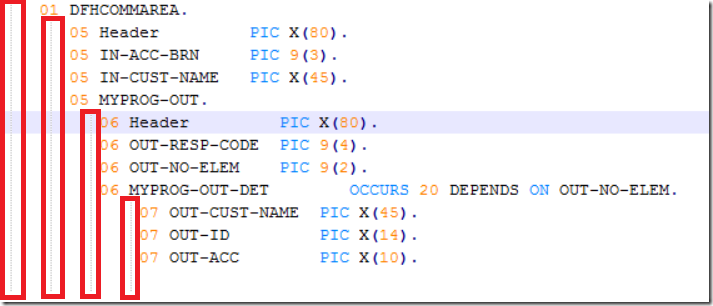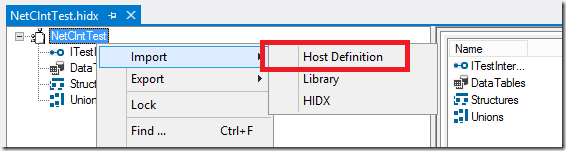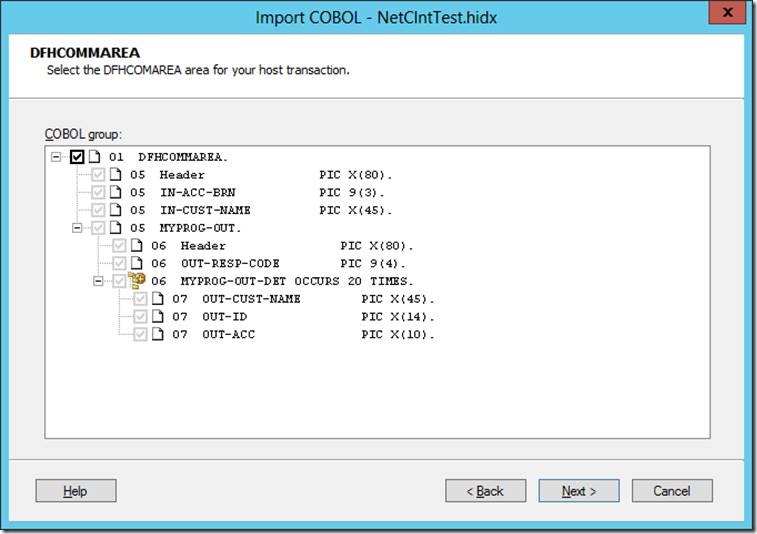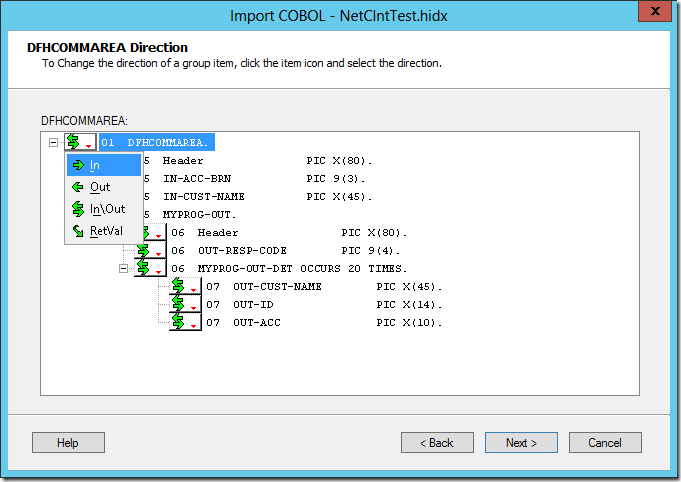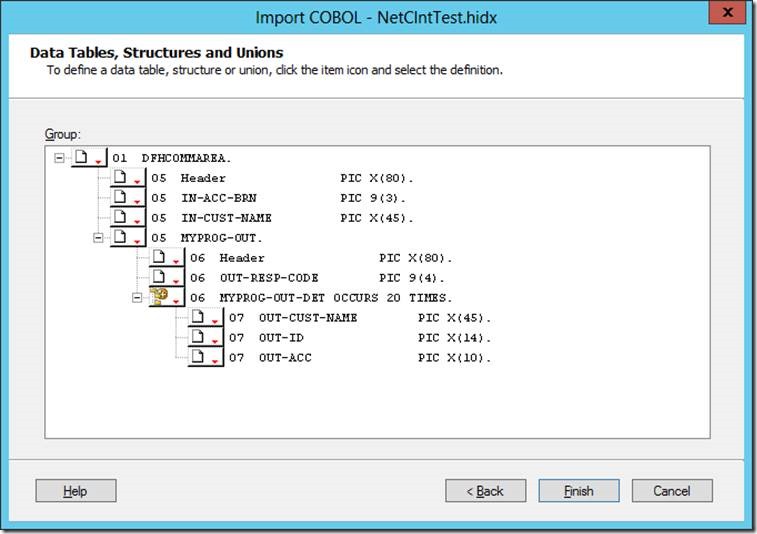Using Host Integration Server COBOL Import Wizard
Introduction
Host Integration Server allows application integration with the Mainframe system using the Transaction Integrator (TI) component. The method to implement this integration involves building what is called a TI assembly. TI Assembly is actually built using the definition of the interface between the Mainframe program and the definition of the input and output COM areas. This involves in many cases reading large COBOL files and manually adding them to the TI library. The HIS development tools have added the import utility to simplify importing from COBOL copy book files but as we will see in this post this still have many challenges and I will provide in this post a systematic approach to facilitate importing a COBOL copy book file.
Discussion
COBOL copy books are the way Mainframe programs define the inputs and outputs. You can think of these as the signature of C# methods. These are mainly text files with specific structure. You can find more details about the definition of the structure of the COBOL copy book files here. A COBOL copy book file would look something like the below:
Now usually you would receive two COM area definitions like the above, one for the input COM area and another for the output (if they are different) from the Mainframe team. So the challenge here is how to use the HIS import utility to import these into one method in the TI assembly. Usually when you try to import the import wizard would crash and would not give you enough description of where was the problem so you would end up adding these things manually and that would be ok for smaller programs (like the above) but for more complex programs where you have more than 20-50 fields in input and outputs that would be a very tedious task. The section below would provide a simple approach and walkthrough on how to import these files and use the import wizard successfully every time.
Solution & Walkthrough
The HIS import wizard is very sensitive to the spaces and structure of the COBOL copy book file. So for example a following misalignment would fail the import.
So the first thing you need to do when dealing with COBOL copy books is to align them perfectly. To do this I recommend using a tool such as Notepad ++ as it understands this type of file and it actually shows you very helpful vertical guidelines.
So this simplify spotting misalignments.
The second thing you need to do is to merge the inputs and outputs COM area definitions in one COBOL copy book file while aligning the outputs as if it is part of the input and I will show you later how these would be separated. Just give it a name with the same program name while adding any suffix such as “-OUT” to it. Please also note that every line has to be terminated with a dot.
Now that you have created and saved the COBOL copy book file open Visual Studio and create a new client TI library in a TI project. Now import it as follows: