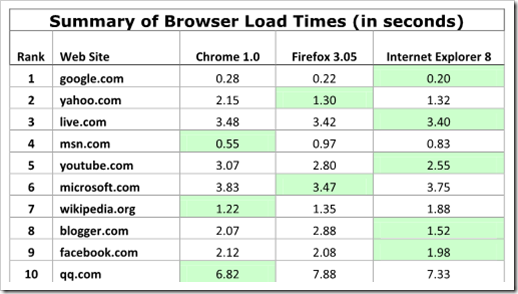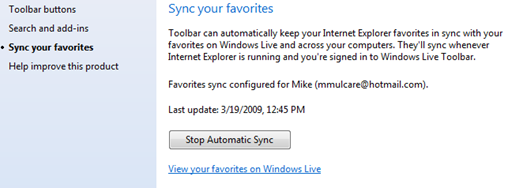Web browser stuff
Faced with having to redevelop some commercial websites to support Firefox, I tripped over a pretty cool Firefox Add-in – IE Tabs. I’m no Firefox expert, so I’m probably late to the dance on this, but in case you’ve been ALT+TABing between browsers when you hit an IE specific page.
https://addons.mozilla.org/en-US/firefox/reviews/display/1419
So far it seems to support ActiveX controls, and handles IE specific script. I assume this add on needs to find the IE engine files on the PC, which means IE still needs to be installed. But unless you have gone to the trouble to remove IE, this should keep you in one browser.
Speaking of browsers, Microsoft has released the code final version of IE 8 today at noon. Windows Update should take care of the update/upgrade for you – but if you’re itching for the final bits, visit the IE8 homepage.
Why upgrade? Bells and whistles – accelerators, web slices, in-private browsing. More compelling – speed up page load times:
Lastly, I made the switch over to Delicious about a year ago to catalog all of my favorites, and made sure to install the delicious toolbar on every PC to keep them close at hand. I guess I’m tired of the almost weekly update requests for the toolbar. I’m not a big fan of browser toolbars anyway, and if I do have to run one to access my favorites, I want it to be smart enough to update itself. So – as of last night I’m trying the Favorites Synch feature – which quietly synchs my favorites folder (and centralizes on Windows Live).
You can get the Live toolbar here.