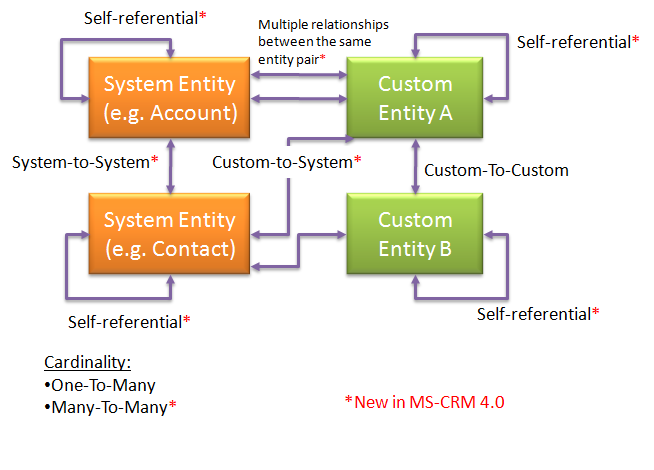CRM 4.0 Relationships Explained
Relationships in CRM 4.0 are quite powerful but hard to understand at first. There are so many moving parts tied to so many places that it is sometimes difficult to predict what the actual outcome is. So here is my attempt to explain a bit further what the relationships enhancements were in CRM 4.0. To start with let’s explain with a diagram what relationship types are available. Note that to determine the actual feasibility of a relationship (e.g. it may be the case that a specific relationship is not possible between an entity pair) you can use our APIs described here.
As you can see, the above gives you an enormous amount of flexibility on the types of relationships that you can model in CRM 4.0. Now let’s take a look at specific CRM 4.0 enhancements.
Backend
We performed a huge redesign of relationships in our backend. The major architectural changes were that we introduced the notion of many-to-many relationships and self referential relationships. To enable many-to-many relationships we implement intersect entities under the covers. To enable self referential relationships we added a couple of checks to prevent circular parental references and we also redid portions of several system relationships that were hardcoded to be metadata driven to enable system to system and multiple relationships.
UX
One of the biggest requests that we had for CRM 4 was to enable customization of the labels that get displayed as part of relationships; furthermore, sometimes relationship are only used as a logical construct for backend operations and aren’t meant to be displayed; hence the ability to “hide” portions of the UI related to relationships was also a requirement. To accomplish all the above we introduced several metadata attributes that control the display behaviors of relationships.
· This screencast walks you to the creation of a simple N:N relationship and describes how different pieces relate to the UI.
Programmability
Of course we had to provide means for programmers to take advantage of all the niceties that we implemented so we had to introduce a couple of new message and attributes and make some changes in the way fetchXml process relationships. Details are on the SDK but here are a couple of quick examples.
Creating new relationships
Yeap, you can create brand new relationships (metadata) programmatically using the metadata API. Here is an example on how to create a Many-to-Many relationship. The CrmUtils class is just a wrapper class that a colleague created to create a label for only one language, 1033-English in this case (as you know CRM 4.0 is Multi Language enabled).
public static void createManyToManyTest(MetadataService metadataService) { ManyToManyMetadata manyToMany = new ManyToManyMetadata(); manyToMany.SchemaName = "new_relationship_name"; manyToMany.IntersectEntityName = "new_intersect_name"; //Side A manyToMany.Entity1LogicalName = "account"; manyToMany.Entity1AssociatedMenuBehavior = new CrmAssociatedMenuBehavior(); manyToMany.Entity1AssociatedMenuBehavior.Value = AssociatedMenuBehavior.UseLabel; manyToMany.Entity1AssociatedMenuGroup = new CrmAssociatedMenuGroup(); manyToMany.Entity1AssociatedMenuGroup.Value = AssociatedMenuGroup.Details; manyToMany.Entity1AssociatedMenuLabel = CrmUtils.CreateSingleLabel("SIDE A pointing to Side B", 1033); manyToMany.Entity1AssociatedMenuOrder = new CrmNumber(); manyToMany.Entity1AssociatedMenuOrder.Value = 15001; //Side B manyToMany.Entity2LogicalName = "contact"; manyToMany.Entity2AssociatedMenuBehavior = new CrmAssociatedMenuBehavior(); manyToMany.Entity2AssociatedMenuBehavior.Value = AssociatedMenuBehavior.UseLabel; manyToMany.Entity2AssociatedMenuGroup = new CrmAssociatedMenuGroup(); manyToMany.Entity2AssociatedMenuGroup.Value = AssociatedMenuGroup.Details; manyToMany.Entity2AssociatedMenuLabel = CrmUtils.CreateSingleLabel("SIDE B pointing to Side A", 1033); manyToMany.Entity2AssociatedMenuOrder = new CrmNumber(); manyToMany.Entity2AssociatedMenuOrder.Value = 15001; CreateManyToManyRequest manyToManyRequest = new CreateManyToManyRequest(); manyToManyRequest.IntersectEntitySchemaName = manyToMany.IntersectEntityName; manyToManyRequest.ManyToManyRelationship = manyToMany; metadataService.Execute(manyToManyRequest); } |
Adding records to a relationship
To add a new record to a many-to-many relationship you can use the following code. A similar code can be used to remove a record, just use DisassociateEntities message request/response instead of AssociateEntities.
Note that working with N:N relationships is slightly different than working with a One-to-many relationship (for the later you use SetRelated and RemoveRelated messages instead).
public static void addRelatedTest(TitanMiscTests.CrmSdk.CrmService service) { //Links (relates) an account record to a lead record in a manyToMany relationship Moniker moniker1 = new Moniker(); moniker1.Name = "account"; moniker1.Id = new Guid("4BD77CC1-8D6B-DC11-B026-0017A41E8C1D"); Moniker moniker2 = new Moniker(); moniker2.Name = "lead"; moniker2.Id = new Guid("D1CAB380-C56B-DC11-B026-0017A41E8C1D"); AssociateEntitiesRequest request = new AssociateEntitiesRequest(); request.Moniker1 = moniker1; request.Moniker2 = moniker2; request.RelationshipName = "new_account_lead_custom"; service.Execute(request); } |
Retrieving relationships
The following fetch will retrieve all the leads associated with account with name “Foo” in the custom relationship whose intersect entity is “new_account_lead_custom”.
public static void retrieveEntitiesViaFetch(TitanMiscTests.CrmSdk.CrmService service) {
string linkFetch = @"<fetch version=""1.0"" output-format=""xml-platform"" mapping=""logical"" distinct=""true""> <entity name=""lead""> <attribute name=""fullname""/> <order attribute=""fullname"" descending=""true""/> <link-entity name=""new_account_lead_custom"" from=""leadid"" to=""leadid"" visible=""false"" intersect=""true""> <link-entity name=""account"" from=""accountid"" to=""accountid"" alias=""aa""> <filter type=""and""> <condition attribute=""name"" operator=""eq"" value=""Foo""/> </filter> </link-entity> </link-entity> </entity> </fetch>";
string result = service.Fetch(linkFetch); Console.WriteLine(result); } |
The same query can be accomplished using QueryExpression as follows, note how the query is constructed from bottom to top when compared with fetchXml.
public static void retrieveEntityListFromManyToMany(TitanMiscTests.CrmSdk.CrmService service) { //This code will retrieve a list of "leads" associated with the entity "Foo" on the relationship whose intersect entity is "new_account_lead_custom" //Filter by the specific record that we are looking for //(In this example we assume that there are no other accounts with the name Foo, otherwise // if would be recommended to use the account "id" instead of the name. ConditionExpression conditionName = new ConditionExpression(); conditionName.AttributeName = "name"; conditionName.Operator = ConditionOperator.Equal; conditionName.Values = new object[1]; conditionName.Values[0] = "Foo"; FilterExpression selectByName = new FilterExpression(); selectByName.Conditions = new ConditionExpression[] { conditionName }; //Create nested link entity and apply filter criteria LinkEntity nestedLinkEntity = new LinkEntity(); nestedLinkEntity.LinkToEntityName = "account"; nestedLinkEntity.LinkFromAttributeName = "accountid"; nestedLinkEntity.LinkToAttributeName = "accountid"; nestedLinkEntity.LinkCriteria = selectByName; //Create the nested link entities LinkEntity intersectEntity = new LinkEntity(); intersectEntity.LinkToEntityName = "new_account_lead_custom"; intersectEntity.LinkFromAttributeName = "leadid"; intersectEntity.LinkToAttributeName = "leadid"; intersectEntity.LinkEntities = new LinkEntity[] { nestedLinkEntity }; //Create Query expression and set the entity type to lead QueryExpression expression = new QueryExpression(); expression.EntityName = "lead"; expression.LinkEntities = new LinkEntity[] { intersectEntity }; RetrieveMultipleRequest request = new RetrieveMultipleRequest(); request.Query = expression;
//Execute and examine the response RetrieveMultipleResponse response = (RetrieveMultipleResponse)service.Execute(request); BusinessEntity[] entities=response.BusinessEntityCollection.BusinessEntities; Console.WriteLine("Total related=" + entities.Length); }
|
Cheers.
Comments
Anonymous
February 06, 2008
PingBack from http://msdnrss.thecoderblogs.com/2008/02/06/crm-40-relationships-explained/Anonymous
February 12, 2008
This code is really helpful but i am error " serrver cannot process the request" at retrievemultipleresponse dont know whyAnonymous
February 12, 2008
Look into the exception inned details; it should tell you the exact error. If that doesn't work, turn on tracing and look for the error.Anonymous
February 12, 2008
got the error ..:) ..thanks a ton ..........Anonymous
March 04, 2008
Can u Please explain how to implement many -many relationships in MS CRM 4.0 WorkflowsAnonymous
March 09, 2008
SS: If what you are asking is to trigger actions when an item gets added or removed to the intersect table.. that is not possible, neither from plug-ins nor workflow.Anonymous
April 09, 2008
ping back from http://www.castorsoft.com/articles/2008.2.7.htmAnonymous
October 14, 2008
If I had a custom entity that I want to added to another custom entity as 1:N relationship. is there a similar custom TargetRelated<custom2>to<custom1> class i can use to set them related? or idea that I could implementAnonymous
October 15, 2008
xyzCha If what you want is to create the relationship you have to use the CreateOneToMany request of the metadata service. If what you want is to associate two records via a one to many relationship you just have to set the lookup attribute of the "N" side (look for examples on the Lookup class on the SDK).