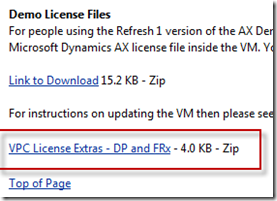FRx Report Manager on Refresh 2
If you want to use FRx report manager on the Refresh 2 image you may get and error message informing you
“The evaluation period of this software has expired. Registration is required in order to continue to us this application”
You can enter updated key which you an find on the Parternsource page. https://mbs.microsoft.com/partnersource/deployment/documentation/howtoarticles/presalesdemokitmdax2009.htm
Scroll down the bottom of the page
To enter the codes :
1. Click Start\All Programs\FRx 6.7\Report Designer
2. Login to the Report Designer, Note the password for Administrator is the regular demo password the same as logging onto the machine. When prompted to log on to Forecaster log on as Director and same password as the machine.
3. Click Admin\Organization
4. When the screen is displayed to enter the code use the ones that you can get from the Partnersource page.
Cheers
Lachlan
Original post at https://blogs.msdn.com/lcash/