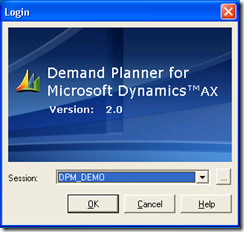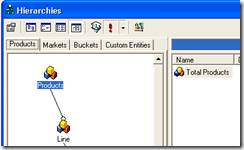Accessing Demand Planner on the Demo VM
I get questions from folks on what password do I need to access Demand Planner on the Demo VM. The simple answer is you don’t need one as it is setup for Windows Authentication.
If you start DP2.0 Click Start\All Programs\Microsoft Dynamics Tools\Demand Planner\Demand Planner
You will be prompted with a log in screen :
Just click ok here and that will take you into DP. Keep in mind this is standard Demand Planner demo data.
Also posted a note here Link about using the Demand Planner Collaboration on the demo VM.
Cheers
Lachlan
Comments
- Anonymous
June 02, 2009
PingBack from http://asp-net-hosting.simplynetdev.com/accessing-demand-planner-on-the-demo-vm/