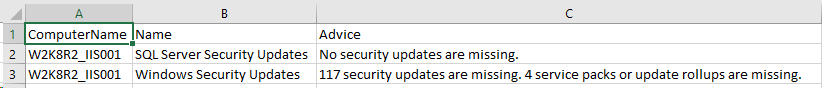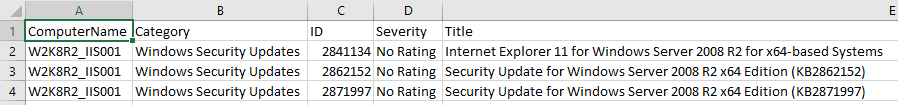Scan des hotfixes manquants avec PowerShell et MBSA / Scan missing hotfixes with Powershell and MBSA
[MAJ 19/11/2016] MBSA est un outil graphique permettant d'analyser les hotfixes Microsoft manquants sur une ou plusieurs machines Windows. Il peut également être utilisé en ligne de commandes comme expliqué ici. Le format de sortie standard peut au choix être du texte ou du XML. Ce dernier format permet un meilleure "parsing" de la sortie (la lecture manuelle du XML est un peu fastidieuse) mais à l'inconvénient de ne pas pouvoir être utilisé avec des machine(s) distante(s).
Attention toutefois MBSA n'est pas compatible avec Windows 10 !
Je vous propose dans cet article un petit script PowerShell qui téléchargera les 3 fichiers Cabinet nécessaires à l'analyse - uniquement si ceux présents localement ne sont plus à jour - et lancera l'analyse. En cas de manque de connectivité à Internet, les fichiers présents localement seront utilisés. Le script a deux prérequis : les fichiers mbsacli.exe et wusscan.dll présents dans le sous répertoires MBSA. Je vous propose de télécharger la solution directement ici (attention je n'inclus pas les fichiers Cabinet afin de réduire la taille du fichier zip).
L'avantage de cette solution réside ici dans le format de sortie, 2 fichiers CSV :
- l'un pour connaitre le nombre hotfixes manquants par catégories
- l'autre avec le détail (en option).
On ne peut faire plus lisible.
[Updated 11/19/2016] MBSA is a useful GUI tool for analyzing the missing hotfixes on one or multiple Windows machines. It can also be used as a command line tool as explained here. The output format can either be text or XML. This format allows a better "parsing" of the output (the XML manual reading is a little tedious) but can not be used with remote (s) machine(s).
Caution : MBSA can not be used with Windows 10 !
I propose in this article a small PowerShell script that downloads the 3 Cabinet files needed for a MBSA analysis - only if those locally present are outdated - and launchs analysis. In case of lack of connectivity to the Internet, the file present locally will be used. The script has two prerequisites: the mbsacli.exe and wusscan.dll files present in the subdirectory called MBSA. I suggest you download the solution directly here (note: I do not include the cabinet files to reduce the size of the zip file).
The advantage of this solution is the output format, 2 CSV files:
- The first one to know the number of missing hotfixes per category
- The second one to know the details of the missing hotfixes (optional)
Nothing can be more readable.
Laurent.