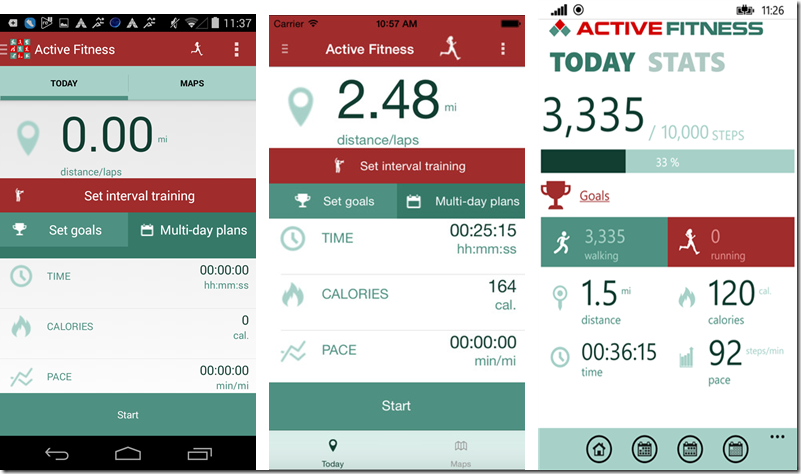Creating beautiful cross-platform apps for iOS, Android and Windows with Visual Studio. Part I.
Part 2: Wearables: building cross-platform wearable apps with Visual Studio and C# (Part 2)
Download free Android , iOS or Windows Phone apps used in this article and GET FIT !
Cross platform apps: dream becomes reality
With recent additions to Visual Studio 2015, it becomes possible to develop native apps for all 3 major platforms: iOS, Android, Windows, and also target desktop Windows and OSX. Clearly, the world is changing and I’d like to share my experience in developing rich cross-platform apps that look great and work on iPhone, Android and Windows. Yes, you heard it right, it is now possible to create rich code that compiles to native bits on each platform, with only one code base (or one developer team, with 80-90% code reuse!), all with Visual Studio, C# and .NET. This is very powerful, and clearly developers benefit from this approach by Microsoft: it greatly increases productivity even for small app development teams and allows developers to create native apps that work across all major platforms.
I’ll share more of my experience developing Active Fitness app (https://activefitness.co) for Android, iOS and Windows. You can download the app and see for yourself by clicking the links above and downloading the app for the device of your choice. I want to share the experience of developing these apps, because I feel that it’s a revolution or rather a natural evolutionary step in app development that changes our perception of 3 operating systems incompatibility, and instead focuses on making developers productive.
What’s especially important, Microsoft provides Azure Mobile Services cross-platform libraries for Android, iOS, Windows Phone, Windows and Xamarin, so that developers of cross-platform apps can use cloud resources efficiently.
Designing cross-platform user interface
Mobile user interfaces have changed dramatically since the first iPhone. Windows has Modern Design and Google has Material Design, while Apple made significant changes to its user interface in iOS 8. What is common? Designers call it dropping skeuomorphism (or using material world objects in user interface graphics), and using clean functional design paradigms instead. I like calling a cross-platform combination of Modern Design, Material Design and Apple Design guidelines a “pragmatic” design, but I don’t pretend that I own the name!
Figure 1: Left to right - Android, iOS and Windows Phone interface of cross-platform Active Fitness.
From the very beginning I decided to create a common interface design that would satisfy design guidelines of Apple, Google and Microsoft. With Xamarin Forms, a recent addition to Xamarin cross platform suite, available now directly from Visual Studio, it becomes possible, with code re-use close to 80-90%, including user interface! This is a stunning achievement, given that most shops that make apps these days have very experienced developers that know iOS very well, then they need to hire developers that know Android and Windows. The cross-platform native approach taken by Xamarin Forms and other cross-platform tools changes the way developers make apps!
The three screenshots here are from (left to right) Android, iOS and Windows Phone Active Fitness app. They are developed with the same code base, with 100% C# and XAML and naturally fit Apple, Google and Windows ecosystems. The main approach was: keep it simple: keep it beautiful! Modern lines in this design naturally blend with Google Material Design, Windows Modern Design and Apple design, because this design is clean and functional.
Xamarin Forms introduced a set of controls: Pages, Views, Layouts and Cells that blend naturally with all three platforms: Android, iOS and Windows and provide a natural user experience. What’s even more important: one developer or a very small team of developers can now develop for all 3 major platforms (plus OSX and Windows Desktop), with one code, and one language! You can look at Xamarin Forms Gallery to get a feel of what cross-platform controls are available.
Pages
Pages are very natural part of Web sites, as well as native apps in iOS, Android and Windows. Xamarin Forms offer a wide selection of Pages.
Figure 2: Pages types in Xamarin Forms
Active Fitness app takes advantage of MasterDetailPage which is very popular with Android and iPhone apps. The action bar is also very similar in Android and iPhone apps. In Windows Phone we’re more used to bottom application bar. The “sandwich” icon is becoming very popular to present a “drawer” navigation pattern. In Xamarin Forms you can use Master Detail page to take advantage of this design. If you look at some of the latest designs for Windows Phone: Facebook app, or OneDrive app implement drawer design pattern, which is also very common in Android and iOS.
Figure 3: Master-Detail navigation pattern with “Sandwich” button common to Android and iPhone apps
Layouts
Layouts are ways to align and position controls on your user interface. Most common layouts are grids, stacks, relative or absolute layouts. It’s interesting that while Xamarin Forms use XAML as a metadata language, most layouts and controls are actually very similar to Android AXML objects. Android developers building cross-platform apps find themselves right at home by using Xamarin Forms!
Figure 4: Xamarin Forms Layouts
Views
Views are often called UserControls in Windows apps. With the cross-platform nature of Xamarin Forms, there’re many views: for labels, entry controls, buttons, date and time pickers, progress controls, and they all look native on the platform you compile the app for:
Figure 5: Xamarin Forms Views
Cells
Xamarin Forms also provide cells. Cells are specialized elements used for items in tables. For example, when you use a databound list, cells would be your choice for data item template.
Summary
The cross-platform apps in this example are developed in XAML and C# with .NET that natively runs in iOS, Android and of course Windows. .NET has a long history of open source development, and it now becomes official with Microsoft integrating cross-platform tools with Visual Studio, open sourcing .NET. Many popular 3D games also run on multiple platforms backed by .NET and C#, with Unity. Game designs are very different from other apps, so we’ll focus on Xamarin Froms as technology suitable for cross-platform apps. Interested in this post?
Please, let me know by sending a cheerful COMMENT or twit (@kashleytwit) and I’ll keep this series to tell you more about making beautiful cross-platform apps for Windows, Android and iOS. In the following posts I’ll show you how to make cross-platform apps work with speech, voice, storage, GPS, sensors and more!
Download free Android, iOS or Windows Phone apps used in this article and get fit!
Comments
Anonymous
December 06, 2014
So where's the browser-based HTML5 solution (ie, not Silverlight)? How about Mac OS X? There are several C#-to-JavaScript compilers already available. Is Microsoft going to move in that direction? Just asking/hoping.Anonymous
December 06, 2014
Hi Paul: this article is about native apps. Browser based apps can use Cordova from Visual Studio. When you create an app the decision is yours what cross platform technology to choose. Native apps allow you to use device functionality, sensors, background tasks and are optimized for a complex app such as the one discussed in this article. For simpler apps that can be built with HTML you can use Cordova.Anonymous
January 27, 2015
Hi Kevin, Excellent article. Do you have any code samples to get started with. I am looking to develop a cross platform app using Visual Studio 22015 and Xamarin.Forms. Any help is greatly appreciated.Anonymous
January 27, 2015
Hi Fenil, Thanks! Xamarin Forms that I used in this article come with a huge set of examples. Depending on your app type, you can pick them from here: developer.xamarin.com/.../Xamarin.Forms Have fun!