Get the "Lowdown" on Windows Server 2016 Essentials and the "Essentials Experience" Role
In this episode, we'll get you up-to-speed on all things relating to Windows Server 2016 Essentials. It covers who should use Essentials edition, scenarios it is good for, organizational sizing considerations, licensing and pricing considerations. Also learn about the easy dashboard experience and how Essentials edition gives customers a hybrid cloud pathway for moving to the cloud if and when they are ready. We'll also briefly discuss the Essentials Experience role in full editions of Windows Server 2016.
[caption id="attachment_8865" align="alignnone" width="510"]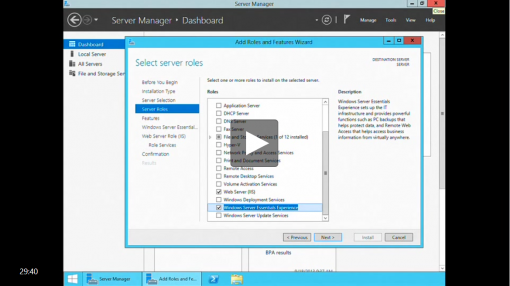 Windows Server 2016 Essentials and the Essentials Experience Role[/caption]
Windows Server 2016 Essentials and the Essentials Experience Role[/caption]
- [1:16] Small Business Server is now Windows Server Essentials. Why the change?
- [4:05] Can you give us an overview of Essentials? What are some of its limitations?
- [6:00] What can users expect with Essentials? Should small businesses be worried to use it?
- [10:34] How does Essentials integrate with Office 365 and Azure?
- [16:32] Virtualizing Essentials is an interesting concept. What are some of the benefits and how does that actually work?
- [18:22] Can you use Essentials as the host OS and VM in this scenario?
- [20:29] What are some scenarios where you see running on-premise server applications to Azure?
- [24:28] What happens if someone has Essentials and grows past the 25 user size limitation? What upgrade options do they have?
Try it out! To get started with Windows Server 2016 Essentials and the Essentials Experience role, head on over to our Windows IT Center.