Error: value ” is already present in the Collection while accessing a resource mailbox in Exchange 2013 EAC.
Scenario:
Environment: Exchange 2013
When accessing a resource mailbox in Exchange 2013 EAC, you may encounter an error that prevents you from viewing or editing the room mailbox properties
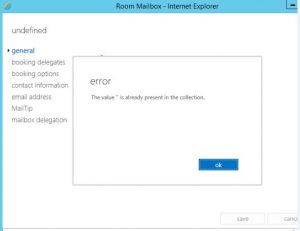
Unable to modify resource mailbox settings . error: value " is already present in collection
Get-CalendarProcessing <Room>
Below watson error logged while performing the change using EMS
WARNING: An unexpected error has occurred and a Watson dump is being generated: The value ” is already present in the collection.The value ” is already present in the collection.
+ CategoryInfo : NotSpecified: (:) [Get-CalendarProcessing], InvalidOperationException
+ FullyQualifiedErrorId : System.InvalidOperationException,Microsoft.Exchange.Management.StoreTasks.GetCalendarProcessing
Cause: RequestInPolicy or BookInPolicy attributes for the room have incorrect values
Resolution:
1.Set-CalendarProcessing <Room> -BookInPolicy $null
check if the above command works, if it fails proceed to step 2
2. Take backup of resource Mailbox Configuration and export the resource mailbox content as PST before making changes to the Mailbox using MFCMAPI.
3. Using MFCMAPI, logon to the resource mailbox , find Top of Information Store -> Calendar -> Open Accosiated Contents Table , select the item with subject "IPM.Configuration.Calendar", double click to open "PR_ROAMING_DICTIONARY", delete element related RequestOutOfPolicy/BookInPolicy/RequestInPolicy, and click OKset the value for above fields to null ""