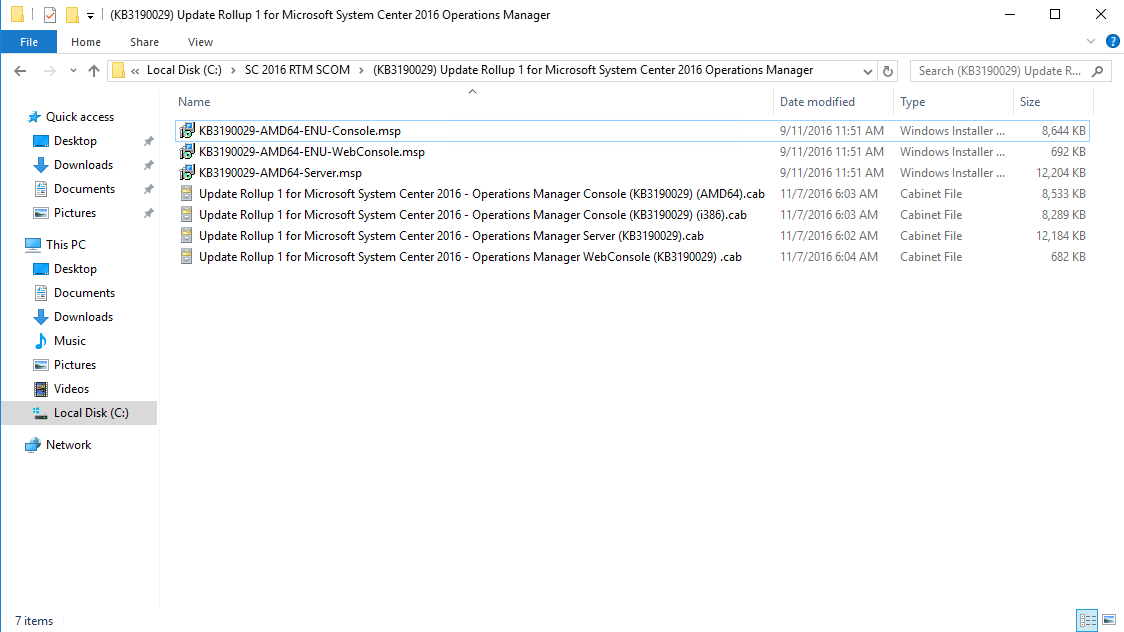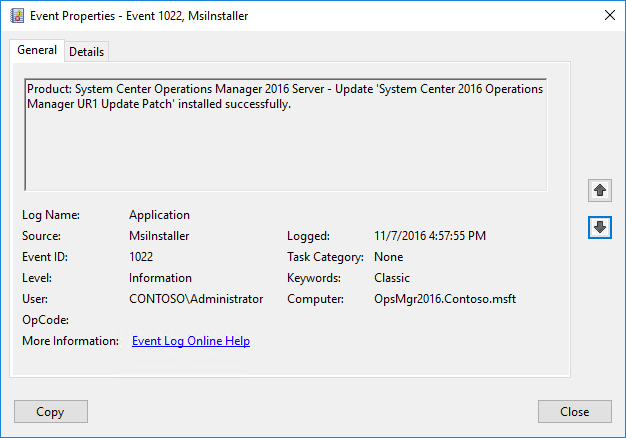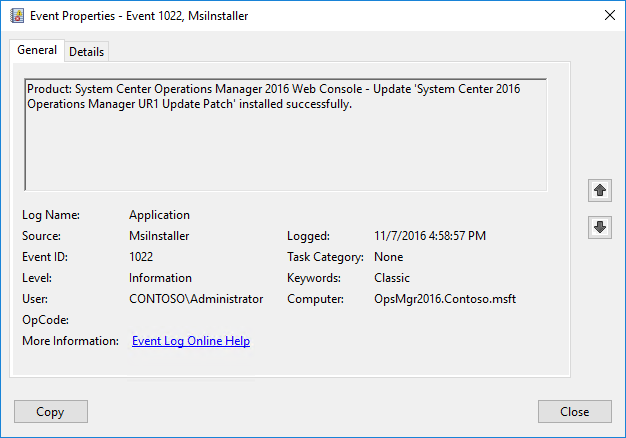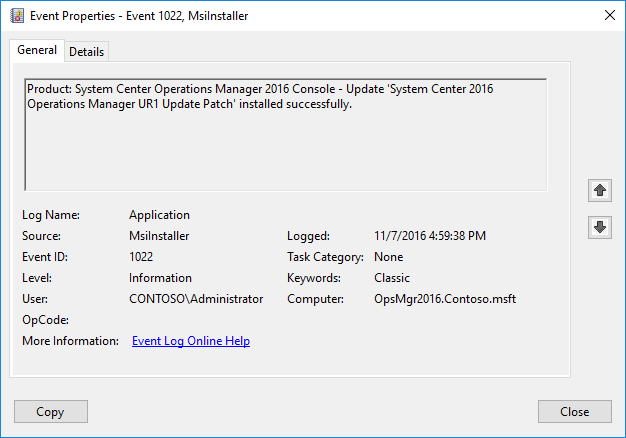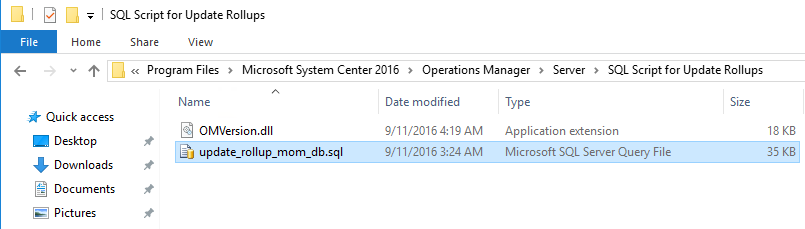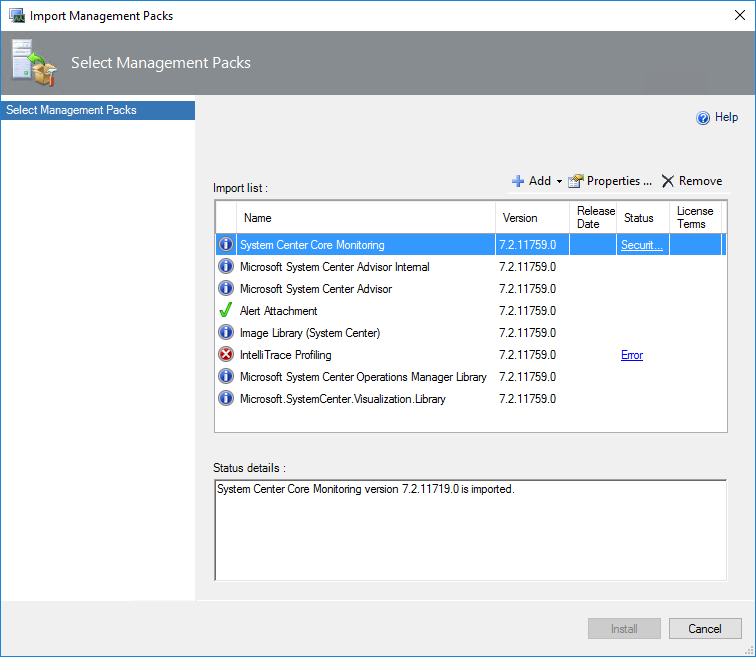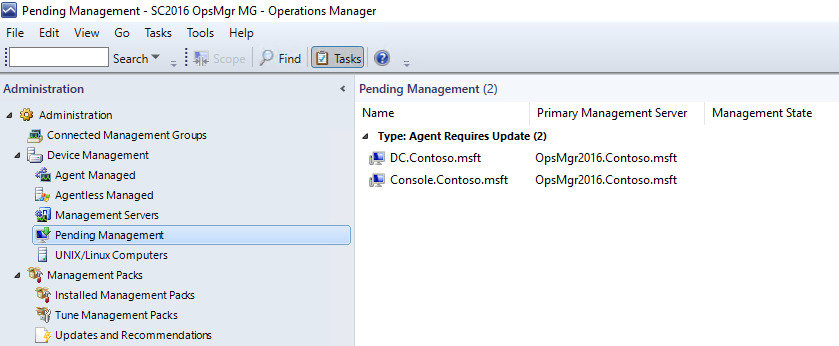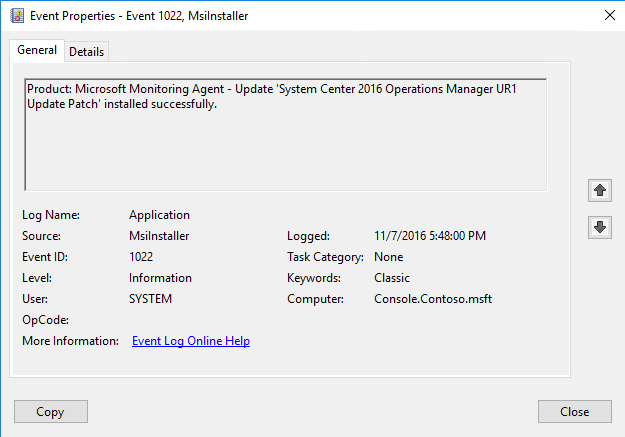(KB3190029) Apply Update Rollup 1 for System Center 2016 Operations Manager
Hi All :
If you want to obtain Update Rollup 1 for System Center 2016 Operations Manager, you can from Microsoft Update or manual download the update packages from the Microsoft Update Catalog:
https://www.catalog.update.microsoft.com/Search.aspx?q=3190029
This post will provides manual installation instructions for UR1 for SC16 OpsMgr.
The order of operations is :
1.Install the update rollup package on the following server infrastructure:
- Management servers
- Web console server role computers
- Operations console role computers
2.Apply SQL scripts
3.Manually import the management packs
4.Update agents
Now I will into the first step to download the UR1 packages, then extract the files that are contained in the update rollup package:
Because my OpsMgr environment is all-in-one, so I will installing all update packages on this server. Double-click each updates. Then you can check the results from event log:
If you have remote management console, please install UR1 for Operations Console.
The second step will need to apply SQL script, find the SQL script from this path:
%SystemDrive%\Program Files\System Center 2016\Operations Manager\Server\SQL Script for Update Rollups
Open a SQL management studio query window, connect to OperationsManager database, and then open the script file and execute it, make sure it running successfully.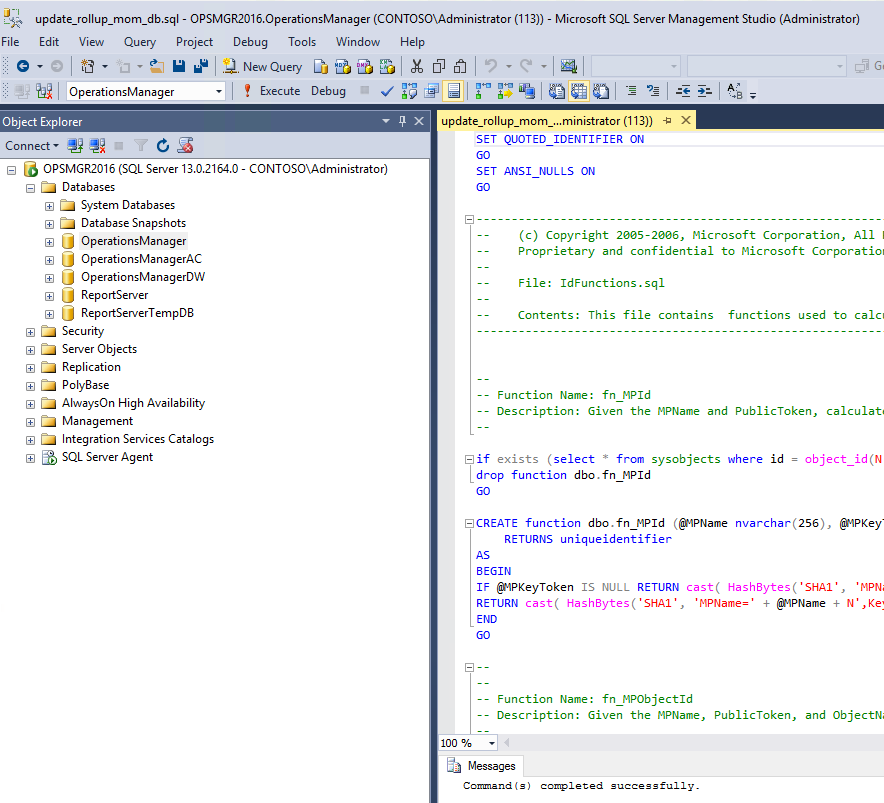
The third step is import the management packs. There are 8 management packs in the update. You can find them from this path:
%SystemDrive%\Program Files\System Center 2016\Operations Manager\Server\Management Packs for Update Rollups
This is the initial import list:
Import them based on your requirements.
The last step is update agents. Agents should be placed into pending actions by this update for any agent that was not manually installed.
You need to approve these to complete agent update. You can validate agent update from eventlog
Now I completed UR1 for SC2016 OM core parts.
Enjoy!
Justin Gao
Microsoft (China)