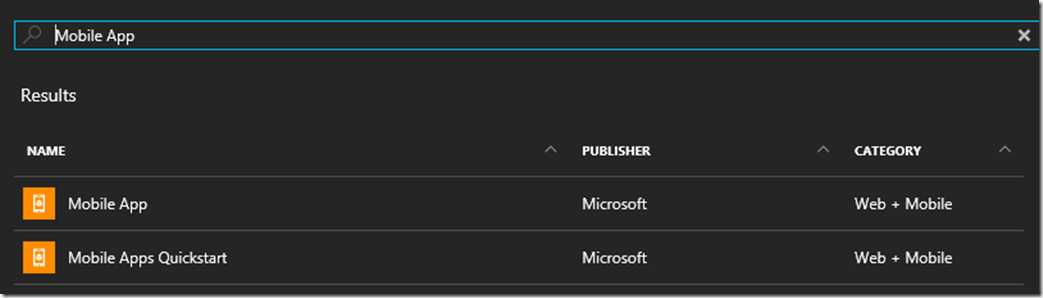Easy tables, Easy APIs error message ‘Unsupported Service’
Overview
When you try to access or create Easy tables or Easy APIs in Azure App Services or Azure Mobile Apps you may get this error message in the portal: Unsupported service.
Cause
Easy tables and Easy APIs are only available to an Azure Mobile App that has been created initially as an Azure Mobile App and with a Node.Js backend in the quckstart OR to an Azure Mobile App Quickstart.
Fix
Create a new Azure Mobile App, choose quickstart and select Node.js when you are prompted for the backend OR choose Mobile Apps Quickstart and create your Easy Tables.
FAQ:
But I don’t want to create a new Azure Mobile App, what can I do? - You can grab the necessary Node.js code from a quickstart you have created and then edit the code to add tables. You can use https://NAMEOFYOURAPP.scm.azurewebsites.net/dev to see and edit the table and api code (see below on how this works). You can view you tables with your favorite database access tool.
How does the Easy Table/API functionality work if I don’t see them in the UI? – The mobile app node.js packages look for certain files in the Tables and API directories (mytable.js and mytable.json for example). It uses express middle ware and when it sees them they dynamically add then to the expressroute.
What if I need more help? - StackOverflow and MSDN forums are you first option, creating a support case is another.
More Info:
You can also not use easy tables/apis and manually define the routes and add your code:
https://shellmonger.com/30-days-of-azure-mobile-apps-the-table-of-contents/ https://shellmonger.com/2016/04/15/30-days-of-zumo-v2-azure-mobile-apps-day-8-table-controller-basics/ https://shellmonger.com/2016/05/13/30-days-of-zumo-v2-azure-mobile-apps-day-20-custom-api/ (Version 2: The Node.js Custom API)
Comments
- Anonymous
October 18, 2018
hey, I have a question. Before Easy table was accessible from UI of Azure Portal. But I just create a Web API local project use entity framework to generate my DB model by DB first approach. My Database is on Azure as well. now, what should I do. these tables are not accessible from here not accessible from the android app as well- Anonymous
October 24, 2018
That is correct. Easy Tables are only for Node.JS based applications!
- Anonymous