Windows Server 2012 R2 Storage PowerShell cmdlet popularity
If you follow the blog, you probably saw a little PowerShell script I published a while back to measure the popularity of the cmdlets in a certain module using a Bing search. As an example, that blog showed the popularity of the cmdlets in the SmbShare module.
Now I got curious about how the cmdlets in other modules would rank, so I spun up some Azure virtual machines to try some other modules. I decided to try the Storage module in Windows Server 2012 R2 (named simply Storage).
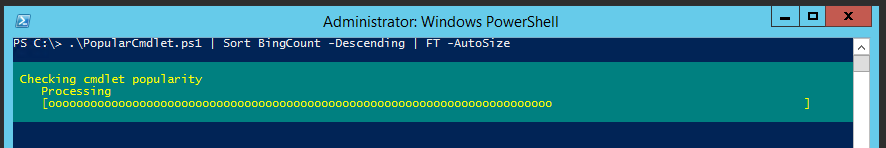
The results are listed below:
PS C:\> .\PopularCmdlet.ps1 | Sort BingCount -Descending | FT -AutoSize
CmdletName BingCount
---------- ---------
New-Volume 688000
New-Partition 403000
Set-Volume 268000
Get-Volume 156000
Format-Volume 111000
Set-Partition 82300
Set-Disk 73700
Get-Disk 72500
Flush-Volume 71300
Resize-Partition 66000
Clear-Disk 65900
Repair-Volume 63400
Get-Partition 62100
Initialize-Disk 56000
Update-Disk 52000
Remove-Partition 49000
Optimize-Volume 38700
New-VirtualDisk 29500
Mount-DiskImage 25700
Get-VirtualDisk 17900
Get-PhysicalDisk 17400
Repair-VirtualDisk 14600
Remove-PhysicalDisk 11200
Set-VirtualDisk 10600
Remove-VirtualDisk 9340
Set-PhysicalDisk 8250
Get-DiskImage 7220
New-StoragePool 7130
Dismount-DiskImage 7080
Initialize-Volume 7040
Get-StoragePool 5860
Set-FileStorageTier 4810
Resize-VirtualDisk 4620
Get-StorageEnclosure 4380
Get-StorageReliabilityCounter 4340
Connect-VirtualDisk 4340
Add-PartitionAccessPath 4330
Set-StoragePool 4250
Get-StorageSubSystem 4170
Get-StorageTier 4080
Get-InitiatorPort 4060
Set-FileIntegrity 4030
Get-FileStorageTier 3930
Add-PhysicalDisk 3930
Reset-PhysicalDisk 3790
Get-FileIntegrity 3780
Clear-FileStorageTier 3620
Get-StorageProvider 3500
Set-ResiliencySetting 3490
Get-PartitionSupportedSize 3440
Get-MaskingSet 3360
Unregister-StorageSubsystem 3270
Repair-FileIntegrity 3250
Add-InitiatorIdToMaskingSet 3200
Set-StorageSubSystem 3180
Remove-StoragePool 3160
Get-StorageJob 2910
Get-InitiatorId 48
Get-ResiliencySetting 47
Remove-PartitionAccessPath 47
Get-TargetPort 46
Add-TargetPortToMaskingSet 45
Get-StorageTierSupportedSize 44
Get-StorageSetting 39
Resize-StorageTier 39
Disconnect-VirtualDisk 36
Get-StorageNode 36
Set-StorageSetting 35
Get-TargetPortal 35
Get-OffloadDataTransferSetting 35
Set-StorageProvider 32
Enable-PhysicalDiskIndication 30
Add-VirtualDiskToMaskingSet 29
Set-InitiatorPort 29
Set-StorageTier 27
Remove-StorageTier 26
Remove-MaskingSet 26
Remove-InitiatorIdFromMaskingSet 25
Get-VirtualDiskSupportedSize 25
Remove-InitiatorId 25
Remove-VirtualDiskFromMaskingSet 25
Get-SupportedFileSystems 24
Hide-VirtualDisk 24
Get-VolumeCorruptionCount 23
Rename-MaskingSet 23
Get-VolumeScrubPolicy 22
Write-VolumeCache 22
Get-SupportedClusterSizes 21
Enable-StorageEnclosureIdentification 21
Remove-TargetPortFromMaskingSet 20
Get-StorageEnclosureVendorData 17
Set-VolumeScrubPolicy 16
Disable-PhysicalDiskIndication 9
Disable-StorageEnclosureIdentification 9
Register-StorageSubsystem 8
Reset-StorageReliabilityCounter 7
Write-FileSystemCache 7
Update-StoragePool 4
New-VirtualDiskSnapshot 3
New-VirtualDiskClone 3
Update-StorageProviderCache 3
Update-HostStorageCache 3
New-MaskingSet 3
New-StorageSubsystemVirtualDisk 3
Show-VirtualDisk 3
New-StorageTier 3
Get-PhysicalDiskStorageNodeView 2
Get-PhysicalDiskSNV 1
PS C:\>