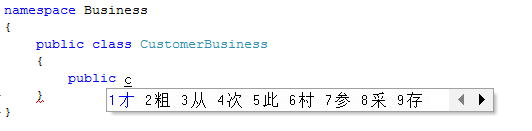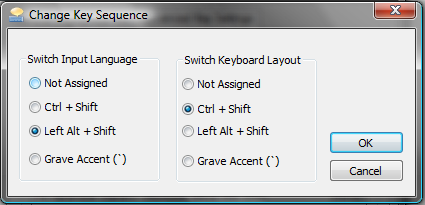Language Changes to Chinese While Writing Code in Visual Studio 2008
I recently experienced what could be misinterpreted as a bug in Visual Studio 2008. While feverishly typing code, the language "randomly" changed to Chinese. Here's what it looked like:
Of course it's not a a bug--it's a feature! Left ALT + SHIFT is the Windows shortcut for changing the input language, and since I use ALT and SHIFT so frequently in Visual Studio, I occasionally hit the keys at the same time!
You can easily see which language you are in by looking at the language bar:
You can change or disable the keystrokes by right-clicking on the language bar and selecting Settings:
Then select Between input languages and click Change Key Sequence:
If you have fat finger issues like me, you probably want to select Not Assigned.
So next time you find something that seems like a bug, remember, it just might be a feature!
References
Comments
Anonymous
May 08, 2008
PingBack from http://windows.wawblog.info/?p=12544Anonymous
January 14, 2009
This was very helpful. Thanks for posting it.Anonymous
May 31, 2010
The comment has been removedAnonymous
June 07, 2012
Thanks! I assumed it as VS flaking out on me. Only just now occurred to me it might be a feature. Thanks for confirming.Anonymous
November 08, 2012
That is so helpful.. heres to more happy slapping on the keyboard