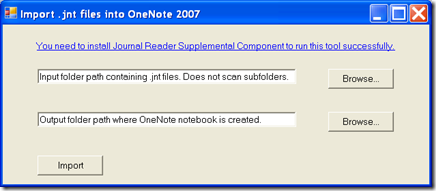Journal to OneNote Importer
Lin Wang finished fine tuning the Windows Journal Importer tool and here it is. Just like it's name says, this tool will let you import your Windows Journal files from your tablet into OneNote. It's not strictly a OneNote addin - it installs into the start menu and runs externally to OneNote.
Setup is "the usual"- make sure OneNote is not running, runs as admin, install for everyone. (Update: this is now in the readme file.)
When you open the program, you will see this
Obviously, browse to the location of your Journal files in the top box (the default on my computer was Documents\Notes), and specify where you want the new notebook the program will create in the bottom.
The interesting item here is the link to install the "Microsoft Windows Journal Reader Supplemental Component for the Windows XP Tablet PC Edition Development Kit 1.7." OK, it's a long name. The development kit has some files needed for the converter to work, and it is a relatively small download (1.3 MB).
After that is done, click Import and the Journal files will get imported with each journal file getting its own section, with each page of data getting its own page as well.
(update) Get it as an attachment below my signature at the end of this article. https://johnguin.members.winisp.net/Shared%20Documents/JournalToOneNote.zip
Most of the code for this has already been published on MSDN at https://msdn2.microsoft.com/en-us/library/ms812502.aspx if you want to see how it's done. Thanks Casey.
Questions, comments, concerns and criticisms always welcome,
John
Comments
Anonymous
December 21, 2007
PingBack from http://geeklectures.info/2007/12/21/journal-to-onenote-importer/Anonymous
December 25, 2007
Thanks to GottaBeMobile.com for bringing you to my attention. I am trying this first on my XP Pro SP2 desktop until I pick up a Tablet PC next quarter.Anonymous
January 03, 2008
I just wanted to point out a powertoy I really was excited to see out there: Journal to OneNote ImporterAnonymous
January 06, 2008
Hello Bill, "Next quarter?" I assume you are taking some classes. I'd love to hear how you use OneNote for your academic work. Thanks, JohnAnonymous
January 16, 2008
thanks man, helped me out -appreciate it!Anonymous
June 12, 2008
I was getting ready to post this list of the addins the OneNote Test Team worked on in the year 2007Anonymous
October 02, 2008
I told the true story last October about a customer who was t rying to use an internal modem outsideAnonymous
April 28, 2009
Where is this file now? I can't access the link.Anonymous
April 28, 2009
The server got taken down recently. Let me get the back up copy posted here. Thanks for pointing this out, JohnAnonymous
June 06, 2009
i got OutOfMemory error? can anyone help me to solve the problem? thanks.Anonymous
August 13, 2009
The comment has been removedAnonymous
August 13, 2009
this addin only works with OneNote 2007. Sorry for the confusion. JohnAnonymous
January 03, 2012
I have migrated my Dell Windows tablet XP to Windows 7. On all journal notes written since then (May 2011) the importer does not work. I suspect an incompatibility with the file format for the Journal version included in Windows 7 (6.1.7601). The application gives the following error (copied by hand from the popup): System.Runtime.InteropServices.COMException (0x80020005): Type mismatch. (Exception from HRESULT: 0x80020005 (DISP_E_TYPEMISMATCH)) at Microsoft.Ink.IJournalReader.ReadFromStream(UCOMIStream pJntFile) at Microsoft.Ink.JournalReader.ReadFromStream(Strem jntFile) at JntToOne.Form1.button1_Click(Object sender, EventArgs e) Any idea? Is anybody still maintaining the application? I can send you a .jnt file that fails. You can contact me at this email: gchiozzi(at)eso.orgAnonymous
January 20, 2012
Unfortunately, it looks like the format changed. I don't have time to fix this, but in the meantime you can Print the Journal items to OneNote to keep from getting blocked. I wish I had better news - John.Anonymous
March 23, 2012
just installed this on Windows 7 & OneNote 2010, with all the pre-reqs and different bits as per instructions. Error is System.RuntimeJnteropServices.COMException (Ox8004200B): Exception from HRESULT: 0x80042008 at Microsoft.Officejnterop.OneNote.ApplicationClass.CreateNewPage(String bstrSectionlD, String& pbstrPagelD, NewPageStyle npsNewPageStyle) at JntToOne.Forml.buttonl_Click(Object sender, EventArgs e) is it a Windows 7 or OneNote 2010 problem do you know? I have an XP machine but it still has OneNote 2003; I have WIndows 7 machines that have OneNote 2007 on - would be helpful to know which one to try transferring on ;-)Anonymous
March 26, 2012
Can you report the crash and send me the "bucket" number? Here's how: blogs.msdn.com/.../how-to-get-a-watson-bucket-on-windows-7.aspxAnonymous
February 13, 2013
Please fix this :( I have worked quite a while just to get the error HRESULT: 0x80020005 (DISP_E_TYPEMISMATCH) when trying to convert a .jnt to .xml :(Anonymous
February 14, 2013
John 2, can you use the email link in the upper right to contact me? I want to get a copy of the JNT file that is causing errors. And what version of OneNote do you have?Anonymous
February 18, 2013
The comment has been removedAnonymous
February 18, 2013
Here is the thread (i think i forgot to insert) www.sapien.com/.../forumAnonymous
September 15, 2013
Ahh the link changed: www.sapien.com/.../viewtopic.php