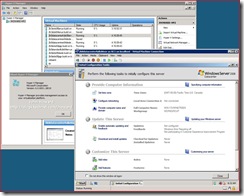Hyper-V RC1 is available for download
Update: 26th June 2008. Hyper-V RTM is now available. RC1 is pre-release software.
We're getting really close to shipping Hyper-V. Today, we can announce that RC1 is available.
If you're already running RC0, the upgrade is really simple. Unlike the Beta to RC0 update, virtual network configurations and virtual machine configurations are now compatible and are migrated in-place. The only gotcha to watch out for is that saved states are not compatible, which includes online snapshots. So please make sure online snapshots are deleted and merged, and your virtual machines are shutdown cleanly before applying the update.
If you are still running Hyper-V Beta, take a look at KB949222 for more information. Although that KB was written specifically for Beta to RC0 updates, the same overall information applies for Beta to RC1.
There is one thing in particular worth mentioning about RC1 - after the feedback you gave us in RC0 that upgrading the Integration Services for Windows Server 2008 virtual machines was inconsistent with all other operating systems, we listened. Starting with RC1, all virtual machines are equal in this regard. Simply run setup.exe from vmguest.iso (Actions/Insert Integration Services Setup Disk in Virtual Machine Connection) regardless of the virtual machine operating system. Note that you still need to apply the main update to the parent partition though!
The links are here:
Windows Server 2008 x64 (Apply this to the parent partition to upgrade to RC1). More info in KB950049.
And if you are using Windows Vista for Remote Management, here's the tools you need: (KB949587) x64 and x86
RTM is getting closer! As always, I welcome your feedback about this release.
Cheers,
John.
Comments
Anonymous
January 01, 2003
Ward - there is no change in repect of legacy network adapters in RC1. You're more likely seeing an incompatibility between RC1 and SCVMM. Rakesh has some more information on his SCVMM blog entry here: http://blogs.technet.com/rakeshm/archive/2008/05/20/scvmm-2008-beta-and-the-hyper-v-rc1-release.aspx Thanks, John.Anonymous
January 01, 2003
The fun bit in Microsoft Scotland is working with customers to discuss how Microsoft solutions couldAnonymous
January 01, 2003
Hyper-V RC1 업데이트가 나왔습니다. 다운로드는 여기 : http://www.microsoft.com/downloads/details.aspx?FamilyId=7EDAA89FAnonymous
January 01, 2003
The RC1 release of Hyper-V ( KB950049 ) hit Windows Update yesterday. For more information on Hyper-VAnonymous
January 01, 2003
The fun bit in Microsoft Scotland is working with customers to discuss how Microsoft solutions couldAnonymous
January 01, 2003
Thomas - no, that should not be necessary. Unfortunate as it was, the breaking change was a penalty of using pre-release software and necessary to ensure support once we reach RTM. Thanks, John.Anonymous
January 01, 2003
Desi nu este o stire noua, asta spune multe despre Hyper-V! Personal, acum ceva vreme nu eram mare fanAnonymous
January 01, 2003
The comment has been removedAnonymous
January 01, 2003
Robert - no, the reboot is required to ensure that the our drivers and in particular the Hypervisor can be re-launched with the latest bits. Until you do the reboot, the later drivers are not actually installed and running. Thanks, John.Anonymous
January 01, 2003
The comment has been removedAnonymous
January 01, 2003
Esta build (7100. 0. winmain_ win7rc. 090421- 1700) foi compilada na passada Terça- Feira e ao que parece já começou a ser distribuída a parceiros OEM.Anonymous
January 01, 2003
The fun bit in Microsoft Scotland is working with customers to discuss how Microsoft solutions couldAnonymous
January 01, 2003
Michael - Thanks for the info. This actually appears to be a different problem from the one I was describing. Can you possibly email me using the link at the top right of my blog some info about the processors which are in the machine itself. If you can use the vendor (I think this looks like an AMD) processor utilities to get some further ID information out, that would be hugely appreciated. Thanks, John.Anonymous
January 01, 2003
Gary - See http://blogs.technet.com/jhoward/archive/2008/03/30/how-to-add-the-hyper-v-role-to-a-windows-server-2008-server-core-machine.aspx and http://blogs.technet.com/jhoward/archive/2008/03/29/idiots-guide-to-server-core-aka-server-core-installation-option-of-windows-server-2008-step-by-step-guide.aspx To upgrade to RC1 on core, you just need to run the .MSU package you download for KB950049. Thanks, John.Anonymous
January 01, 2003
Fred - the Q9450 processor itself should work. It usually comes down to a combination of full BIOS support and the correct BIOS settings. Have you also turned on NX/XD (I can't give a simple answer to what it might be described as in the BIOS as each vendor tends to call it something different - it may be under a "Security" menu). Also, make sure you HARD power the machine off after turning on VT for it to take effect. If no luck after that, can you provide details of the motherboard and the Hypervisor launch failure error code fro the event log. Thanks, John.Anonymous
January 01, 2003
If my earlier comment made it to your eyes, I now understand where and how to change the snapshot location per VM. Also I believe that it defaults to whatever is set as the VMC directory. So in this case if you've set up the top level configurations to move VHD and VMC files to a non-core (system) partition then running out of free space should never be a problem with a Hyper-V / Server Core installation. I'm sure the RTM documentation will guide users how best to deploy but for now its 'no pain no gain'. As for now this Help is missing at least from what I've been able to not discover. Kudos for a great blogAnonymous
January 01, 2003
The comment has been removedAnonymous
January 01, 2003
Rob - great, glad XP is resolved. I'm waiting for full confirmation but the folks that know are home for the night so I won't get a complete answer until they're back in the office tomorrow. However, this is what I did get back: IIRC, it should be as simple as unloading all the modules and then running setup.pl from the new bits. Maybe worth giving that a go in the meantime? Cheers, John.Anonymous
January 01, 2003
Rob - it sounds like autoplay isn't kicking in. Dismiss the "Found new hardware" dialog, and run setup.exe manually from the virtual CD/DVD device inside the VM. That should kick the installer off. I'm not sure about Linux - I've never gone through installing ICs inside Linux VMs (It's a policy thing). I'll find out from some folks that know more about that side of things and get back to you soon. Thanks, John.Anonymous
January 01, 2003
MichaelVC. Yes, we are aware of a bug in RC1 which affects the Hypervisor from launching correctly on a small number machines. The class of machine is where there is more than one physical socket containing processors, and the processors are reporting mismatching capabilities. However, that fix will not be available until a future release. Is there anything in the system event log during machine boot which indicates a Hypervisor failure? If so, can you post back the error message for me to confirm if you are hitting the same problem. Thanks, John.Anonymous
January 01, 2003
Andrew - do you by any chance have a memory.dmp file on one of the VHDs for a VM which was bug-checking 124. 124 is a hardware error, not specific to any particular type of hardware. If you do have the .dmp file, is there any chance you can email me using the link at the top so we can analyze the cause of failure? I'll email back an FTP location to upload it to Microsoft. Thanks, John.Anonymous
January 01, 2003
Hi Mark - yes, you need to upgrade the integration services to the RC1 bits so both child and parent match. Cheers, John.Anonymous
January 01, 2003
The comment has been removedAnonymous
January 01, 2003
Dean - you have done actionsinsert integration services setup disk from Virtual Machine Connection and run setup.exe (autoplay or manual) inside the VM? Thanks, John.Anonymous
January 01, 2003
Dale - sounds like you got it. The default location isn't any different regardless of "full" or "core" installations. Yes, we are working on documentation, and what there is available is generally in blogs and forums. Official documentation will generally be available when we reach RTM. Thanks, John.Anonymous
January 01, 2003
The comment has been removedAnonymous
January 01, 2003
The comment has been removedAnonymous
January 01, 2003
The comment has been removedAnonymous
January 01, 2003
Bill - the 9450 specs indicate it is VT capable, so this is more likely a problem with either the BIOS settings (maybe they get reset on a processor swap???) or BIOS support itself - latter being somewhat less likely if it runs the 6600 on the same board. If you do get the error message, please let me know. Thanks, John.Anonymous
May 20, 2008
Upgrading from RC0 to RC1 was really easy. Took me a few minutes (not counting the backup of my virtual machines beforehand). I am hosting my two sister's Exchange 2007 mailboxes on my Hyper-V host. Mission critical as you could imagine : - )Anonymous
May 20, 2008
My machine required a reboot - kinda annoying. Is there anyway to avoid the reboot?Anonymous
May 20, 2008
Would be nice to have a way to delete snapshots from multiple VMs all at once. Next version? :-)Anonymous
May 20, 2008
Updated 1, 1 to go. Very easy, but I have one question I can't find any info on: Do the Integration Services on any client require upgrading to RC1? Thanks again for the help on the Jumbo Frame suggestion - still testing it out! ;)Anonymous
May 20, 2008
The comment has been removedAnonymous
May 20, 2008
The comment has been removedAnonymous
May 20, 2008
The comment has been removedAnonymous
May 21, 2008
Just to update, networking is in fact working, however I had to completely reconfigure seth0, my old static config was wiped out and it was set back to DHCP. BTW, above you'll notice I edited out some steps inbetween 11 and 14, specifically: /opt/linux_ic/setup.pl x2v /boot/grub/menu.lst That generated an error saying I wasn't running the Xen kernel (which I was) and it appears to be unnecessary when performing an upgrade from RC0 to RC1. I now have everything working once again, and thankfully now have mouse over RDP in Suse. Woohoo!!Anonymous
May 21, 2008
"Starting with RC1, all virtual machines are equal in this regard." Very cool. It was very easy to migrate from RC0 to RC1. Thx a lotAnonymous
May 21, 2008
The comment has been removedAnonymous
May 22, 2008
The update from RC0 to RC1 went really smooth and the VM's seem to behave much better. The problem with Attesic NIC also seems to be gone with RC1 =)Anonymous
May 23, 2008
Hello Again, So I highly doubt that you want to hear this again but it looks like a variation of the "You do not have the requested permission to complete this task. Contact the administrator of the authorization policy for the computer ‘COMPUTERNAME’" error with a new name. So I am running Windows Vista Business SP1 (x64) and I just installed Hyper-V RC1 on my servers (Very nice and simple install with no problems, THANK YOU) and Hyper-V RC1 Management Console on my Vista workstation. I get the following error when trying to connect to one of my servers: "Access denied. Unable to establish communication between 'SERVERNAME' and 'WORKSTATIONNAME'" I am added to the local administrators group on the servers and it recognizes me as an admin in all other forms of remote management, just not Hyper-V. All computers are on the same domain. I have two Hyper-V servers running Server Core clustered together and I cannot access either. I can access Hyper-V on both of them using a full install of Server 2008 on a different computer. Any Ideas this time around? Thanks, Ryan Lenkersdorfer Washington State University rdlenk@wsu.eduAnonymous
May 24, 2008
The comment has been removedAnonymous
May 25, 2008
I updated to RC1 and I've noticed I no longer have driver support for x64 legacy network adapters in my guests. I use the legacy adapter for deploying purposes (from SCCM), which is how I noticed in the first place (task seqeunce failed) Kind regards, Ward JAnonymous
May 28, 2008
Hi John, Your Beta to RC0 guide absolutely saved my skin on a critical server when that came out - I had blindly just applied to the update without any precautions! Anyway, that experience, which was nerve-racking to say the least, has made very wary. Can you just clarify the steps for updating to RC1 from RC0 - particularly with regard to Integration Services for Windows Server 2008? My understanding is this (where I have a single VM and single parent);
- Install RC1 update on guest virtual machine
- Shutdown VM
- Delete saved states for VM
- Install RC1 on parent
- Reboot
- Start VM All done? What about Integration Services for Windows Server 2008 - what do I need to do there, what is it's function (sorry, but I'm still pretty new to VM's)... Cheers!
- Delete snapshots
Anonymous
May 28, 2008
Hey John, I recently rebuilt my machine and found that beta version of Hyper=V worked without a problem. The after I downloaded the RC1 code and installed it, I am being told that Hyper-V failed to launch. I am seeing this as a problem on a lot of the forums. Anything you have heard about? Thanks in advance.Anonymous
May 28, 2008
How can I confirm the version of Hyper-V that I am running? e.g. what's the registry key that I should be looking for?Anonymous
May 29, 2008
The comment has been removedAnonymous
May 29, 2008
The comment has been removedAnonymous
June 03, 2008
I upgraded from the Beta to RC1 this morning and now have a problem with my existing VM guests. After re adding the VM win 2008 server and run the Integrations setup I am still unable to connect to my virtual network and the the VMBus Network driver is giving me a code 10 in device manager. Anyone else have this problem or a suggestion on how to fix it ?Anonymous
June 03, 2008
Found out the hard way on a server core install of Hyper-V that snapshot data files are not put on the same partition as the vhd files are located. When I deleted the snapshots in the Hyper-V manager they were not deleted from the C: partition which was so full that I couldn't run either virtual machine long enough to accomplish shuting them down. So what then ensued was my huge 40 GB partition for server core had 0% free space, couldn't remove the snapshots without powering down the virtual machines, and couldn't power down the virtual machines. I had to remotely browse to the hidden system share c$ in order to get to the physical snapshot to delete. Unfortunately that damaged the VMC such that I had to create a new one; however, that broke the NIC and/or SID relationship of the virtual machine with the DC and I now have to log in as local admin to remove and then rejoin network. ughh! One down one to go. Can shapshots please be located on a seperate partition from Server Core? Thanks in Advance - DaleAnonymous
June 04, 2008
I am having a similar issue with a new Intel Quad Core Q9450 processor. I had a Dual Core E6600 and Hyper-V RC0 & RC1 work great, but I swapped it out for the Q9450 and Hyper-V hypervisor fails to load as it reports my CPU does not support it. I reloaded W2K8 with Hyper-V RC0 and RC1 and had no luck no with either. Unfortunately, I don't have the exact error code as I rebuilt the server with my E6600 so I could get my servers back up and running for a project.Anonymous
June 04, 2008
I confirmed BIOS settings, flashed to latest BIOS, re-confrmed settings, all with the same result. Removing the 9450 and plugging in the 6600 back in fixes the issue instantly. I will try and swap out processors again over the next couple of days and grab event logs. Thanks BillAnonymous
June 04, 2008
Can you explain how to install rc1 with server core?Anonymous
June 05, 2008
The comment has been removedAnonymous
June 12, 2008
BSOD after importing VMs from RC0!? After importing RC0 VMs click start and BSOD! is this a known issue?Anonymous
October 14, 2008
I seem to be having a similar problem to Bill Kastner above; ie I have a Q9450 that Hyper-V says doesn't have the vmx capability. I have verified that I have the latest BIOS and the VT is turned on. Any help for this?