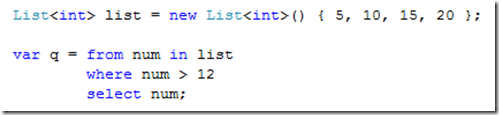Essential LINQ
Charlie Calvert and Dinesh Kulkarni have just released their new book, Essential LINQ.
LINQ was introduced with C# 3.0 and VB 9.0 (shipped with VS 2008) and stands for Language Integrated Query. The technology allows you to use SQL like syntax right inside your code. For example:
This simple C# expression declares an integer List object with four elements and allows me to query out all values greater than 12. The resulting variable q then has the numbers 15 and 20 in it. LINQ is very powerful in that the objects you query can include any data type represented by the CLR. That means you could be querying inbox mail messages from Outlook, SQL data, SharePoint lists, etc.
Essential LINQ walks you through everything you need to know to take advantage of LINQ starting from the basics and then working all the way up to transacted database applications. Highly recommended reading!
Comments
Anonymous
March 27, 2009
PingBack from http://blog.a-foton.ru/index.php/2009/03/28/essential-linq/Anonymous
March 29, 2009
Does this book include how to use Linq in Silverlight 2 or later?Anonymous
March 31, 2009
Greg, LINQ in Silverlight 2 is a subset of that in .NET framework 3.5. Hence, the code and information is directly relevant. However, there is no Silverlight-specific content in the book. Thanks. Dinesh Kulkarni (co-author of the book)Anonymous
April 01, 2009
Greg, Awhile back I wrote a post illustrating how easy it is to use LINQ in a Silverlight application: http://blogs.msdn.com/charlie/archive/2007/05/28/silverlight-and-controls.aspx The examples I include are quite simple, but they should provide you with enough information to get started. As Dinesh states above, we did not include additional information in the book, in part because there is really nothing special that needs to be done to use basic LINQ statements in Silverlight. It simply comes for free. Watch my blog for updates on this subject in the coming weeks.
- Charlie