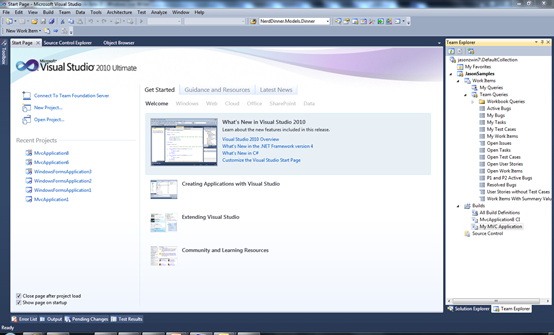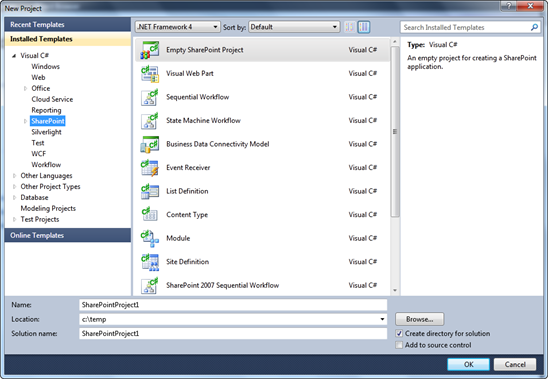Announcing VS2010 / .NET Framework Beta 2!
I’m happy to announce that Beta 2 is now ready for download! MSDN subscribers may download the beta immediately with general availability on Wednesday. Beta 2 comes with a “go live” license which means you can start using the product for production related work (see the license agreement with the product for more details).
I have a few tutorials queued up which I will be publishing over the next several weeks; stay tuned.
The biggest change you’ll see with these release is the change to the SKU line up. The goal with the new line up is to reduce the number of SKU’s you have to think about and install and make it a very simple set:
- Visual Studio Express: the free Express SKUs for C++, C#, VB, and Web have been updated and released with this version and give you the basics for writing applications
- Microsoft Visual Studio 2010 Professional with MSDN: professional development tools as you are used to today with the addition of source control integration, extensibility, etc.
- Microsoft Visual Studio 2010 Premium with MSDN: Premium has everything in Professional plus advanced development (including profiling and debugging), advanced database support, coded UI testing, etc. Rather than buying multiple “Team” SKUs, you can now get this combination of features in one box.
- Microsoft Visual Studio 2010 Ultimate with MSDN: Ultimate has everything in Premium plus additional advanced features for developers, testers, and architects including features like Intellitrace (formerly Historical Debugging), the new architecture tools (UML, discovery), etc. All of the scenarios we’ve talked about are supported with this version of the product.
In addition to these changes, Team Foundation Server (TFS) is now available with all versions of Visual Studio 2010. You can get started with TFS Basic and work up to full multi-sever support, SharePoint integration, etc as your needs grow.
The new “Test Elements” SKU is designed for testers who don’t need to write code. You can manage your test cases, work items, and do manual testing using the SKU. Because everything is integrated through TFS, you can continue to collaborate with the entire team.
The UI has been refreshed with a new start page that gives you quick links to common tasks or background on programming tasks. I have TFS Basic installed on my laptop; you can see Team Explorer support for source control, work items, and builds:
Beta 2 now ships with several new project types we’ve mentioned before such as Windows Azure (under “Cloud Service”) and SharePoint, all available for C# and Visual Basic programmers:
In addition support for Silverlight 3 and ASP.NET MVC 2 are included in the build.
As an engineering team, the goal for Beta 2 was to work very hard on performance, stability, and the integration of the feature set. Our focus is now transitioning to getting your feedback on the product and preparing for the release candidate (RC) milestone which is our final milestone before shipping the product. Please download the beta and send us your feedback.
Enjoy!
Jason
Comments
Anonymous
October 19, 2009
The VS2010 milestones are Beta1, Beta2, RC, RTM ?Anonymous
October 19, 2009
Jason, It's not quite clear to me how TFS Basic is distributed and charged for - is a separate free download from Visual Studio? In this case can it be used with the Express Editions? Alternatively, is it just simply part of the Visual Studio Pro etc... install? ...StefanAnonymous
October 19, 2009
I'm trying to install Beta 1 (Team System) so that I can install Beta2 (Premium). The uninstall asked for TFSObjectModel-X86_ENU.exe. I've already formatted the DVD that had Beta1 on it. What do I do now?Anonymous
October 19, 2009
The comment has been removedAnonymous
October 19, 2009
The comment has been removedAnonymous
October 19, 2009
Where's the sku-comparison table? Histor...Intellitrace only in the 12 grand sku? What'll they think of next?Anonymous
October 19, 2009
@Jeffrey - correct @Stefan - You can find full product information here: http://www.microsoft.com/visualstudio/en-us/products/2010/default.mspx. You have access to TFS with Professional and above. CALs come with Pro and above as well. @Bob - I've asked the deployment team to provide instructions / workarounds. @Typo - my apologies, certainly a typo. I've fixed it, thanks. @SystemOnAStick - the full product comparision chart is in the URL above in this comment.Anonymous
October 19, 2009
Bob Schild, You can easily work around the issue where the uninstall of Microsoft Visual Studio 2010 Team Suite Beta 1 asks for TFSObjectModel-X86_ENU.exe. All you need to do is go to Add/Remove Programs and uninstall Microsoft Team Foundation Server 2010 Beta 1 Object Model. Then, proceed to uninstall Visual Studio Beta 1. This issue will not affect users of Visual Studio 2010 Professional Beta 1. Full details are available online in the Beta 2 readme at: http://go.microsoft.com/fwlink/?LinkID=166199 Go to section 2.1.1 for more details. Be sure to click on the link to the Beta 2 Installation ReadMe Addendum. Hope that helps provide a smooth upgrade experience for you. David GuyerAnonymous
October 19, 2009
The comment has been removedAnonymous
October 19, 2009
The comment has been removedAnonymous
October 19, 2009
Is beta 2 safe to install on a production developer machine or is it still advisable to install it on a virtual machine ?Anonymous
October 19, 2009
I have to agree with Teo w.r.t profiler. Profiler should be in Professional. If there is an SKU where profiler should be missing because of price policy, it should be the Express SKU, but definitely not any SKU that is paid for (and even more so for Visual C++, since in C++ performance is often the reason the language is used).Anonymous
October 19, 2009
The comment has been removedAnonymous
October 19, 2009
David, Thanks for the info. That worked. I assume that Compact Framework is still in work since it's not in Beta2.Anonymous
October 19, 2009
The comment has been removedAnonymous
October 20, 2009
Hello Jason, Congratulations on the beta 2 of .NET 4. I am curious why you guys placed the C# Dynamic support runtime in the Microsoft.CSharp assembly, as opposed to have something like System.Language.CSharp or some other assembly that does not have the "Microsoft" name on it. Not a big issue, but it seems that code generated by the C# compiler for a C# language feature should not introduce references to manufacturer-named assemblies, that just looks ugly.Anonymous
October 20, 2009
@Teo/Boris/Brien - Thank you for your feedback. One thing I want to make sure is clear is that we have made numerous debugger improvements for this release which are showing up in the free Express SKU. The IntelliTrace feature is the new feature which can step back in time (kind of like the rewind button on a DVR). This feature is integrated with the 'no repro' scenario work flow which is part of Ultimate all up. @Martin - Beta 2 is a "go live" version which means we intend for you to start using things like TFS and the .NET Framework for some limited production purposes (the EULA has full details on this). I'm running it on all of my machines including my primary laptop and I've been quite happy. At the same time the usual caveats apply around picking up a beta build. If in doubt, you could do your testing on a VM up front and then install it on your main machine when you are happy.Anonymous
October 20, 2009
@ Miguel: We think of the runtime binder code as an implementation detail specific to Microsoft’s implementation of C#. The language specification will not mandate a specific implementation of runtime binding or a specific assembly name (or even that there be a runtime assembly in the first place). This leaves more wiggle room for other C# implementations to do this their own way. Consequently the Microsoft-specific nature of the assembly is reflected in its name.Anonymous
October 20, 2009
@Alex - We will be providing a way to move up to the full Professional that is easy (especially since you just acquired your versions). we'll have more details on that as we get closer to the March 22nd launch date. @Miguel - thanks! glad to hear from you again. Mads from the C# team is going to provide some details on the design in a bit.Anonymous
October 20, 2009
The comment has been removedAnonymous
October 20, 2009
@Jason, Thanks for pinging Mads. I think that you guys need to revisit that assembly name before it is too late. @Mads, I understand that you can plug multiple binders to the dynamic support in C#, but if you compile a program using Microsoft's C# compiler, you will require the target system that runs this code to have the Microsoft.CSharp.dll assembly, regardless of how much you think that this is an implementation detail. The reality is that by having the C# compiler take a dependency on this assembly, you have made it part of the required runtime requisites for the C# runtime. If this binding is specific in some form, let us say because it is does not have enough Vitamin C, then it should be called System.CSharp.NotEnoughVitaminC.dll. If has too much perhaps System.CSharp.TooMuchVitaminC something that describes the functionality for the binder. Or how exactly is a program compiled by Microsoft's csc.exe that takes a dependency on Microsoft.CSharp.dll supposed to work on other platforms? Are developers supposed to rewrite their executables or their source code to pull in a different assembly? Of course not. They need to have Microsoft.CSharp.dll on the target system (which we have in Mono) but it is a poorly named assembly.Anonymous
October 20, 2009
Will it be available for those who are not MSDN subscribers?Anonymous
October 20, 2009
I've already downloaded it from http://www.microsoft.com/visualstudio/en-us/products/2010/default.mspxAnonymous
October 21, 2009
The comment has been removedAnonymous
October 21, 2009
LOL. No question of buying Professional since as a single developer, $300 Standard version always sufficed for me. Now your base price for the Visual Studio IDE is $800 unless you are a hobbyist/student developer in which case Express works for you. Thanks for pulling the biggest rip-off (and I thought the developer division was the only one that wasn't evil).Anonymous
October 21, 2009
Happy to still see the Express version will be offered-interesting to hear there's no standard version though.Anonymous
October 21, 2009
The comment has been removedAnonymous
October 21, 2009
Anonymous is right, but being unfair to monkeys; they'd do a better job with the UI. I can barely run it. I installed it 2010 Beta 2 on a Virtual PC. It won't edit cpp and .h file and crashes after several attempts. When I tried to restart 2010, it won't. I went through the install and this test twice. (I filed a bug, but it won't do any good since you people just ignore them.) I did edit a .txt file. It was really slow. So far Visual Studio 2010 Beta 2 is one of the worse products I've ever used, beta or otherwise. It's one of the worse designed to--gray menus? Are you people color blind? Or are you those idiots like like change just for the sake of change? (Did Microsoft apparently fire its talented usability experts? I ask that in all seriousness, because what I see now is a product designed by engineers--.NET engineers at that [no self-respecting C/C++ would design something so slow and unstable.])Anonymous
October 21, 2009
Given the fact we are all programmers and we all know how thing works, I still need to vent my frustration. Basically, Microsoft used vs2010 to prove that WPF actually is useful and they failed. An epic fail, no doubt. The UI is painfully slow, it is less customizable, and on top of that uses 3 times larger working set than the previous version. If I had any doubts that WPF is usable, they were obliterated by this release. You, Microsoft guys, had to reinvent the wheel once more, and what's even worse, you do not share the outcome with us - that is unless you sneak the VS UI as a library framework inside .Net 4 final. But you proved that after loosing 2 years, you can indeed use WPF to make a product which is inferior in every imaginable aspect to the windows api /windows forms code.Anonymous
October 21, 2009
The beta2 grabs about more than 100% CPU in contrast to VS2008. Is it reasonable?Anonymous
October 21, 2009
Standard Edition will be gone? VC Express Edition is not enough to sunday programmer because it doesn't have x64 and ATL support.Anonymous
October 21, 2009
Oh, sorry, I meant to 100% of RAM (not CPU)Anonymous
October 21, 2009
@Joe - VM performance can vary wildly depending on the VM and underlyign hardware/OS configuration. We'd like to know more about the performance problems you're seeing. Can you contact me at DevPerf@Microsoft.com with more details? (I couldn't find the bug you logged, if you can send me the number, I'll track it down.) @Jane - VS2010 does use a lot more memory up front than VS2008. It needs to load more up front to spin up WPF, DX, and the new editor. These are generally up front costs; in some areas VS2010 will actually scale up better than VS2008; however, we're still working on memory tuning as we think we can do better.Anonymous
October 21, 2009
@Teo - I'd like to know more about the performance problems you're seeing. We have about 2400 people within the division using VS2010 for regular production work, but every environment's a little different, so if you can tell us more, it will help us make sure the final product has the best performance possible. You can reach me at devperf@microsoft.com. @Jane - I had assumed you were just looking at startup memory. But if you're doing a lot of real work with the product, and still seeing 2x memory growth, then we need to get that fixed. Can you e-mail me at DevPerf@Microsoft.com with details? Thanks - Dave Berg, Dev Div Performance Engineering.Anonymous
October 22, 2009
The comment has been removedAnonymous
October 22, 2009
Thanks, the test is simple - click on the "File" menu - using my watch it's 1,5 sec till the menu is opened. After that I just move the mouse on right and look how fast the pop-up menus are drawn. It's disaster - my mouse is past the "help" menu, but it is opening the "Edit" menu. VS2005 could follow the mouse and 2008 lags just 2-3 menus behind it. That's on a dual core xeon with 2 GB ram, running 2008 r2 accessed through rdp from vista. Otherwise I have a much greater problem - something called "Microsoft (R) Visual C++ Package Server" crashes. And it crashes really fast - the first crash is 2 secs after the solution is loaded. The moment I dismiss the WER dialog, it crashes again. I've already filled two bugs in Connect, do you think this should go there too? Can I send a memory dump from the crash in there? On all our test machines sending crash reports is turned off by a domain policy, so you can't get them automatically.Anonymous
October 22, 2009
By the way, why devenv.exe lacks the magic windows 7 manifest? Looking in process explorer, it is confined in a PCA job 😉Anonymous
October 24, 2009
I was actually planning on buying VS2010 Standard, and now the cheapest is Pro!!! (Really hopes that this is a just a rename for Standard Edition, to reflect some new features - The price for VS2008 Pro is way too expensive when starting up a small company)Anonymous
October 24, 2009
@Michael - if you are starting a new company you may want to check into BizSpark (http://www.microsoft.com/bizspark) which can give you access to a ton of free software to help you get going. Website Spark (http://www.microsoft.com/web/websitespark) may also be of interest.Anonymous
October 25, 2009
@Jason Thanks, I had forgot all about BizSpark and will defenently look in to that.Anonymous
October 25, 2009
Working with MSVC compilers since VC++6, i really enjoyed each new version of this IDE because they were coming with new features, increasing productivity, being more standard compliant. But i have to say that for the moment, i am very disappointed with what i am seeing. I know VC2010 is for the moment only at the beta stage, but IT IS SO SLOW!!! You guys at MS made the same mistake than the so called deciders at my company that decided 1 year ago to go for ALL WPF and no those deciders are going to be fired because the project is a real failure, months of development for something we can't go faster, really. What a mistake, WPF is SLOW. Ok the windows are well polished, good colours, in fact it is all communication, it is only good for Powerpoint presentations. Because when you have to run it.... My config : Intel Core 2 Q8400, 4Ghz DDR3 with VistaAnonymous
October 25, 2009
Does anyone know how to show the 'Document Map Margin' or isn't it in this release?Anonymous
October 26, 2009
The beta2 is so bad !!!.......Anonymous
October 26, 2009
The beta2 is so bad !!!.......Anonymous
October 26, 2009
@Cole - the Docment Map Margin won't ship with the final release, but we are looking at making it a free extension when we RTM. @DS - I'd love to get your feedback; can you be more specific on what is bad with the release? now is the time to weigh in so we can fix any issues you have before we RTM. thanks!Anonymous
October 26, 2009
@Aurelien - thank you for posting your concern and for posting your machine config data. Can you also supply the amount of RAM and hard drive type? also understanding if your issue is in general editing, building, debugging, etc would be helpful. You can send everything to devperf@microsoft.com. thanks!Anonymous
October 26, 2009
@Jasonz : i meant 4Go for the Ram and not 4GHz!! I don't know for the hard drive excatly, but it's a 500GB one. What i find slow : opening a project, having many files open and typing. As i already heard here : the whole application experience is slow. I don't have my PC now, but be sure i wil post again more specific things when i can. Do you know why WPF has been chosen?Anonymous
October 27, 2009
Not so slow as Beta1. But fail miserably to compile its own generated MFC APP: 1>ClCompile: 1> stdafx.cpp 1>C:Program FilesMicrosoft SDKsWindowsv7.0Aincludektmw32.h(192): error C2061: syntax error : identifier 'PTRANSACTION_NOTIFICATION' 1>C:Program FilesMicrosoft SDKsWindowsv7.0Aincludektmw32.h(202): error C2061: syntax error : identifier 'PTRANSACTION_NOTIFICATION' and so on... OK. Waiting for RC now. :)Anonymous
October 29, 2009
Hello Josue, What you're seeing is totally unacceptable. We're certainly not seeing this here. Can you please elaborate little bit on how you generated the MFC App? Was this a clean MFC app created by the application wizard, or one of the code wizard is generating incorrect code? What is your environment like? Feel free to send me your code/project if you want, "batul at microsoft dot com". Thanks, Ulzii Luvsanbat Windows C++ TeamAnonymous
October 29, 2009
The comment has been removedAnonymous
October 30, 2009
Teo, you can report bugs anytime. We look at every bug report people log through connect - as long as they provide us with actual data (code sequences that expose the bug). We look at those bugs no matter where we are in the release cycle. The C++ language is very rich and powerful. Unfortunately, it has numerous, hum, let's call them, "subtleties". Because of that, we try to lock down the C++ compiler early in the release cycle so customer don't see behavior changes which could be considered regressions late in the release cycle. We also use the C++ compiler in visual Studio to build Visual Studio, which is a great validation test for the compiler. And another reason we don't want to make big changes to code generation late in the development cycle. I don't know which specific issues you have reported in the past, or BETA1. If the "bug" is still in BETA2, we'll look at it. But we always have to judge the likelihood of the bug being seen by many customers vs. the risk and changing some parts of the compiler that could have an adverse effect on an even larger number of customers. We always try to make the right tradeoffs for our customers. So please report the bug. Thanks, -Andre Lead Program Manager Windows C++Anonymous
October 30, 2009
Hi again Josue, While I haven't heard back from you, I wanted to see if you had any luck reproducing the compiler error you saw with MFC application. I did some searching in our bug database to see if this issue was reported earlier, but I found none. From the compiler error you posted, I could only make a guess that your project may not have $(WindowsSdkDir)include directory included in your VC++ Directories in the property pages. $(WindowsSdkDir) macro should be expanded to C:Program FilesMicrosoft SDKsWindowsv7.0A. Please let me know how it goes. Thanks, Ulzii Luvsanbat Windows C++ TeamAnonymous
November 01, 2009
Andre, thanks for your comments. I understand your position, as a C++ - based company we were bitten by the language too many times to even remember them. But, if you read my post carefully, I complain that every bug I talked about was reported, was acknowledge as a valid bug and was closed as "we are too late in the dev cycle, we will fix it 3-5 years later". "If the "bug" is still in BETA2, we'll look at it" - take your time - https://connect.microsoft.com/VisualStudio/feedback/ViewFeedback.aspx?FeedbackID=491757 This one was very "fun" - we had to tell our customer to install TCC (a product, completely unrelated to us) into another directory so they can actually use our product. I wish you go on the phone and tell a customer to change a 4th party product to work-around a bug in a 3rd party product - i.e. the compiler we use. Then come back and talk to me about "it is not critical enough to warrant fixing ..." Yes, we changed our code by basically re-writing the offending function to actually work. https://connect.microsoft.com/VisualStudio/feedback/ViewFeedback.aspx?FeedbackID=468700 A real gem - it took half a workday of three programmers looking at the disassembly and changing code just trying to grasp what is going on. Thank you for the "boost" in the productivity :-DAnonymous
November 02, 2009
Teo, are you able to use CreateProcess() instead of system()? (I personally favor using Win32 calls instead of the CRT except when necessary. (If I could avoid the CRT entirely, I would.)Anonymous
November 02, 2009
The comment has been removedAnonymous
November 02, 2009
Joe, we had fixed the bug before we reported it. My point is to show the MS attitude towards bugs in the compiler and runtime. The fact that they tell us that the beta is for finding bugs, and then refuse fixing them because the code is locked down already is just wrong.Anonymous
November 03, 2009
Teo, I completely agree with your observations about Microsoft refusing to fix bugs. Of course, my remarks reflect how jaded and distrustful I am of the CRT, which had grown into a bloated monstrosity. (The startup code along could be trimmed to a few lines, but no.) Then again, Microsoft doesn't have a good profiler (and far too many software engineers everywhere care little about optimization and many that do aren't any good at it), so what do you expect?Anonymous
November 03, 2009
Hum ... I can't see how the startup code could be trimmed down to few lines. After all, it must care for calling static constructors, setup all buffers required by 40 years old standard C functions, setup crash handling, and open the standard FILE* based streams. Everything is either required by the languages standards (i.e. if they omit them they cannot claim to be a CRT) or bookkeeping that every Windows program must do it anyway. Though I admit, the code may be written in less lines. But they are getting there, the 2008 era code is much better than the 2005 code. About the profiler: I believe that any profiler is better than no profiler at all.Anonymous
November 10, 2009
Hi Joe, We added some optimization to improve our CRT start up performance in Dev10 Beta2. I'd be interested to know a little bit more about the issues that you had with CRT. Thanks Maya Windows C++ TeamAnonymous
November 11, 2009
Teo is correct; a plain console app in 2005 statically linked is 37k, that increased to 40k in 2008 and then dropped to 32k in 2010 B2. Even throwing in some basic code for a "small" utility didn't increase it as much as happened in 2005.