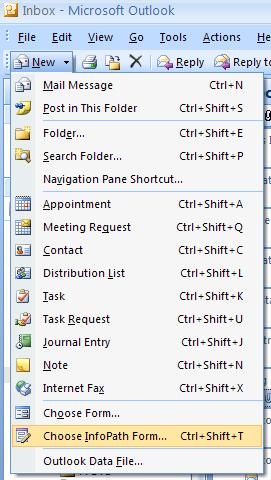Accessing InfoPath forms from Outlook
We have made significant investment in Office 2007 to better integrate InfoPath with Outlook. To that effect we have made it really ease to use InfoPath forms from within Outlook. When you email InfoPath forms from InfoPath 2007(using File/Send To Mail Recipient or Email submit adapter), you will now have an enriched experience when viewing these InfoPath e-mail forms. In this post, I highlight just one of the several features that we have added to Outlook 2007.
Let us say, while you are working on your emails, you remember that you need to fill out a (InfoPath) form. You don't need to switch from Outlook any more. You can access the InfoPath dashboard from within Outlook by clicking on the "Choose InfoPath Form" option under "New" menu as shown below.
This will bring up a condensed version of the regular InfoPath "Fill out a form" dialog. Most of the editor functionality is available in this condensed version. If you need to switch to InfoPath design mode (or use any additional functionality not exposed in this condensed version) then you can click on "Open InfoPath" button at the bottom left of this dashboard to launch InfoPath application:
To learn more about InfoPath Outlook Integration I encourage you to visit Tudor's blog titled "Using InfoPath e-mail forms" at http://blogs.msdn.com/tudort/archive/2006/02/22/536800.aspx
Hope you found this article useful and are interested in exploring the numerous features that Tudor talks about in his blog.
Thanks!
Anand
Lead Software Design Engineer
Comments
Anonymous
January 03, 2007
When I try this, nothing happens, i.e., no form is opened. I installed Infopath after Outlook, and I still have Infopath 2003 installed. Any ideas on what the problem could be?Anonymous
January 03, 2007
To jbrown01: you need InfoPath 2007 and Outlook 2007 for this to work.Anonymous
February 01, 2007
Speaking of Outlook integration , Microsoft Office 2007 includes a new control that enables you to chooseAnonymous
February 04, 2007
Hi, I'm just getting started with InfoPath.. Is there any integration similar to this, in Office 2003 ..? Bill Burke http://www.adondo.netPersonal Audio Link (PAL) * Call your PC and manage your Outlook Email, get traffic reports, weather, news feeds and more..!
Anonymous
February 04, 2007
Bill, if you're interested if this particular vendor works with InfoPath 2003 or 2007, I'd ask the vendor. Thanks! -AlexAnonymous
January 03, 2008
Wish there was better integration between forms in a library on SharePoint 2007. I have added a form library to Outlook 2007, but cannot preview the .xsl (no .xsn file?) in Outlook 2007. Still love SharePoint and InfoPath though... BrianAnonymous
January 07, 2008
Hi, We are trying to achieve same functionaly programatically, where we can publish infopath forms to users via emails? What classes/methods shall we use? Thanks, NavneetAnonymous
January 13, 2010
I have a full trust form that is created in InfoPath and sent in email for review, then sent on to be autouploaded into a SQL database. Outlook 2003 let us dblclick on the attached form1.xml file to have InfoPath open the form correctly. Outlook 2007 auto opens the form, which fails to function correctly, and doesn't provide an attachment so that InfoPath can open the form correctly. This breaks a large, mission critical deployment that has worked for years with Office 2003. Anyone that has upgraded to Office 2007 is broken. The InfoPath form is signed by a GlobalSign dev cert. The best solution would be to allow Outlook to fully trust the form, but there seems to be no way to do that, at least from what I could find. Or disabling the auto open of InfoPath forms in Outlook 2007 would work, if there was a way to do that.Anonymous
January 13, 2010
The error message that I get when forwarding the form is: code failed: MailEnvelope.Subject InfoPath email forms do not allow modification or display of the mail envelope This method is used because some of the recipients do not have InfoPath installed and need to read the data on the form, but not interact with it. (The other method of sending the email doesn't display the form, just has the attachment, which can't be read without InfoPath). As Office 2003 will be around for awhile yet, bot 2003 and 2007 need to work.Anonymous
September 05, 2010
I designed a form in Infopath 2007. when it was sent to the user who is using Outlook 2010, the user is not able to open the mail itself. below is teh error that was shwon. The form template associated with this form cannot be found. It is not on your computer and the form does not specify a location from which to retrieve it. To fix this problem, ask the form author to provide the location of the form template or update the form.Anonymous
September 05, 2010
I designed a form in Infopath 2007. when it was sent to the user who is using Outlook 2010, the user is not able to open the mail itself. below is the error that was shwon. The form template associated with this form cannot be found. It is not on your computer and the form does not specify a location from which to retrieve it. To fix this problem, ask the form author to provide the location of the form template or update the form.Anonymous
April 20, 2011
I created a form in Infopath, but now that I can't access it through Microsoft Outlook. When I select File, New; I don't see Choose Infopath Form. I do however see Choose Form. My Help Desk folks can't seem to figure out what's going on here.Anonymous
February 07, 2012
Unfortunately we are using InfoPath 2010 vice 2007 so this article is of no use. You changed the interface so you should change the help articles. However, since this article appears from the help button in Outlook 2010 it indicates the serious flaw in the whole help structure of Office 2010. Help for 2010 should be 2010 and NOT 2007! Duh!Anonymous
March 04, 2012
Perfect post. Here’s a tool that lets youbuild all types of web forms with email alerts fast and without coding. Just point and clickwww.caspio.com/.../web-forms-online.aspxAnonymous
January 25, 2013
How could you use this in such a way that they can also include a regular email message with the form? Right now, after filling out the form and Submitting, just the InfoPath form arrives in a message. But, our users often want to add other attachments, and additional text in a standard email message. Thoughts?Anonymous
March 12, 2014
I noticed this infopath thing turned on by default, it took some research to find out what it is and that I don't need it... small&soft, sneaky servant again at workAnonymous
March 05, 2015
I'm using Microsoft Outlook 2010 and whenever I try to open an email with an InfoPath 2010 attachment, my Outlook crashes. And when I re-open it, settings get reset. I don't what seems to be the problem..