Updates from the “Project Spartan” Developer Workshop
Today we’re excited to host some of our top web site partners, enterprise developers and web framework authors at the Microsoft Silicon Valley campus for a "Project Spartan" developer workshop to get an early look at Windows 10’s new default browsing experience as it rapidly approaches a public preview. This is another step in our renewed focus on reaching out and listening to the developer community we depend on, in keeping with the focus on openness and feedback-driven development that is driving initiatives like status.modern.ie and our Windows Insider Program.

If you’re interested in attending a similar event to learn more about “Project Spartan,” there are some great opportunities coming up. We’ll have lots to say about Project Spartan at Build 2015 (April 29th – May 1st in San Francisco) and Microsoft Ignite (May 4th – 8th in Chicago). We’re also excited to announce an all-new Windows 10 Web Platform Summit hosted by the Project Spartan team, which will be open to the public on May 5-6, 2015 at the Microsoft Silicon Valley Campus. Stay tuned to the blog and @IEDevChat for more information on how to register!
A simpler browser strategy in Windows 10
One of the items we’re discussing in today’s workshop is how we are incorporating feedback from the community into the work we are doing on Project Spartan, including some updates we are making related to the rendering engines. When we announced Project Spartan in January, we laid out a plan to use our new rendering engine to power both Project Spartan and Internet Explorer on Windows 10, with the capability for both browsers to switch back to our legacy engine when they encounter legacy technologies or certain enterprise sites.
However, based on strong feedback from our Windows Insiders and customers, today we’re announcing that on Windows 10, Project Spartan will host our new engine exclusively. Internet Explorer 11 will remain fundamentally unchanged from Windows 8.1, continuing to host the legacy engine exclusively.
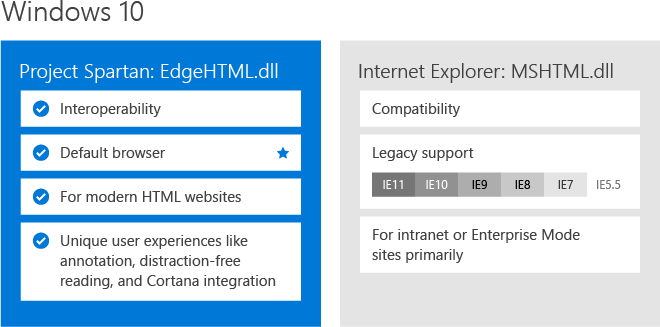
We’re making this change for a number of reasons:
- Project Spartan was built for the next generation of the Web, taking the unique opportunity provided by Windows 10 to build a browser with a modern architecture and service model for Windows as a Service. This clean separation of legacy and new will enable us to deliver on that promise. Our testing with Project Spartan has shown that it is on track to be highly compatible with the modern Web, which means the legacy engine isn’t needed for compatibility.
- For Internet Explorer 11 on Windows 10 to be an effective solution for legacy scenarios and enterprise customers, it needs to behave consistently with Internet Explorer 11 on Windows 7 and Windows 8.1. Hosting our new engine in Internet Explorer 11 has compatibility implications that impact this promise and would have made the browser behave differently on Windows 10.
- Feedback from Insiders and developers indicated that it wasn’t clear what the difference was between Project Spartan and Internet Explorer 11 from a web capabilities perspective, or what a developer would need to do to deliver web sites for one versus the other.
We feel this change simplifies the role of each browser. Project Spartan is our future: it is the default browser for all Windows 10 customers and will provide unique user experiences including the ability to annotate on web pages, a distraction-free reading experience, and integration of Cortana for finding and doing things online faster. Web developers can expect Project Spartan’s new engine to be interoperable with the modern Web and remain “evergreen” with no document modes or compatibility views introduced going forward.
For a small set of sites on the Web that were built to work with legacy technologies, we’ll make it easy for customers to access that site using Internet Explorer 11 on Windows 10. Enterprises with large numbers of sites that rely on these legacy technologies can choose to make Internet Explorer 11 the default browser via group policy. In addition, since Internet Explorer 11 will now remain fundamentally unchanged from Windows 7 and Windows 8.1, it will provide a stable and predictable platform for enterprise customers to upgrade to Windows 10 with confidence.
Call to action for developers
Our request to web developers remains the same – try out and test our new rendering engine in the Windows 10 Technical Preview via the Windows Insider Program or via RemoteIE. It is currently hosted in Internet Explorer and can activated via the “Enable experimental web platform features” setting in about:flags. Starting in the next flight to Insiders, the new rendering engine will be removed from IE and available exclusively within Project Spartan.
We look forward to your feedback – you can reach us on Twitter at @IEDevChat, the Internet Explorer Platform Suggestion Box on UserVoice, and in the comments below. Remember to mark your calendars for our next Project Spartan developer event on May 5th – 6th in Silicon Valley. We look forward to sharing more details soon!
– Kyle Pflug, Program Manager, Project Spartan
Comments
Anonymous
March 24, 2015
Mmmm... sad thing that there won't be an update to Internet Explorer 11's rendering engine. Anyway, it's a VERY good thing that Trident won't be part of "Project Spartan". I never understood that decision in the first place. Anyway. I'm looking forward to the next preview!Anonymous
March 24, 2015
I understand and agree with the decision not to bring MSHTML.dll into Spartan, but I'm not a fan of the decision to not pull the EdgeHTML.dll into IE... What we're going to end up with is a bunch of enterprises setting up IE11 as the default browser on their users' machines for backwards compatibility with Intranet sites, but then these users will also be stuck on the IE11 engine when browsing sites across the Internet. We'll be forced to support IE11 for the foreseeable future...Anonymous
March 24, 2015
One thing isn't made very clear, will Spartan no longer be able to load the IE11 engine for legacy sites? If so this isomething a bad idea as having two separate browsers will be confusing for users and will lead to many enterprises defaulting to IE11 and could create another big problem for web developers.Anonymous
March 24, 2015
@Jonathan agree, don't mind which way round it works but therr needs to be a browser that can do both modern standards and enterprise mode compatibility.Anonymous
March 24, 2015
So does this mean that SPDY will not be deprecated in IE11 (since it was supported in Windows 8.1) and HTTP 2.0 won't come to IE11?Anonymous
March 24, 2015
Fully agree with Jonathan and fr !!!! I fear that people will continue using IE11 in Windows 10 because that is what they are used to... Please make it as hard as possible for users to use IE11! (Hide in the Program Start Menu, etc.)Anonymous
March 24, 2015
For Windows 10 and Windows 10 Pro, why not have IE11 disabled in Windows Features (so there isn't any confusion for consumers). On Windows 10 Enterprise, it could be enabled there.Anonymous
March 24, 2015
The comment has been removedAnonymous
March 24, 2015
The comment has been removedAnonymous
March 24, 2015
Will ClickOnce be supported by the new browser?Anonymous
March 24, 2015
Will spartan support Silverlight?Anonymous
March 24, 2015
Will it be possible to embed Spartan into other applications? We are currently using the IE web browser control to embed IE into a WPF client application. We do this to enable features that browser based applications normally don't have, like docking windows, better printing, access to the registry and other features that are only available to native applications.Anonymous
March 24, 2015
So this feedback is based on unreleased features which haven't been tested by the Windows Insiders you're thanking for their feedback? Wonderful.Anonymous
March 24, 2015
Keep in mind that the blue IE icon means for most people the Start button for web applications.Anonymous
March 24, 2015
Now you'll have two browsers that don't work universally enough that people will be able to use them!Anonymous
March 24, 2015
Will spartan support java?Anonymous
March 24, 2015
Please add the capability for "make Internet Explorer 11 the default browser via group policy", to be done Per site. That way when sites are upgraded to support the latest and greatest, we can take them off this list. That will solve our needs when we are dynamically changing document modes with applications that are running in Iframes.Anonymous
March 24, 2015
As long as there will be an option to disable the Cortana spyware... Otherwise, I'll stick with Windows 8.1 until EOL...Anonymous
March 24, 2015
Great decision! I think a new and fresh start is needed, looking forward to the preview. Just make sure to hide internet explorer well enough so people actually use the new browser;)Anonymous
March 24, 2015
Absolutely the right decision here Microsoft!
- Bill
Anonymous
March 24, 2015
Will Spartan have a plugin-free mode so that it can be used without any third party or MS plugins? Will we be able to embed Spartan inside a WPF desktop application? Will Spartan work with Windows Security Authentication (i.e., for enterprise intranet web sites).Anonymous
March 24, 2015
I think this is the right decision. I was already finding it difficult to explain the difference between IE and Spartan in Windows 10. That said, I'm concerned that a couple more years from now, IE11 will replace IE8 as the front-end developer's backcompat time sink. People are already reluctant to upgrade past Windows 7 / IE11 for psychological/comfort reasons, and large companies may outright force IE11 on their entire user base because of a couple of LOB apps that only run in IE11's IE8 compatbility mode or what-have-you.Anonymous
March 24, 2015
Please, please just give us the ability to completely uninstall IE and Spartan in Win10Anonymous
March 24, 2015
Good decision, however I agree with @fr, a final IE12 release on Windows 10 is needed for those pesky enterprises that won't switch immediately. Also agree with @Joe – IE should be disabled by default in "home" versions of Windows.Anonymous
March 24, 2015
Personally, I will miss the Internet Explorer name. Why not continue the tradition and name the new browser simply IE12? I think this two browsers strategy will fail, as it will be to complicated for most users... Anyway, good luck with that, you always do what you want anyway, without listening to the community...Anonymous
March 24, 2015
所で聞きたいことがあるのですが… Windows 10のIEバージョンは7や8.1のと同じ11のままですか。 他OSに提供しないならIE12で行てくださいよ。 色々と変更するならバージョンも上げるべきでしょう。 これを最後のバージョンにすればいいと思いますが…。 Spartanも使いやすい、そんなものにして欲しいですね。Anonymous
March 24, 2015
Will Spartan be so integrated with the OS like IE?Anonymous
March 24, 2015
Interesting, what does this mean for IIS and Visual Studio creation of web apps for Spartan?Anonymous
March 24, 2015
The comment has been removedAnonymous
March 24, 2015
I hear Google is thinking about blocking users of Spartan, is this true? in favour of its own browser system Chrome...Anonymous
March 24, 2015
What does this mean for COM interface IWebBrowser? If it shall use only the old Trident engine, is there a new COM interface for the engine used in Spartan?Anonymous
March 25, 2015
Is Spartan going to have its own user agent , or will it continue to pretend to be Chrome...? It seems potentially confusing for users to have 2 browsers preinstalled on their system. Most people will probably keep using IE as that is what they know. If Spartan is the default, users will expect to always use it, even for their work webmail intranet apps which may only work in IE6... in such a case, how will Spartan hand off to IE in a non-disruptive way for users? Honestly, why not just forget about the whole Spartan name, and just call it IE12? Simpler for everyone really. You can support HTML5 ++ with edge mode, and fallback to older modes when necessary. This fork only makes sense from a IE developer standpoint, it makes no sense for anyone else, such as users and administrators and web developers. Stop the madness. Sorry to rant.. I respect the work you're doing to upgrade IE, but calling it something else is not the right approach I think.Anonymous
March 25, 2015
I think that you're clearly moving in the right direction for developers and for the Web in general (a HUGE thank you for that!), but from end users (i.e., non-techies) perspective I believe that a unique browsing experience is a must have, otherwise I'm rather sure that some enterprises will try and stick with IE11 for a while longer (even if for the wrong reasons). I hated the fact that there was IE 32-bit next to IE 64-bit with important differences on a 64-bit OS (W7), then later there was the ModernStyle (or whatever it is now called) on top of that with additional differences. I believe that there should be a single "application" that end users see/consider as their web browser and interact with in order to eliminate confusion as much as possible. The legacy stuff should be loaded on an as-needed basis (e.g., if a tab needs to display an old incompatible application then that tab is in fact executed using IE11) and legacy stuff should be made clearly visible, but having users switch between different applications because one Web app is compatible with modern web standards and other ones aren't is going to be both confusing and irritating for end users. Non-techies don't care about Web standards but they do care about clarity and ease of use and having different applications for different websites isn't making that clear. Next to that the only regret I have with your current vision is that you cut off the bridge between IE11 and Spartan. The fact that MSHTML won't be able let Spartan do its magic if the website/webapp IS compatible with modern web standards is saddening as it means that old fashioned/too-careful-for-the-wrong-reasons enterprises that enforce the use of IE rather than Spartan will be sure to make their users suffer whereas a transparent 'step-up' towards Spartan would be awesome.Anonymous
March 25, 2015
Not putting the new engine in IE is a terrible idea. Better remove IE 9, renderimg from itAnonymous
March 25, 2015
Silverlight in Spartan?Anonymous
March 25, 2015
hello, so with Spartan coming, ie will be the compatibility list of Spartan. lol. so Spartan will have ie mode to view old sites? or you mean to say windows will now ship two browsers - ie and Spartan. tbh I'd rather you just have an ie mode within Spartan. will Spartan still use the trident and chakra engines?Anonymous
March 25, 2015
もうIE廃止して、Spartanで両方のエンジンを相互切り替え出来るようにすればいいんじゃ? もはやIEはコンポーネントのみをバンドルしてIE本体はバンドルする必要ないのではと思うが。 かえって、別々のブラウザで別々のエンジンは混乱するだけじゃと思うのだが、如何なものか? あとWindows10自体ももうちょっとじっくり時間かけて安定した製品に仕上げてから発売すべき。Anonymous
March 25, 2015
Please support open codecs/formats this go around. I'd love to see things like WebM, VP8/VP9, Opus, etc supported!Anonymous
March 25, 2015
The comment has been removedAnonymous
March 25, 2015
What if I said I actually liked IE and use it by my own volition (among other browsers)?Anonymous
March 25, 2015
The comment has been removedAnonymous
March 25, 2015
"Navigator" is the best name for a new Internet Explorer. Wait, oh no, didn't someone else use that one already?Anonymous
March 26, 2015
So just as IE became a genuinely good browser to use, Microsoft is going to kick it to the curb? I don't quite understand why it can't just use MSHTML.dll as default and give the option (emphasis on option) for users who enjoy IE to switch to EdgeHTML.dll.Anonymous
March 26, 2015
Spartan Do you also can view the EUDC.tte? Can change in the EUDC.tte" be reflected immediately?Anonymous
March 27, 2015
What idiot has decided to put the addres bar on the Spartan browser for Windows Phones on top of the screen. Nobody wants that.Anonymous
March 28, 2015
The comment has been removedAnonymous
March 28, 2015
The comment has been removedAnonymous
March 28, 2015
The comment has been removedAnonymous
March 29, 2015
The comment has been removedAnonymous
March 30, 2015
@Brent You can vote for this feature here: windows.uservoice.com/.../6513748-make-backspace-key-goes-back-optionalAnonymous
March 30, 2015
Spartan browser should support h.265/h.264 video codecs and Opus/HE-AAC audio codecs and MPEG/AVI/MKV containers That will be more than enough for the needs of the web. They might support WAV and their own WMV codec as well like chrome is supporting their VP8/VP9 codec but that is not very relevant as those will be marginal codecs on the web.Anonymous
March 30, 2015
In my opinion Microsoft has taken the correct decision in not mixing old IE and new Spartan to avoid functional compromises and have clear separated roadmaps for “legacy” and “new”.Anonymous
March 30, 2015
asking users to leave Spartan and nav to IE, that's a bad user experience, isn't it?Anonymous
March 30, 2015
The comment has been removedAnonymous
March 30, 2015
Good to know that IE and the new browser will be kept separate from a 'layout & rendering engine' perspective. Otherwise, it would have caused many confusions. Hoping to see Spartan as the new, trendy, slick browser for the future. Also please stop using "IE" specific forums/blogs for information on Spartan. This also helps in reducing the confusion and helps to perceive the two as separate.Anonymous
March 30, 2015
Does that mean that we will be stuck with the IE-engine being used to render websites in other applications and help-documents AND a "browser app" on top of that? So that we have to fix security issues in 2 browsers now instead of just 1? Also: we in Europe are a bit concerned of security and data-protection. Thus we don't want a "Windows appstore" and will block - esp. in industrial environments - for security reasons. If we choose to forcefully uninstall the Windows appstore and remove the app-engine, effectively making Windows unable to run any apps at all (like we routinely do): does that mean that we have to use Firefox or Chrome to browse the web?Anonymous
March 30, 2015
Will Spartan be ready for self update like Firefox or Chrome?Anonymous
March 31, 2015
@Bernie Since it is a regular Windows Store App it will probably update trough the Store like Mail, People and so on.Anonymous
March 31, 2015
@Andy P No, your Gran just use "The internet" like always before. It will be Spartan (if you decide to not change) and IE11 will needed JUST for absurdly old and poor cared sites (read corporate intranet sites). The open web works just great in Chrome, Firefox, Opera and will continue to run in Spartan. Sites that will need IE11 to run can't be used today in all those new browsers. Corporate envirownments are full of legacy code that just break in new sites. One of those sites I need to use in the company even use X-UA-Compatible set to IE5. Can you imagine a website made for a 15+ years old browser running in Chrome 42? I will tell you: It just doesn't work.Anonymous
March 31, 2015
+1 to making the WebBrowser control in desktop apps work with Project Spartan. If you care, I've created a uservoice suggestion here: visualstudio.uservoice.com/.../7252626-make-the-webbrowser-control-work-with-project-sparAnonymous
April 01, 2015
The comment has been removedAnonymous
April 01, 2015
The project spartan ssems to take another turn. http://www.codicescontoit.comAnonymous
April 02, 2015
How can I block add in this browser? Please help me out..Anonymous
April 03, 2015
The comment has been removedAnonymous
April 03, 2015
The comment has been removedAnonymous
April 07, 2015
Microsoft must provide backward compatibility for all of its products and in any case If it ain't broke don't fix it.Anonymous
April 08, 2015
I do kind of wish that Microsoft would continue to provide an option for IE to use the new rendering engine. This might benefit Enterprise who might be unwilling to upgrade to Windows 10 or change their default browser. This way, it could prevent IE 11 from stagnating and becoming something akin to IE 6 in its heyday - something supported out of necessity only. To do this, instead of dynamically switching between engines, IE could perhaps work with one per session only, serving the role as both a legacy browser and Project Spartan for older platforms. I can imagine a Group Policy could be implemented to change this option across a multitude of computers.Anonymous
April 11, 2015
IE is the past. Spartan is the future. Chrome is the here and now! Chrome works great on Windows 10, it also works great on XP, Vista, 7, 8, and 8.1.Anonymous
April 12, 2015
Pathetic decision makers at microsoft nowadaysAnonymous
April 13, 2015
I commend the decision to drop backwards compatibility in Spartan. Speaking as someone that both admins and develops in the enterprise, I can imagine the confused helpdesk calls when the app sometimes works in Spartan for some users, but not for others, simply because it's not clear to the developer exactly which compatibility mode was active (was it in MSHTML or the new rendering engine? If MSHTML, was that IE10, 11 or what compatibility mode? Do they have compatibility lists on or not?) And, no, adding ANOTHER compatibility mode to IE (which is what would happen if the new engine was available to IE) is only going to make that maze of compatibility modes in IE even harder to figure out - just what is that user using!? This way, I absolutely unambiguously know that "spartan is spartan" and it will work consistently (or if not, I have a single consistent target to debug against!). (And remember, Spartan's rendering engine really is the IE engine "next generation", in a sense. It's a fork of the code so it's really a descendant, but it's untethered from backwards compatibility constraints.)Anonymous
April 14, 2015
This is the right decision. Now, please pick a user agent that's simpler and unique, not pretending to be all the other browsers.Anonymous
April 18, 2015
why not just use the ie=edge meta tag to check if the site is a modern one and load mshtml.dll if it's not present or specifies a specific legacy emulation mode? otherwise, if it is present, just load the new edgehtml.dll in Spartan? I fear most people's comments about companies just defaulting to ie 11 and not using Spartan at all will be the norm if you have separate engines in each browser.Anonymous
April 20, 2015
I found out last week that Spartan and Chrome are no longer compatible with Java. Fortunately IE still worked for my video program.Anonymous
April 23, 2015
w3 WebKit ??Anonymous
April 30, 2015
the Java questions is on a lot of peoples mind what the answer is is supported in Spartan or notAnonymous
April 30, 2015
The comment has been removedAnonymous
May 01, 2015
Chinese please!