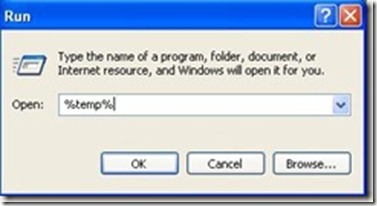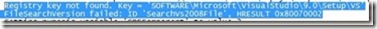Troubleshooting Red ‘X’s in the Compact 7 Installation
Hey everyone, we have been fielding some questions about installation requirements for Compact 7. I had Kyle Roe write up some general troubleshooting instructions for you.
As with all software installations, there are times when WindowsEmbeddedCompact7.exe cannot complete the install successfully. Great effort has been made prevent the installation from failing. Sometimes the installation requires other software to be installed first. In the case of Platform Builder, Visual Studio 2008 and Visual Studio 2008 SP1 are the prerequisites. Windows Embedded Compact 7 will search for the prerequisites when it starts. This is part of the action taken while the Splash screen is displayed. ( as a side note, the Splash screen can be moved to show the program has not locked up.)
So what happens if the prerequisites are not found?
You, the user, will see Red X’s next to options that require prerequisites to be meet.
RTM display.
With the updated software, a message is displayed explaining what prerequisites are required.
So why is Shared Source greyed out with a red X next to it when all the prerequisites are installed?
Evaluation copies of the software do not come with Shared Source. But you can access more information about Shared Source right from the link the description field.
If you are still having trouble with WindowsEmbeddedCompact7.exe, you can either reach out help, or investigate the issue yourself. For both options you will need to access the log files that the software creates. These log files are in the user profile temp folder, of the user who ran the software. The easiest way to get to that folder is to click on Start and Select Run.
In the text window type %temp%, click Ok.
That will open your temp folder and you should see the log files listed.
All four of log files shown were created by the software. When some prerequisites are not found, an entry like the highlighted one here will explain why you are having a problem.
The snippet above is an entry showing that Visual Studios 2008 could not be found on the computer.
When Visual Studios 2008 is found at the proper version, an entry like this can be found in the log. 
If you are having issues, I hope this helps explain how to trouble shoot it. In our efforts, we have attempted to prevent as many issues as we can, and present as much information as possible when the issue can not be prevented. Let me know how we are doing.
Comments
Anonymous
October 16, 2011
Despite my best efforts to remove the Compact 7 CTP, I'm still having trouble installing the Compact 7 release (from DVD or the eval download). Thanks for pointing out these log files. I can see that WindowsEmbeddedCompact7.004c.log points to faliure in MS_OSCommon_001d.log, which states "Another version of this product is already installed. Installation of this version cannot continue." Is there any known solution to uninstalling CTP without completely reinstalling Windows?Anonymous
October 17, 2011
The comment has been removedAnonymous
October 18, 2011
The CTP installer never uninstalled for me. I never saw the item in Add/Remove Programs. The distributor who sold me C7 RTM DVDs tried to help, and explained that the CTP didn't uninstall correctly and I had to remove some items manually, but I never got RTM to install (DVD or eval download).Anonymous
October 18, 2011
In Add/Remove programs, I don't see Compact 7, nor "Windows Embedded Silverlight", but I do see "Microsoft Silverlight". Should I uninstall that? Also, in C:Program Files I see "Microsoft Platform Builder", "Microsoft Remote Framework Tools", "Remote Tools Framework", "Windows Embedded Compact 7", and "WindowsEmbeddedCompact7TestKit". Should I delete all these?Anonymous
October 18, 2011
There are additional details in my posting on the Windows Embedded Compact Platform Development forum, subject "Error installing Compact 7 release after CTP". I tried to post a link here, but it didn't appear...Anonymous
October 18, 2011
@Gary I wouldn't manually delete anything. That actually wouldn't help you much. Oddly enough, I would try to reinstall the CTP release. If you can get it to run through a basic install it will be able to uninstall. Otherwise we will have to work through a very intensive manual removal.Anonymous
October 19, 2011
Since reinstalling VS 2008, the CTP install has failed. The error message I'm getting is: "A network error occurred while attempting to read from the file: C:Documents and SettingsAll UsersApplication DataPkgCache{48269A19-7482-4E5D-81DB-48B713476A59}V7.0.6023.0CTKWindowsEmbeddedCompact7TestKit.msi" I tried deleting all contents of the folder C:Documents and SettingsAll UsersApplication DataPkgCache, but I still encounter the same error message.Anonymous
October 19, 2011
Something very similar appears in %temp%MSI_CTK_0023.log. OriginalDatabase is set to C:Documents and SettingsAll UsersApplication DataPkgCache{48269A19-7482-4E5D-81DB-48B713476A59}V7.0.6023.0CTKWindows Embedded Compact Test Kit.msi After the log entry "Cleaning up uninstalled install packages, if any exist" I see, "MainEngineThread is returning 1603" And "Destroying RemoveAPI object." It seems to quit after this. Do you have suggestions for getting around this error?Anonymous
October 20, 2011
@Gary can you email me through this blog using "Email Blog Author" so we can work through this issue.Anonymous
October 22, 2011
Thanks for helping me get the CTP uninstalled. After reinstall of the CTP, it uninstalled successfully, and the RTM on DVD seemed to install fine. When I initially loaded VS 2008, I got an error message: Package ‘VSCoreconPkg Package’ has failed to load properly… But after shutdown and reboot of the PC, it seems to load VS OK.Anonymous
October 22, 2011
The comment has been removedAnonymous
October 25, 2011
The comment has been removed