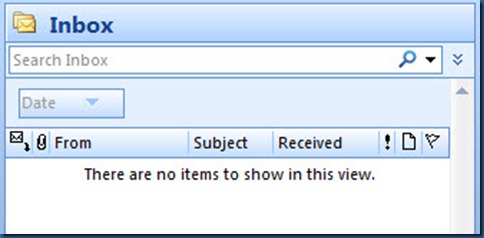My still-empty inbox
Just over a year ago I wrote a blog post boasting that my inbox was empty. I got to this happy state by a combination of being really disciplined with myself about email and using a powerful Outlook addon that really made it easier to keep on top of my email.
So a year on, how’s it going? I’m really happy to say that most days I still manage to maintain an empty inbox most of the time. In fact, it’s empty right now:
Can I always maintain this state? No, sometimes it’s difficult. Of course when I get into the office in the morning – given that we’re an American company and I have many colleagues in US time zones – I have around 100 emails sitting in my inbox. But I generally get through them quickly and get back to my empty inbox state.
It’s pretty liberating. It really does help you feel like you’re in some kind of control, a feeling I never had in the days when I had an inbox creaking with thousands of messages with about 100 red flagged.
I must be honest I couldn’t be without Speedfiler now, I’d be totally lost without it. Discipline plays a part but really it’s technology that has got me to this wonderful position. Of course, technology (in the form of email) got me in the mess in the first place but that’s another story…
Comments
Anonymous
March 23, 2009
PingBack from http://blog.a-foton.ru/index.php/2009/03/23/my-still-empty-inbox/Anonymous
March 28, 2009
For a moment there I thought you just meant no-one e-mailed you ;) I've been doing this manually for a while, and never thought to check for some software to semi-automate things. This should save me quite some time, and a whole mess of flagged items (although I've only got 4 flagged today, thank goodness for weekend!). Thanks for the heads up on this software!Anonymous
March 28, 2009
Yeah I wish nobody emailed me. Or do I? Actually, probably not ;-)Anonymous
April 07, 2009
I do this manually using the keyboard shortcut of Ctrl + Shift + V, then chose the folder to file the email in. Been doing this for so long, it's almost automatic :-)