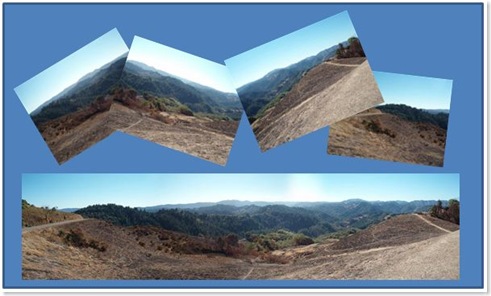Cool things you should know about Windows Live #3 - Photo Stitching
What is it?
Software that automatically joins up a number of separate photos of a scene into a single combined image, providing a panoramic view (as per above example).
The new Windows Live Photo Gallery does just that, and does a great job. You simply select the images you want to include and hit "create panoramic photo".
What's cool about it?
- It's free
- Creating panoramic photos is quick and painless, and they look great :-)
Where do I get it?
Visit http://get.live.com/wl/all and get the Windows Live photo gallery. Once you've installed it, control-click on the photos you want to stitch and select "Make", then "Create panoramic photo".
Comments
- Anonymous
October 18, 2007
PingBack from http://www.artofbam.com/wordpress/?p=10169