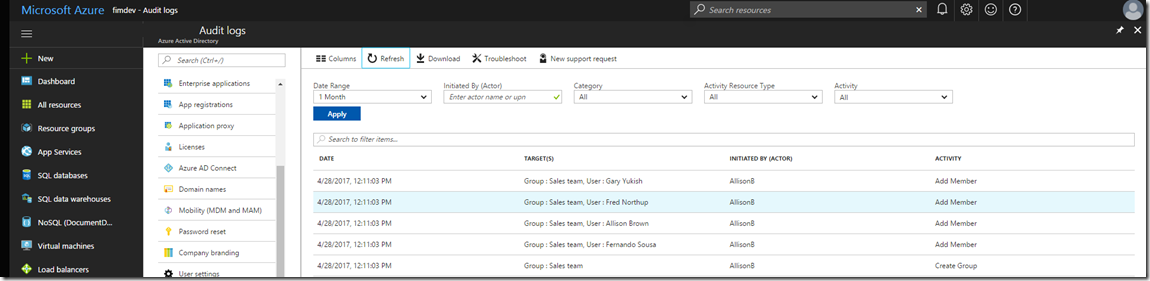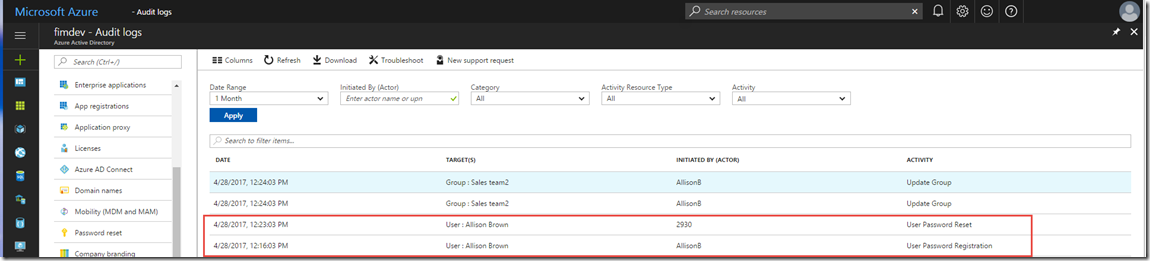Support-Preview: Microsoft Identity Manager Hybrid Reporting with Audit activity reports in the Azure Active Directory portal now in Public Preview (Refresh)
Hi everyone,
Today, we are excited to let you know we are refreshing the Public Preview Microsoft Identity Manager Hybrid Reporting feature. This update brings hybrid audit reports to the Azure Portal.
Let’s suppose a user Allison creates a group called “Sales team”. She adds several of her colleagues, and also several people request join the group and are approved. This report shows the history of the changes to the group membership, most recent change first.
Now Let’s look at when Allison registers for password reset and then goes through the password reset process (SSPR)
So what does this mean to you? What’s changed?
- Reports that previously appeared in the old Azure management portal are now visible in the Azure Portal. (This is part of the overall plan to move all of Azure AD features, including hybrid reports, to the new portal)
- A new agent that auto-updates itself to newer versions to reduce maintenance costs
Note: The goal of this public preview refresh is to ensure the new agent architecture and portal are working. As such, the reports and the contents are the same as the previous preview: self-service password reset, registrations, and self-service group membership changes. This refresh does not add any new reports.
It really is very easy to get started all you need is an Azure Active Directory Premium 1, or Premium 2 subscription, To start a free 30-day trial click here. The agent can be installed with MIM Service from any build of Microsoft Identity Manager 2016 RTM, or later, We recommend using MIM 2016 SP1 with the latest hotfix, A list of hotfixes can be found here
What to Know :
- If the older hybrid reporting preview agent is already installed, uninstall it before installing the new agent
- The agent is currently scheduled to send events to Azure AD every 10 minutes. Azure AD currently takes approximately 30 minutes to process these events and update the report.
- In this preview, reporting data is only visible for 30 days.
- Customers who require long-term data retention and complex customizations should continue to use the System Center Data Warehouse reporting component.
What are you waiting for? Get to it!
- Download the Microsoft Identity Manager Hybrid Reporting Agent from our Download Center
- Get technical information and scenario documentation
- Feedback https://aka.ms/mimfeedback