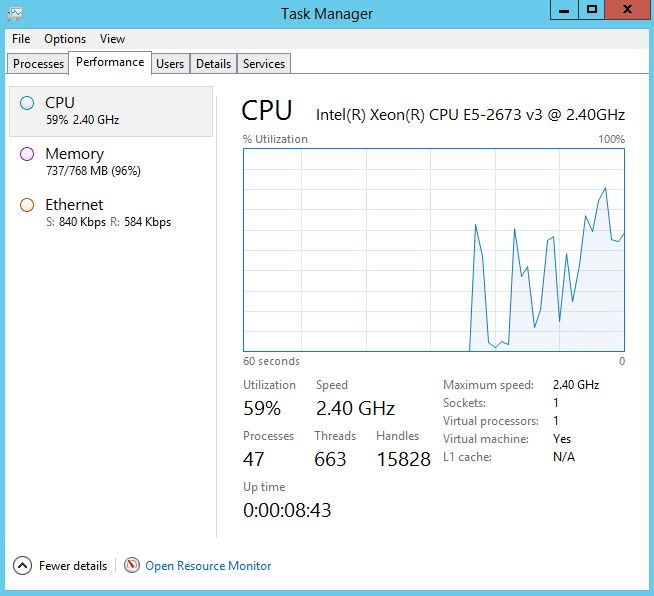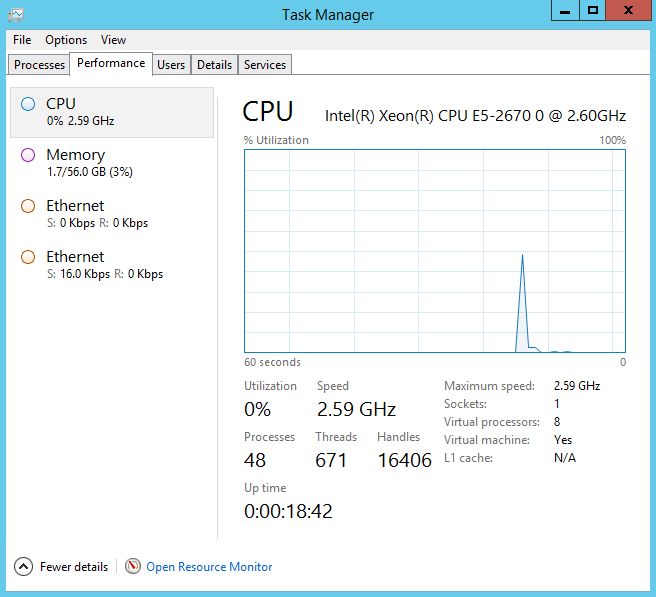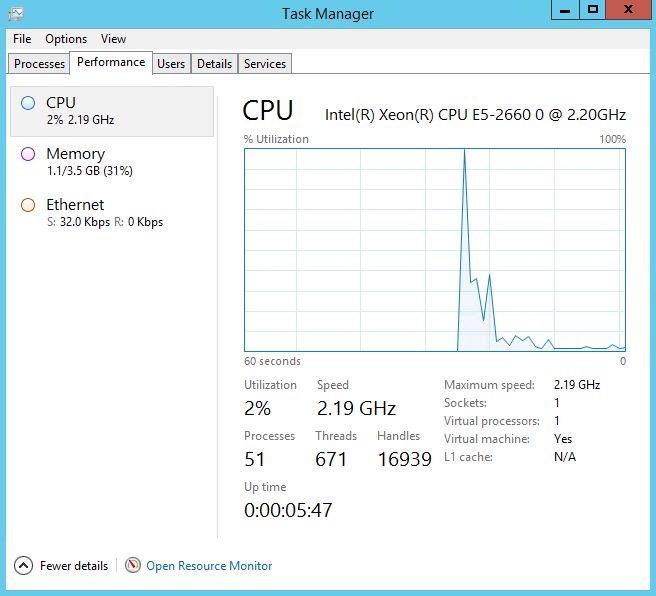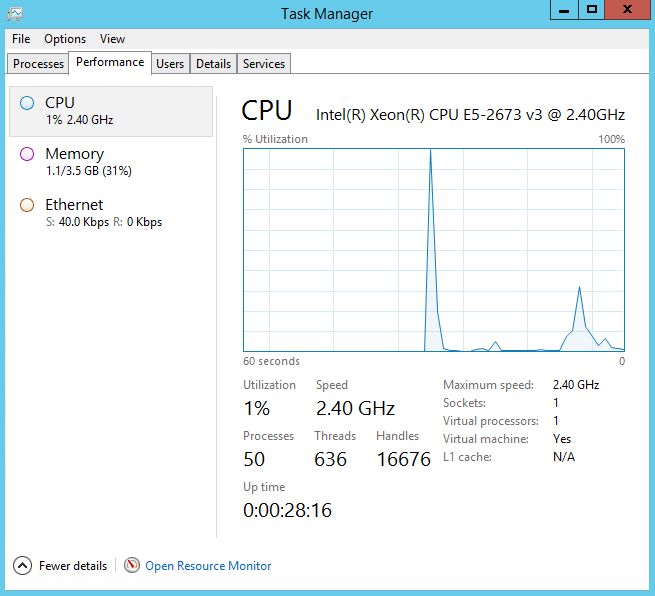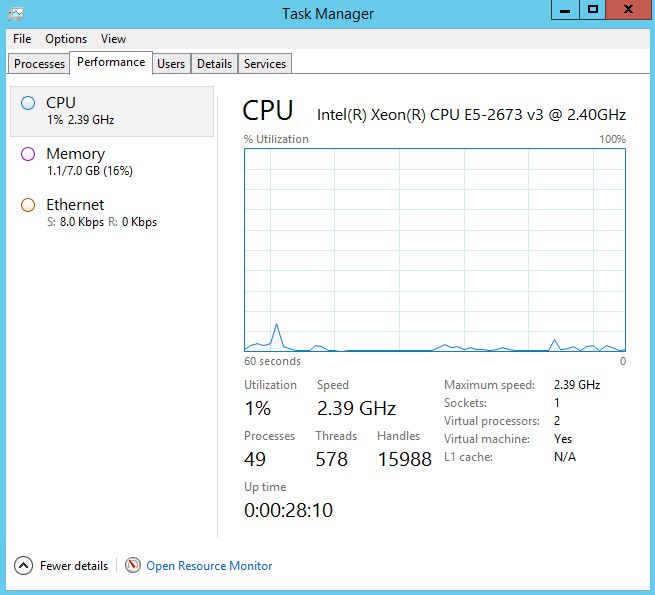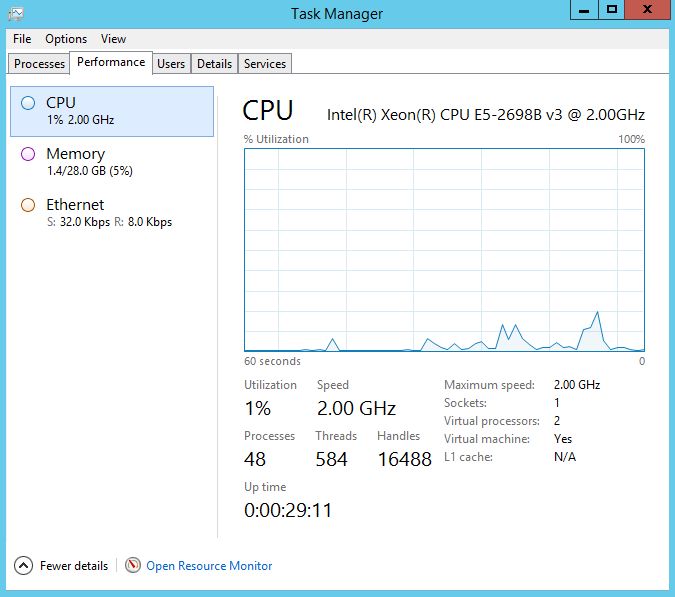Virtual machine CPUs in Azure
My partners often ask which CPUs are used in Azure virtual machines. So, let's check that. There is post in my colleagues blog on TechNet, published a year ago, that describes the models of CPUs, that are used in different VM series in Azure. I've checked what has changed during the last year and determined which CPUs are currently used in different Azure regions.
What I did:
- Created Windows Server 2012 R2 VMs of different sizes in different regions - Central US, East US, West US, West Europe, Central Canada, Southeast Asia
- Logged into all VMs and checked the model of the CPU in the Task Manager.
All the VMs were created in different Resource Groups using New Azure Portal and Azure Resource Manager model.
I can mention that all used CPUs are Intel now. I haven't saw AMD Opteron in any VM series in any region like it was for A-series several years ago. Also I've saw that Premium Storage series (DS, DSv2, GS) use the same CPUs as their non-S analogs, but that wasn't a surprise.
Description for all VM sizes is available here.
A-series (A0-A7)
These VMs use the slowest CPUs comparing to other series. I've checked Basic tier and Standard tier VMs in different regions - they all use the same CPU - Intel Xeon E5-2630 v3.
This CPU has 8 cores, 20M cache and 2.4Ghz frequency. Also keep in mind that A0 is the only VM size that uses oversubscription (it's virtual CPU uses only a half of the physical CPU).
A-series Compute-intensive (A8-A11)
These VM sizes were positioned as Compute-intensive and have more powerful CPUs comparing to A0-A7 sizes. But these days they are less powerful then Dv2-series.
These sizes use Intel Xeon E5-2670, and that is mentioned in the documentation. This CPU is pretty old (launched in 2012), is has 8 cores, 20M cache and 2.6Ghz frequency.
In a Performance considerations chart it is mentioned, that A8-A11 are 2.25x faster than A1-A7. Maybe it was true several years ago when A1-A7 were using Opteron CPUs with 2.1Ghz, but now they use 2.4Ghz Intel CPUs with the same amount of cache. So I don’t think that A8-A11 are really 2.25x faster, I assume the performance advantage is around 10%.
D-series
This is the only case, where I've found different used CPUs in different regions.
In some regions (e.g. West Europe) D-series VMs use Intel Xeon E5-2660. Pretty old CPU with 8 cores, 2.2Ghz frequency and 20M cache.
But in some regions (e.g. West US) these VM sizes use Intel Xeon E5-2673 v3 (I don't know why there is no description of this CPU on the official Intel site). It is a 12-core CPU with 2.4Ghz frequency and 30M cache.
Dv2-series
These VM sizes use Intel Xeon E5-2673 v3 that I've already found in D-series in some regions. It is a 12-core CPU with 2.4Ghz frequency and 30M cache.
Current prices for Dv2 are a little bit lower than prices for 1st gen D-series. So it doesn't make sense to choose 1st generation of D-series these days, because in some regions they use slower CPUs that Dv2, and in some regions they use the same CPUs. There is no reason to pay more for the same or even less performance.
G-series
These VM sizes are available only in 3 regions. They use Intel E5-2698B v3 CPUs (don't confuse it with E5-2698 v3 CPUs without "B", this is different model with higher frequency). It has 16 cores, 2.0Ghz frequency and 40M cache. Powerful CPU with a big amount of cache.
Here are all results in one table:
Series |
CPU Model |
Specs |
A-series (A0-A7) |
8 cores, 20M cache, 2.4Ghz |
|
A-series Compute Intensive (A8-A11) |
8 cores, 20M cache, 2.6Ghz |
|
D-series, DS-series |
8 cores, 20M cache, 2.2Ghz12 cores, 30M cache, 2.4Ghz |
|
Dv2-series, DSv2-series |
12 cores, 30M cache, 2.4Ghz |
|
G-series, GS-series |
16 cores, 40M cache, 2.0Ghz |
Comments
- Anonymous
September 14, 2016
For the G-Series you say " They use Intel E5-2698B v3 CPUs (don’t confuse it with E5-2698 v3 CPUs without “B”, this is different model with higher frequency)." However, the standard E5-2698 v3 has a base frequency of 2.3Ghz vs the base frequency of the E5-2698B v3 at 2.0Ghz.I realise that Xeon CPUs these days rarely run at their advertised base clock (and for the life of me i can't figure out why Intel still use the base clock in their documentation) and do in fact run at various turbo speeds depending on the number of cores in use. Perhaps you mean that the All-Core Turbo of the 2698B v3 is higher than that of the 2698 v3, or simply that it boosts to a higher single core turbo?Unfortunately i can't find any information on the E5-2698B v3 so I have no idea what it is capable of boosting to when varying numbers of cores are loaded, but the information for the E5-2698 v3 is readily available with a quick search.I would be very interested to know how the E5-2698B v3 compares, beyond the difference in the base clock between the B and non B model.Thanks for the article, an informative read.