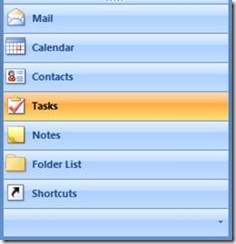Inbox Boot camp Day 3: Turn critical mails into actions
Yesterday, we looked at cleaning out your Inbox with advanced rules. Today, we'll see how you can manage the mails that are left. Have you ever looked at an email, and thought, oh, I have to DO something about this, but then another issue took priority (lunch?) and you forgot about it, only to have it wake you up in the middle of the night (OMG, I forgot about…..).
The quickest way to track an important message in Outlook is to immediately
drag and drop it from your mail folder to either the Tasks tab on your Navigation pane on the left, or to your Calendar tab.
If you have to do something because of the mail, the Tasks tab will help you set up a reminder to do this. I also use the Calendar tab sometimes, if I want to actually schedule an appointment with myself to complete a task.
If you need to meet with someone because of the mail, dragging it to the Calendar tab will set up the meeting immediately, and include all the information from the email as well. You’ve now saved yourself time and will probably sleep better, though no promises there.
Watch for more Inbox Boot camp tomorrow.
Suzanne