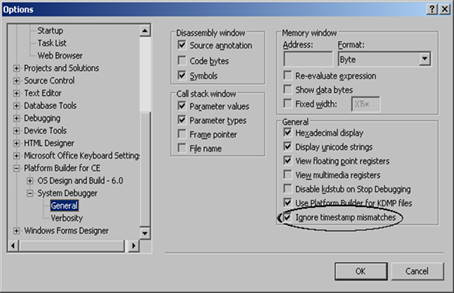How to load mismatched PDBs in Platform Builder
I don't know how many times I wished Platform Builder had an option to load PDB files with timestamps that do not match my executable. This option was available for desktop users for decades. Windbg and other desktop debuggers can do it without problems. Mobile users didn't have that ability until recently.
Platform Builder 6 added an option which allows you to ignore timestamps. So if you haven't upgraded to PB6 this is a good reason to do it now.
Assuming you have PB6 installed, go to Tools\Options. Click on Platform Builder CE node, then System Debugger\General. You will see "Ignore Timestamp mismatches" in the right lower corner. See picture below. Check that option and click OK.
NOTE:
There is a small drawback, which I'm sure you already know about. If a PDB you are using is out of sync with your code or executable the lines will not match and you will be looking at the wrong code. So long as you keep that in mind, this option will prove to be a very useful many-many times over.
Comments
Anonymous
September 20, 2007
I don't know how many times I wished Platform Builder had an option to load PDB files with timestampsAnonymous
October 25, 2007
There are a lot of people that afraid to switch of Vista because they are afraid that their stuff willAnonymous
February 07, 2008
is it possible to use PB6 to debug WM6 Rom images