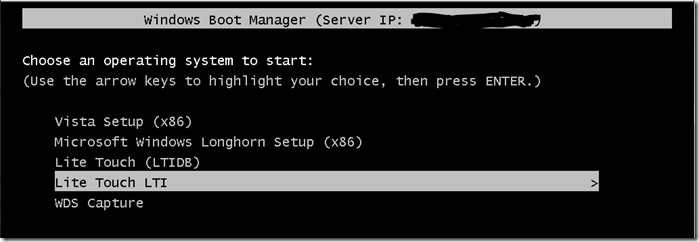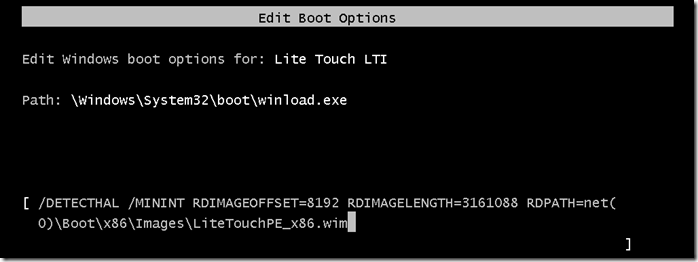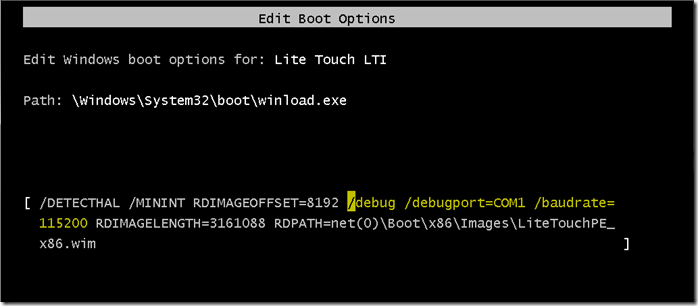How to enable Kernel Debugging in WinPE booted from WDS
I recently faced a challenge with a specific WinPE image experiencing an issue.
As I'm not a debug specialist, I had some trouble to find the way out to attach my debugger to a WinPE image booted from WDS.
In fact it's quite easy :
Boot your machine over PXE by pressing "F12"
When you see the boot menu presented by WDS, hover the image you want to run and press "F10" instead of "Enter"
Then a special prompt will be presented on which you can specify debug settings :
Add the following arguments /debug /debugport=COM1 /baudrate=115200 and press "Enter" :
Don't forget to run your debugger and attach to the machine !
Note that this procedure is provided "as is" with no warranty nor supportability engagement. It does not engage Microsoft at all.
Nevertheless if you consider this not clear, incomplete or inadequate, please let me know !
Comments
- Anonymous
March 23, 2009
The comment has been removed